| commit | 04ca57461701312fee516970f9a8bca09e6bd169 | [log] [tgz] |
|---|---|---|
| author | nzomkxia <z82507200@gmail.com> | Fri Oct 26 15:17:50 2018 +0800 |
| committer | nzomkxia <z82507200@gmail.com> | Fri Oct 26 15:17:50 2018 +0800 |
| tree | 868a29ec0b0a5ffb6e7def639f9549cb2b7e4414 | |
| parent | edecbd6c92523e6188af7f83f2faac5a9226c753 [diff] |
update icon
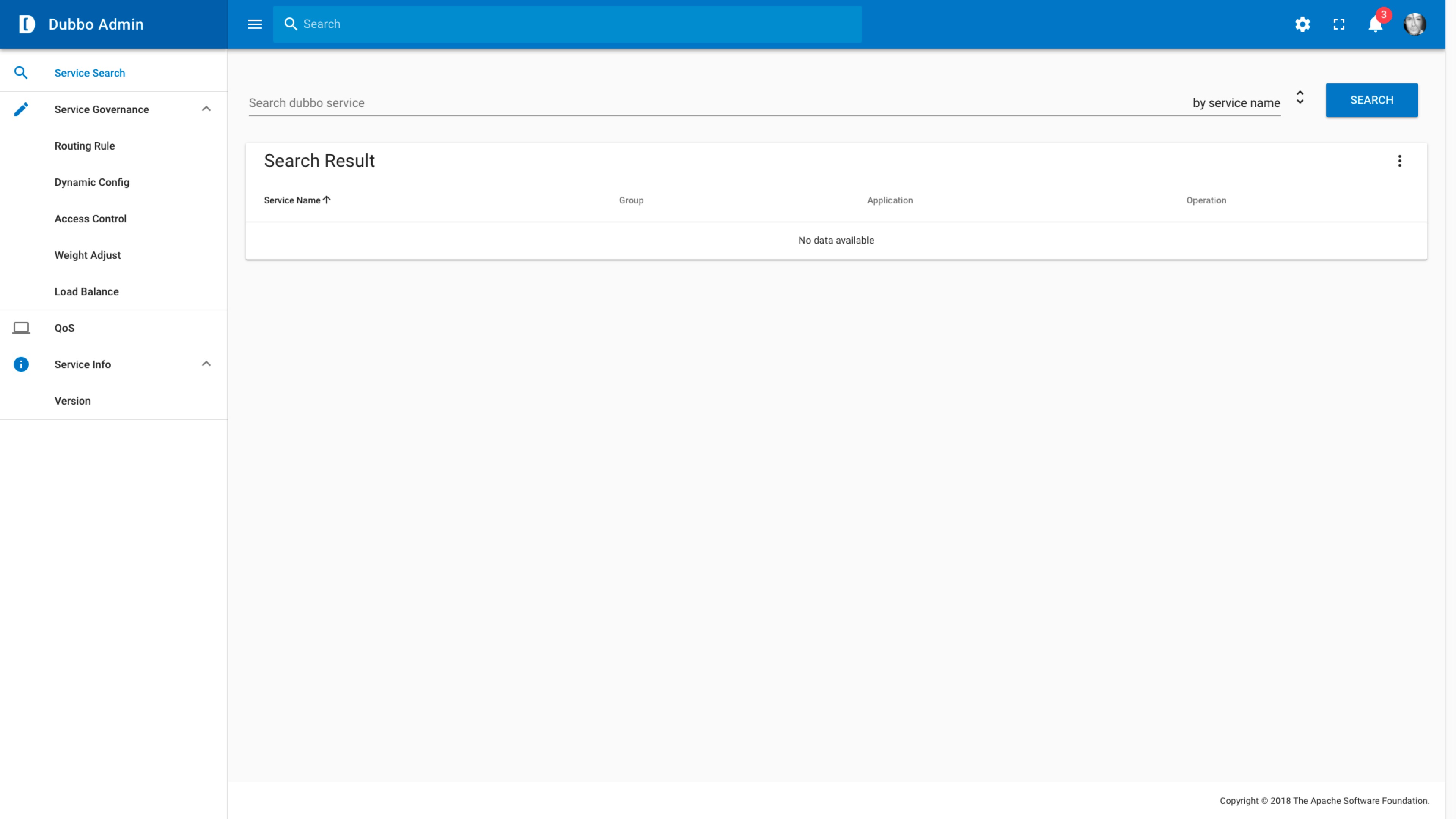
application.properties
The generic configuration, shared byapplication-develop.propertiesandapplication-production.propertiesapplication-production.properties(default)
The configuration for productionapplication-develop.properties
The configuration for develop
Clone source code on develop branch
Specify registry address in dubbo-admin-backend/src/resources/application-production.properties
Build
mvn clean package -Pproductionwill active production configuration(application-production.properties)mvn clean package -Ddevelopwill active develop configuration(application-develop.properties)
Start mvn --projects dubbo-admin-backend spring-boot:run
Visit http://localhost:8080
Configuration in IDE
Select configuration files in Intellij Idea
Choose profile file during project importing
develop maven profile: 
Choose profile file in the Maven Projects tool window to activate profiles.
develop maven profile.Select configuration files in Eclipse
dubbo-admin-backenddevelop maven profile 
Run backend project
backend is a standard spring boot project, you can run it in any java IDE
Run frontend project
run with npm run dev
visit webpage visit http://localhost:8081, frontend supports hot reload.
CORS problem for convenien of development, we deploy frontend and backend separately, so the frontend supports hot reload. In this mode, frontend will request localhost:8080 to fetch data, this will cause a CORS problem, so we add a configuration in I18nConfig.java to support CORS, this configuration will only be active under develop mode, please select the right maven profile to support this.
Once deployed, you can check http://localhost:8080/swagger-ui.html to check all restful api and models
Apache Dubbo ops is under the Apache 2.0 license, Version 2.0. See LICENSE for full license text.