[DOCS] Modify “Using Autoecovery”,recover does not support the specified target bookie
### Motivation
`bin/bookkeeper shell recover` only receives one parameter i.e. failed bookie. According to [recovery](https://bookkeeper.apache.org/docs/latest/admin/autorecovery/#manual-recovery) it is useless to specify ZooKeeper address and target bookie.
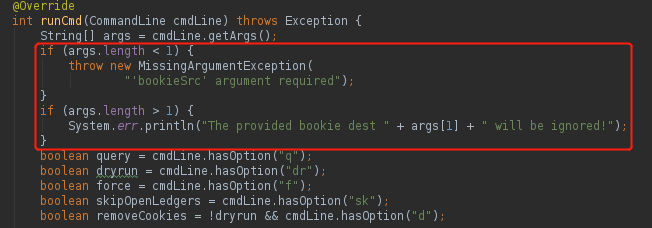
Reviewers: Enrico Olivelli <eolivelli@gmail.com>, Sijie Guo <None>
This closes #2207 from SunDapeng1/branch-2207
diff --git a/site/docs/latest/admin/autorecovery.md b/site/docs/latest/admin/autorecovery.md
index e64dbac..4ff881c 100644
--- a/site/docs/latest/admin/autorecovery.md
+++ b/site/docs/latest/admin/autorecovery.md
@@ -12,24 +12,21 @@
You can manually recover failed bookies using the [`bookkeeper`](../../reference/cli) command-line tool. You need to specify:
* the `shell recover` option
-* an IP and port for your BookKeeper cluster's ZooKeeper ensemble
* the IP and port for the failed bookie
Here's an example:
```bash
$ bin/bookkeeper shell recover \
- zk1.example.com:2181 \ # IP and port for ZooKeeper
192.168.1.10:3181 # IP and port for the failed bookie
```
-If you wish, you can also specify which bookie you'd like to rereplicate to. Here's an example:
+If you wish, you can also specify which ledgers you'd like to recover. Here's an example:
```bash
$ bin/bookkeeper shell recover \
- zk1.example.com:2181 \ # IP and port for ZooKeeper
192.168.1.10:3181 \ # IP and port for the failed bookie
- 192.168.1.11:3181 # IP and port for the bookie to rereplicate to
+ --ledger ledgerID # ledgerID which you want to recover
```
### The manual recovery process
diff --git a/site/docs/latest/admin/bookies.md b/site/docs/latest/admin/bookies.md
index 68e8a7d..418c4ca 100644
--- a/site/docs/latest/admin/bookies.md
+++ b/site/docs/latest/admin/bookies.md
@@ -162,19 +162,13 @@
1. Run the following command to re-replicate the data:
```bash
- $ bin/bookkeeper shell recover \
- <zkserver> \
- <oldbookie> \
- <newbookie>
+ $ bin/bookkeeper shell recover <oldbookie>
```
The ZooKeeper server, old bookie, and new bookie, are all identified by their external IP and `bookiePort` (3181 by default). Here's an example:
```bash
- $ bin/bookkeeper shell recover \
- zk1.example.com \
- 192.168.1.10:3181 \
- 192.168.1.10:3181
+ $ bin/bookkeeper shell recover 192.168.1.10:3181
```
See the [AutoRecovery](../autorecovery) documentation for more info on the re-replication process.