| tag | a36f259a236bdb4af56975abd817f4910338d55d | |
|---|---|---|
| tagger | Philipp Zehnder <tenthe@users.noreply.github.com> | Fri Jun 09 08:17:14 2023 +0200 |
| object | 38569af6255ad2475cea42a26159e3fd0ad1b161 |
[maven-release-plugin] copy for tag release/0.92.0
| commit | 38569af6255ad2475cea42a26159e3fd0ad1b161 | [log] [tgz] |
|---|---|---|
| author | Philipp Zehnder <tenthe@users.noreply.github.com> | Fri Jun 09 08:17:12 2023 +0200 |
| committer | Philipp Zehnder <tenthe@users.noreply.github.com> | Fri Jun 09 08:17:12 2023 +0200 |
| tree | e4b821274f7b95c2d9b39760b5d6b60f468b0d11 | |
| parent | 9b8831fc1d8018525b0c22e599c899644f38ea93 [diff] |
[maven-release-plugin] prepare release release/0.92.0
Apache StreamPipes makes industrial data analytics easy!
StreamPipes is an end-to-end toolbox for the industrial IoT. It comes with a rich graphical user interface targeted at non-technical users and provides the following features:
StreamPipes is highly extensible and includes a Java SDK to create new pipeline elements and adapters. Python support is available in an early development stage - stay tuned!
Pipeline elements are standalone microservices that can run anywhere - centrally on your server or close at the edge. You want to employ your own machine learning model on live data? Just write your own data processor and make it reusable as a pipeline element.
Besides that, StreamPipes includes features for production deployments:
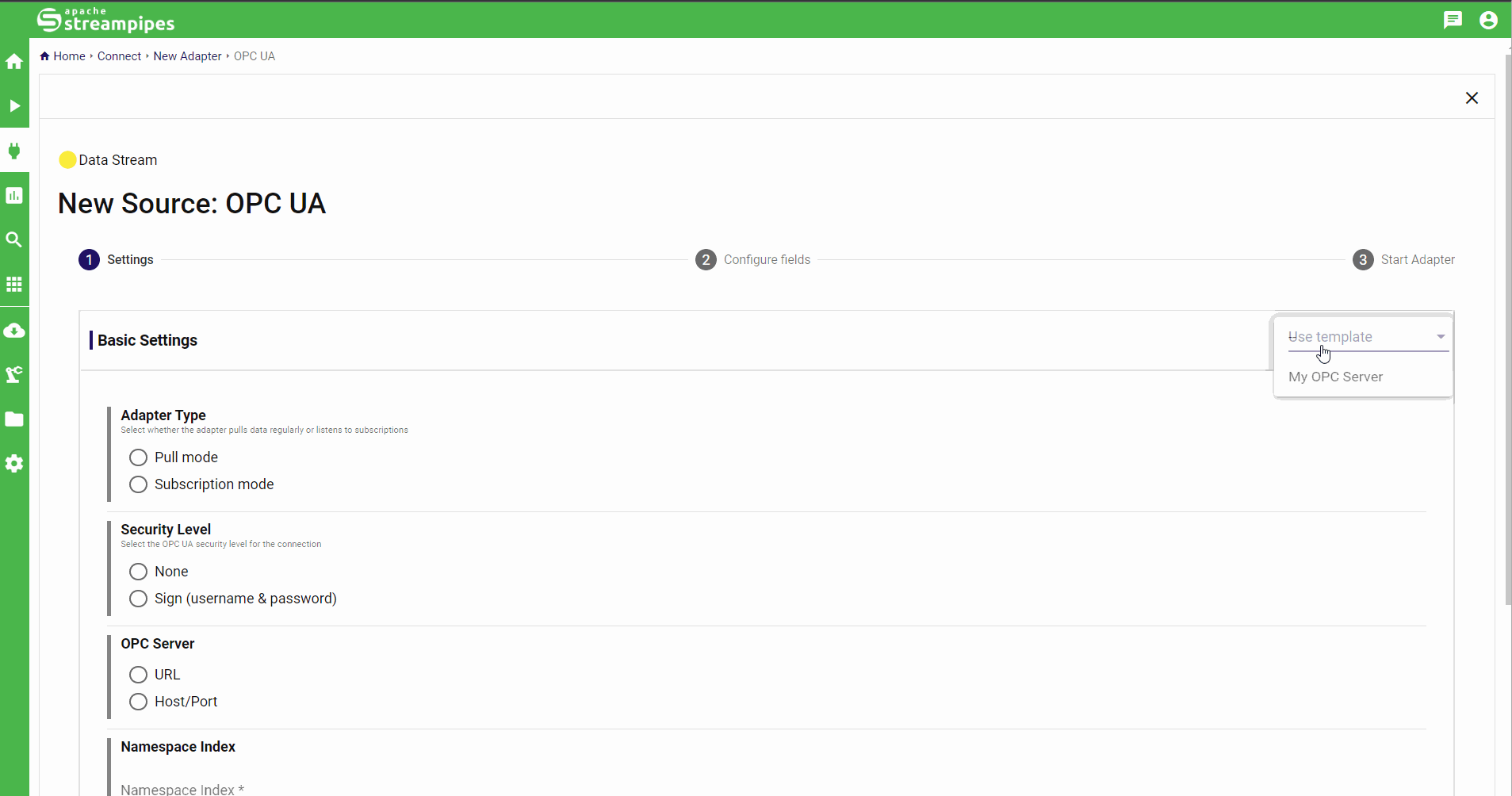
Notificationsink: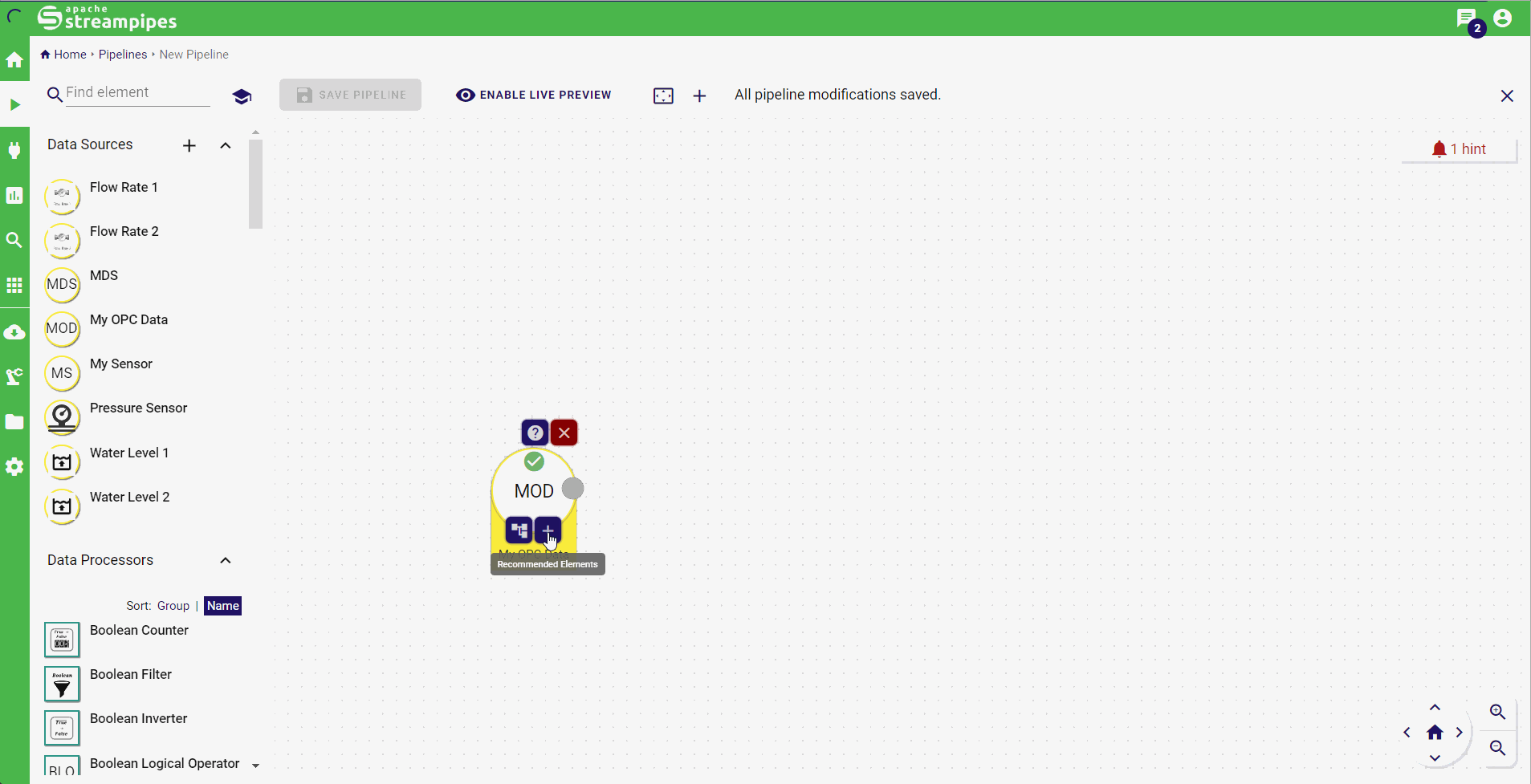
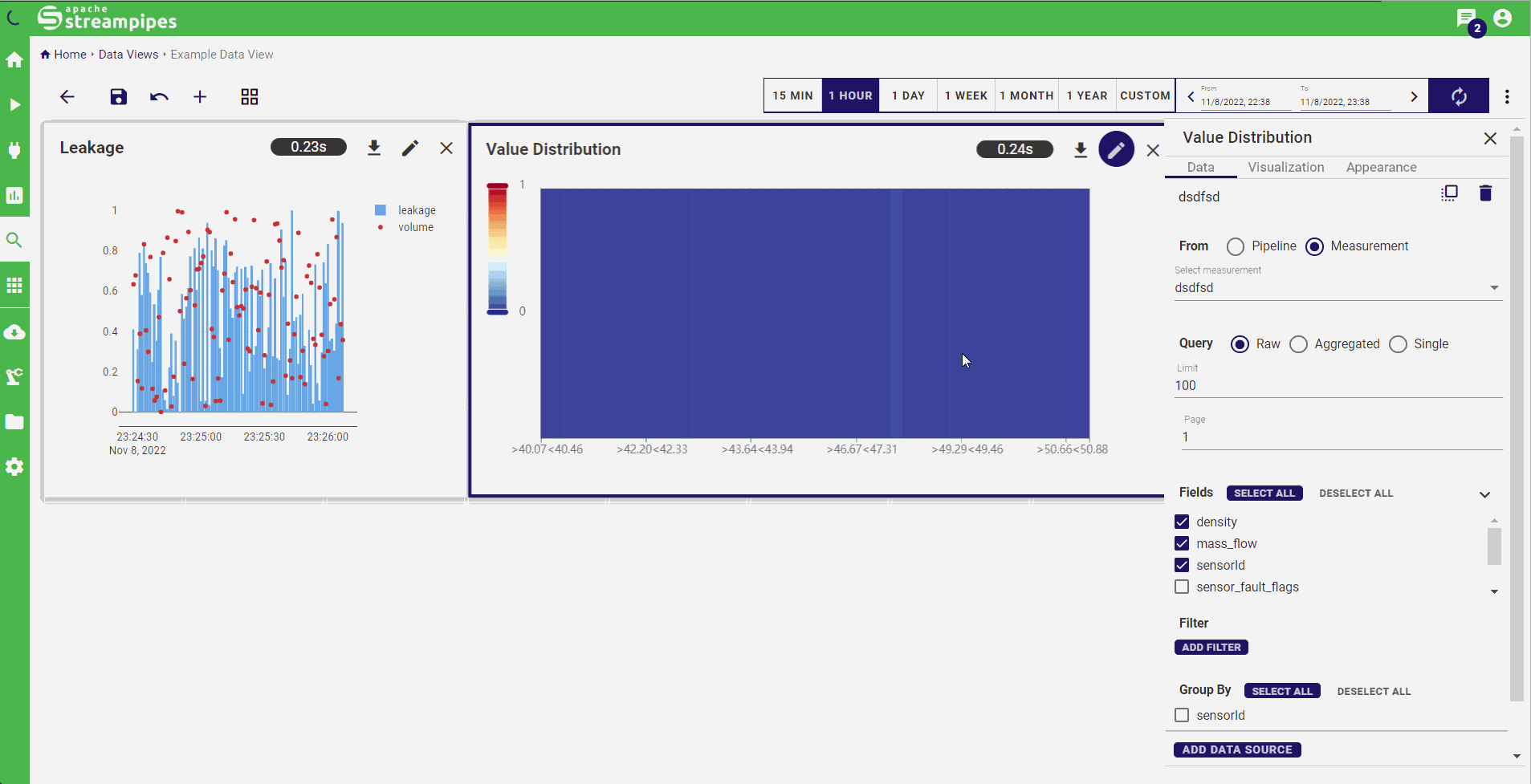
The quickest way to run StreamPipes including the latest extensions (adapters, pipeline elements) is by using our Docker-based installation & operation options, namely:
NOTE: StreamPipes CLI & k8s are highly recommended for developers or operators. Standard users should stick to StreamPipes Compose.
Please follow the instructions provided in the corresponding README.md to get started.
For a more in-depth manual, read the installation guide.
TL;DR: Download the latest release, switch to the
installer/composedirectory and rundocker-compose up -d.
The full documentation is available here.
Quick Links:
To properly build the StreamPipes core, the following tools should be installed:
To build the core project, do the following:
mvn clean package
To build the ui, switch to the ui folder and perform the following steps:
npm install
npm run build
To start StreamPipes, run docker-compose up --build -d from the root directory.
You can also use the installer or CLI as described in the Installation section.
StreamPipes includes a repository of extensions for adapters and pipeline elements:
The source code of all included pipeline elements and adapters can be found here.
You can easily add your own data streams, processors or sinks. A Java-based SDK can be used to integrate your existing processing logic into StreamPipes. Pipeline elements are packaged as Docker images and can be installed at runtime, whenever your requirements change.
👉 Check our developer guide.
If you‘ve found a bug or have a feature that you’d love to see in StreamPipes, feel free to create an issue on GitHub:
👉 Bugs 👉 Feature requests
If you have any problems during the installation or questions around StreamPipes, you'll get help through one of our community channels:
Or directly subscribe to users-subscribe@streampipes.apache.org!
👉 And don't forget to follow us on Twitter!
We welcome all kinds of contributions to StreamPipes. If you are interested in contributing, let us know! You'll get to know an open-minded and motivated team working together to build the next IIoT analytics toolbox.
Here are some first steps in case you want to contribute:
Have fun!
We'd love to hear your feedback! Subscribe to users@streampipes.apache.org