Getting Started
This document introduces how to create a kubernetes cluster locally using kind and how to deploy the basic skywalking components to the cluster.
Prerequisites
Step1: Create a kubernetes cluster locally using kind
Note: If you have a kubernetes cluster (> v1.21.10) already, you can skip this step.
Here we create a kubernetes cluster with 1 control-plane node and 1 worker nodes.
$ cat <<EOF | kind create cluster --config=- kind: Cluster apiVersion: kind.x-k8s.io/v1alpha4 nodes: - role: control-plane image: kindest/node:v1.21.10 - role: worker image: kindest/node:v1.21.10 EOF
Creating cluster "kind" ... ✓ Ensuring node image (kindest/node:v1.21.10) 🖼 ✓ Preparing nodes 📦 📦 ✓ Writing configuration 📜 ✓ Starting control-plane 🕹️ ✓ Installing CNI 🔌 ✓ Installing StorageClass 💾 ✓ Joining worker nodes 🚜 Set kubectl context to "kind-kind" You can now use your cluster with: kubectl cluster-info --context kind-kind Not sure what to do next? 😅 Check out https://kind.sigs.k8s.io/docs/user/quick-start/
Check all pods in the cluster.
$ kubectl get pods -A
NAMESPACE NAME READY STATUS RESTARTS AGE kube-system coredns-558bd4d5db-h5gxt 1/1 Running 0 106s kube-system coredns-558bd4d5db-lhnvz 1/1 Running 0 106s kube-system etcd-kind-control-plane 1/1 Running 0 116s kube-system kindnet-fxlkm 1/1 Running 0 106s kube-system kindnet-vmcvl 1/1 Running 0 91s kube-system kube-apiserver-kind-control-plane 1/1 Running 0 116s kube-system kube-controller-manager-kind-control-plane 1/1 Running 0 116s kube-system kube-proxy-nr4f4 1/1 Running 0 91s kube-system kube-proxy-zl4h2 1/1 Running 0 106s kube-system kube-scheduler-kind-control-plane 1/1 Running 0 116s local-path-storage local-path-provisioner-74567d47b4-kmtjh 1/1 Running 0 106s
Step2: Build the operator image
Check into the root directory of SWCK and build the operator image as follows.
$ cd operator # Build the operator image $ make docker-build
You will get the operator image controller:latest as follows.
$ docker images REPOSITORY TAG IMAGE ID CREATED SIZE controller latest 84da7509092a 22 seconds ago 53.6MB
Load the operator image into the kind cluster or push the image to a registry that your kubernetes cluster can access.
$ kind load docker-image controller
or
$ docker push $(YOUR_REGISTRY)/controller
Step3: Deploy operator on the kubernetes cluster
Install the CRDs as follows.
$ make install
Check the CRDs are installed successfully.
kubectl get crd | grep skywalking banyandbs.operator.skywalking.apache.org 2023-11-05T03:30:43Z fetchers.operator.skywalking.apache.org 2023-11-05T03:30:43Z javaagents.operator.skywalking.apache.org 2023-11-05T03:30:43Z oapserverconfigs.operator.skywalking.apache.org 2023-11-05T03:30:43Z oapserverdynamicconfigs.operator.skywalking.apache.org 2023-11-05T03:30:43Z oapservers.operator.skywalking.apache.org 2023-11-05T03:30:43Z satellites.operator.skywalking.apache.org 2023-11-05T03:30:43Z storages.operator.skywalking.apache.org 2023-11-05T03:30:43Z swagents.operator.skywalking.apache.org 2023-11-05T03:30:43Z uis.operator.skywalking.apache.org 2023-11-05T03:30:43Z
Deploy the SWCK operator to the cluster.
$ make deploy
Or deploy the SWCK operator to the cluster with your own image.
$ make deploy OPERATOR_IMG=$(YOUR_REGISTRY)/controller
Get the status of the SWCK operator pod.
$ kubectl get pod -n skywalking-swck-system NAME READY STATUS RESTARTS AGE skywalking-swck-controller-manager-5f5bbd4fd-9wdw6 2/2 Running 0 34s
Step4: Deploy skywalking componentes on the kubernetes cluster
Create the skywalking-system namespace.
$ kubectl create namespace skywalking-system
Deploy the skywalking components to the cluster.
$ cat <<EOF | kubectl apply -f - apiVersion: operator.skywalking.apache.org/v1alpha1 kind: OAPServer metadata: name: skywalking-system namespace: skywalking-system spec: version: 9.5.0 instances: 1 image: apache/skywalking-oap-server:9.5.0 service: template: type: ClusterIP --- apiVersion: operator.skywalking.apache.org/v1alpha1 kind: UI metadata: name: skywalking-system namespace: skywalking-system spec: version: 9.5.0 instances: 1 image: apache/skywalking-ui:9.5.0 OAPServerAddress: http://skywalking-system-oap.skywalking-system:12800 service: template: type: ClusterIP ingress: host: demo.ui.skywalking EOF
Check the status of the skywalking components.
$ kubectl get pod -n skywalking-system NAME READY STATUS RESTARTS AGE skywalking-system-oap-68bd877f57-fhzdz 1/1 Running 0 6m23s skywalking-system-ui-6db8579b47-rphtl 1/1 Running 0 6m23s
Step5: Use the java agent injector to inject the java agent into the application pod
Label the namespace where the application pod is located with swck-injection=enabled.
$ kubectl label namespace skywalking-system swck-injection=enabled
Create the application pod.
Note: The application pod must be labeled with
swck-java-agent-injected=trueand theagent.skywalking.apache.org/collector.backend_serviceannotation must be set to the address of the OAP server. For more configurations, please refer to the guide.
$ cat <<EOF | kubectl apply -f - apiVersion: apps/v1 kind: Deployment metadata: name: demo namespace: skywalking-system spec: selector: matchLabels: app: demo template: metadata: labels: # enable the java agent injector swck-java-agent-injected: "true" app: demo annotations: agent.skywalking.apache.org/collector.backend_service: "skywalking-system-oap.skywalking-system:11800" spec: containers: - name: demo1 imagePullPolicy: IfNotPresent image: ghcr.io/apache/skywalking-swck-spring-demo:v0.0.1 command: ["java"] args: ["-jar","/app.jar"] ports: - containerPort: 8085 readinessProbe: httpGet: path: /hello port: 8085 initialDelaySeconds: 3 periodSeconds: 3 failureThreshold: 10 --- apiVersion: v1 kind: Service metadata: name: demo namespace: skywalking-system spec: type: ClusterIP ports: - name: 8085-tcp port: 8085 protocol: TCP targetPort: 8085 selector: app: demo EOF
Check the status of the application pod and make sure the java agent is injected into the application pod.
$ kubectl get pod -n skywalking-system -l app=demo -ojsonpath='{.items[0].spec.initContainers[0]}'
{"args":["-c","mkdir -p /sky/agent \u0026\u0026 cp -r /skywalking/agent/* /sky/agent"],"command":["sh"],"image":"apache/skywalking-java-agent:8.16.0-java8","imagePullPolicy":"IfNotPresent","name":"inject-skywalking-agent","resources":{},"terminationMessagePath":"/dev/termination-log","terminationMessagePolicy":"File","volumeMounts":[{"mountPath":"/sky/agent","name":"sky-agent"},{"mountPath":"/var/run/secrets/kubernetes.io/serviceaccount","name":"kube-api-access-4qk26","readOnly":true}]}
Also, you could check the final java agent configurations with the following command.
$ kubectl get javaagent -n skywalking-system -l app=demo -oyaml
apiVersion: v1 items: - apiVersion: operator.skywalking.apache.org/v1alpha1 kind: JavaAgent metadata: creationTimestamp: "2023-11-19T05:34:03Z" generation: 1 labels: app: demo name: app-demo-javaagent namespace: skywalking-system ownerReferences: - apiVersion: apps/v1 blockOwnerDeletion: true controller: true kind: ReplicaSet name: demo-75d8d995cc uid: 8cb64abc-9b50-4f67-9304-2e09de476168 resourceVersion: "21515" uid: 6cbafb3d-9f43-4448-95e8-bda1f7c72bc3 spec: agentConfiguration: collector.backend_service: skywalking-system-oap.skywalking-system:11800 optional-plugin: webflux|cloud-gateway-2.1.x backendService: skywalking-system-oap.skywalking-system:11800 podSelector: app=demo serviceName: Your_ApplicationName status: creationTime: "2023-11-19T05:34:03Z" expectedInjectiedNum: 1 lastUpdateTime: "2023-11-19T05:34:46Z" realInjectedNum: 1 kind: List metadata: resourceVersion: "" selfLink: ""
If you want to check the logs of the java agent, you can run the following command.
$ kubectl logs -f -n skywalking-system -l app=demo -c inject-skywalking-agent
Step6: Check the application metrics in the skywalking UI
First, port-forward the demo service to your local machine.
$ kubectl port-forward svc/demo 8085:8085 -n skywalking-system
Then, trigger the application to generate some metrics.
$ for i in {1..10}; do curl http://127.0.0.1:8085/hello && echo ""; done
After that, you can port-forward the skywalking UI to your local machine.
$ kubectl port-forward svc/skywalking-system-ui 8080:80 -n skywalking-system
Open the skywalking UI in your browser and navigate to http://127.0.0.1:8080 to check the application metrics.
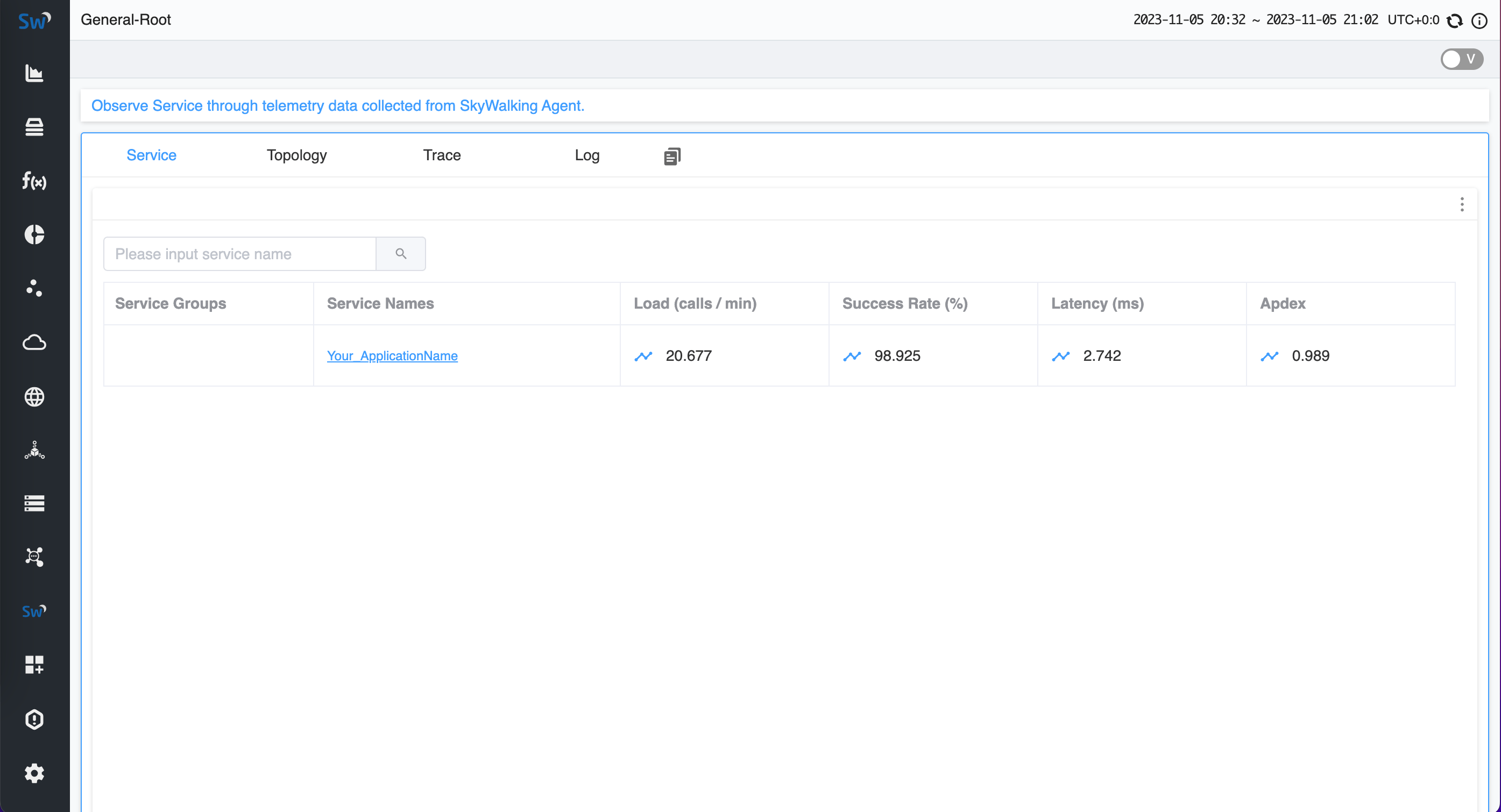
Also, if you want to expose the external metrics to the kubernetes HPA, you can follow the guide to deploy the custom metrics adapter and you may get some inspiration from the e2e test.