| commit | 44912a6b296fa2acc4f097ad6ac2dbcca1f6749f | [log] [tgz] |
|---|---|---|
| author | TinyAllen <allen.wang.123@outlook.com> | Mon Apr 15 17:47:47 2019 +0800 |
| committer | TinyAllen <allen.wang.123@outlook.com> | Mon Apr 15 17:47:47 2019 +0800 |
| tree | e14959ef042fceae79045a38a6b332374d02981e | |
| parent | 57070b6c8dda3f55a982731cdf037f99afaa2eeb [diff] |
Update: update dashboard template.
RocketBot: A modern and awesome UI for Apache SkyWalking.
Dashboard


Topology
 Trace
Trace

Alarm
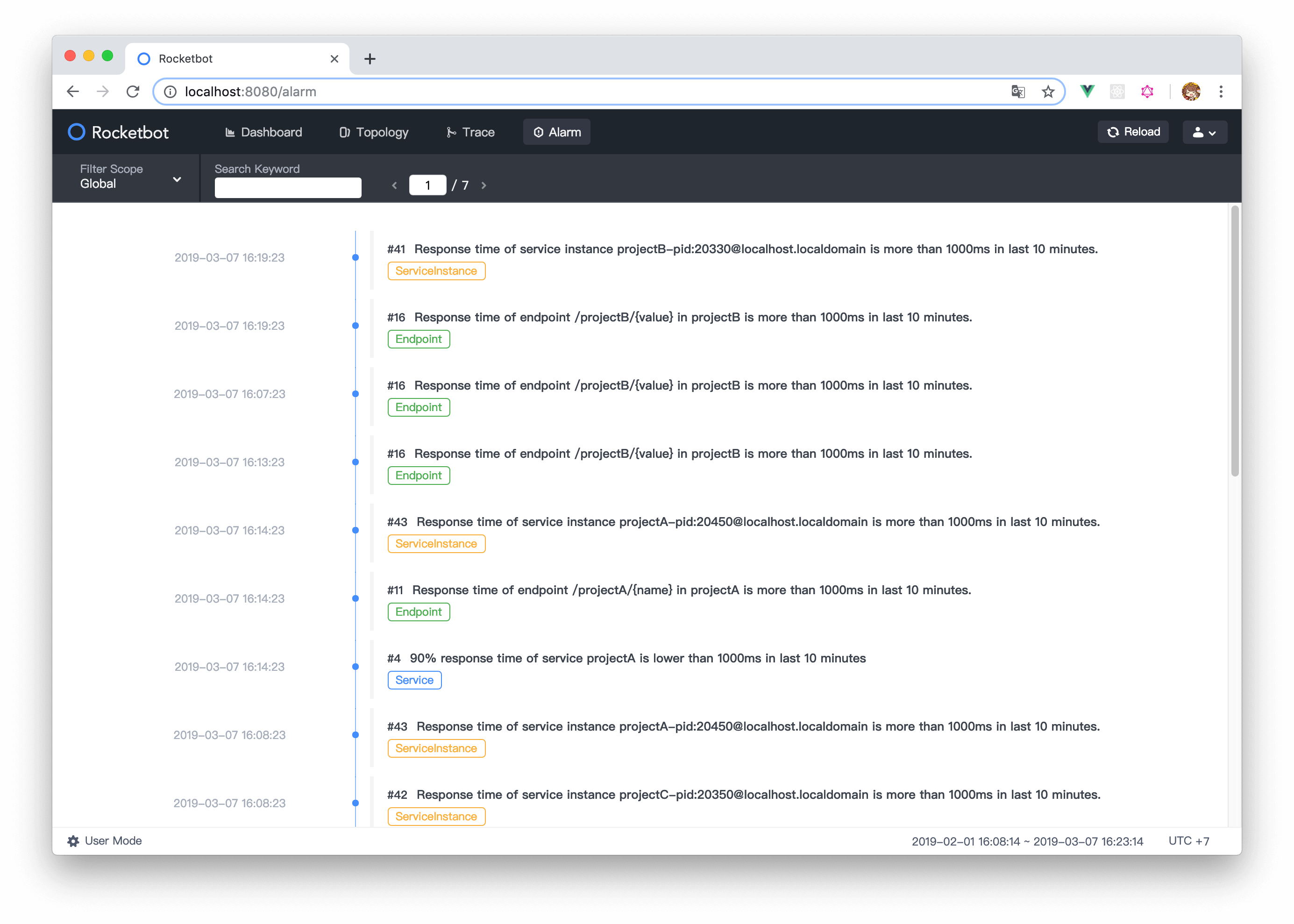
| Username | Password |
|---|---|
| admin | admin |
The app was built with vue + typescript.
Fork, then clone the rocketbot repo and change directory into it.
git clone https://github.com/TinyAllen/rocketbot.git cd rocketbot
Install dependencies via npm:
npm install
The default collector query endpoint is http://localhost:8080.
| Command | Description |
|---|---|
npm start | Starts development server with hot reloading. |
npm run host | Starts development servers other can link |
npm run lint | Lint the project (tslint) |
npm run build | Runs production build. Outputs files to /dist. |
Running build will output all the static files to the ./dist folder:
npm install npm run build
Note: Those dockerfile is just for developer review or refer methods.
npm install npm run build docker build -t rocketbot .
docker run -p 8080:80 -d -e SKYWALKING_URL=127.0.0.1:1234,127.0.0.1:1235 rocketbot
SKYWALKING_URL is the address of your backend, multiple IP is changed by comma.
The default UI address is http://localhost:8080.
Thanks for your interest and hope it will be a pleasant experience.
Most of the contributions received are code contributions, and documentation, bugs, requirements are also welcomed.
Ensure the bug was not already reported by searching on GitHub under Issues.
If you're unable to find an open issue addressing the problem, open a new one. Be sure to include a title and clear description, as much relevant information as possible, and a code sample or an executable test case demonstrating the expected behavior that is not occurring.
Which companies are using SkyWalking RocketBot, Welcome to register in issues #15 !(This is for open source users reference only.)
1、How to set TimeZone in RocketBot Docker?
e.g: setting Asia/Shanghai TimeZone in RocketBot Dockerfile as followings:
···
ENV TZ Asia/Shanghai
RUN ln -sf /usr/share/zoneinfo/$TZ /etc/localtime \
&& echo $TZ > /etc/timezone