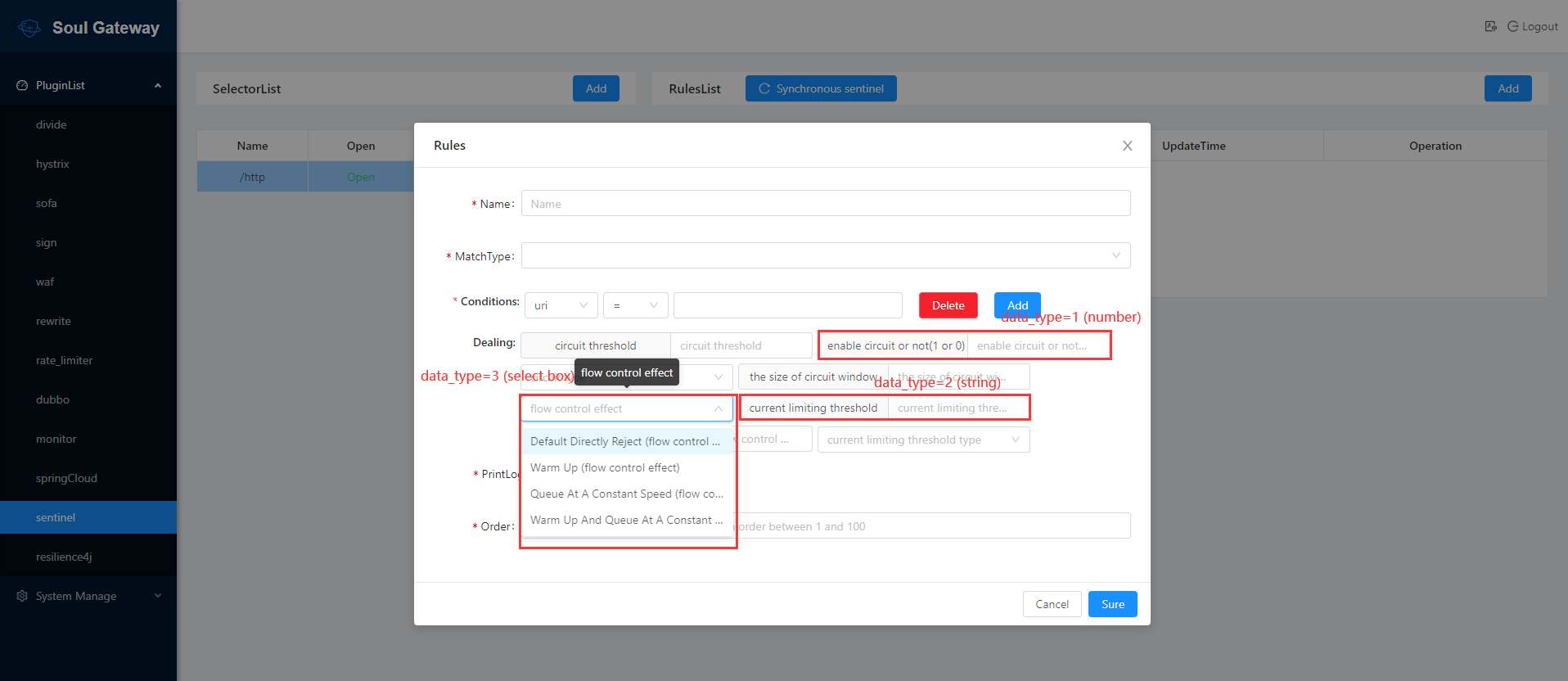sidebar_position: 2 title: Plugin Handle Explanation keywords: [“plugin”] description: plugin handle explanation
Explanation
- In our Soul-Admin background, each plugin uses the Handle field to represent a different processing, and plugin processing is used to manage and edit custom processing fields in JSON.
- This feature is mainly used to support the plug-in handling template configuration
Table Design
- sql
CREATE TABLE IF NOT EXISTS `plugin_handle` ( `id` varchar(128) NOT NULL, `plugin_id` varchar(128) NOT NULL COMMENT 'plugin id', `field` varchar(100) NOT NULL COMMENT 'field', `label` varchar(100) DEFAULT NULL COMMENT 'label', `data_type` smallint(6) NOT NULL DEFAULT '1' COMMENT 'data type 1 number 2 string 3 select box', `type` smallint(6) NULL COMMENT 'type, 1 means selector, 2 means rule', `sort` int(4) NULL COMMENT 'sort', `ext_obj` varchar(1024) COLLATE utf8mb4_unicode_ci DEFAULT NULL COMMENT 'extra configuration (json format data)', `date_created` timestamp NOT NULL DEFAULT CURRENT_TIMESTAMP COMMENT 'create time', `date_updated` timestamp NOT NULL DEFAULT CURRENT_TIMESTAMP ON UPDATE CURRENT_TIMESTAMP COMMENT 'update time', PRIMARY KEY (`id`), UNIQUE KEY `plugin_id_field_type` (`plugin_id`,`field`,`type`) ) ENGINE=InnoDB DEFAULT CHARSET=utf8mb4 COLLATE = utf8mb4_unicode_ci ROW_FORMAT = Dynamic;
Tutorial
eg. When we developed the springCloud plugin, the rule table needed to store some configuration into the handle field, Configure the corresponding entity class as follows:
public class SpringCloudRuleHandle implements RuleHandle { /** * this remote uri path. */ private String path; /** * timeout is required. */ private long timeout = Constants.TIME_OUT; }
step1. We can go directly to the plug-in management link http://localhost:9095/#/system/plugin Click Edit Plugin for processing 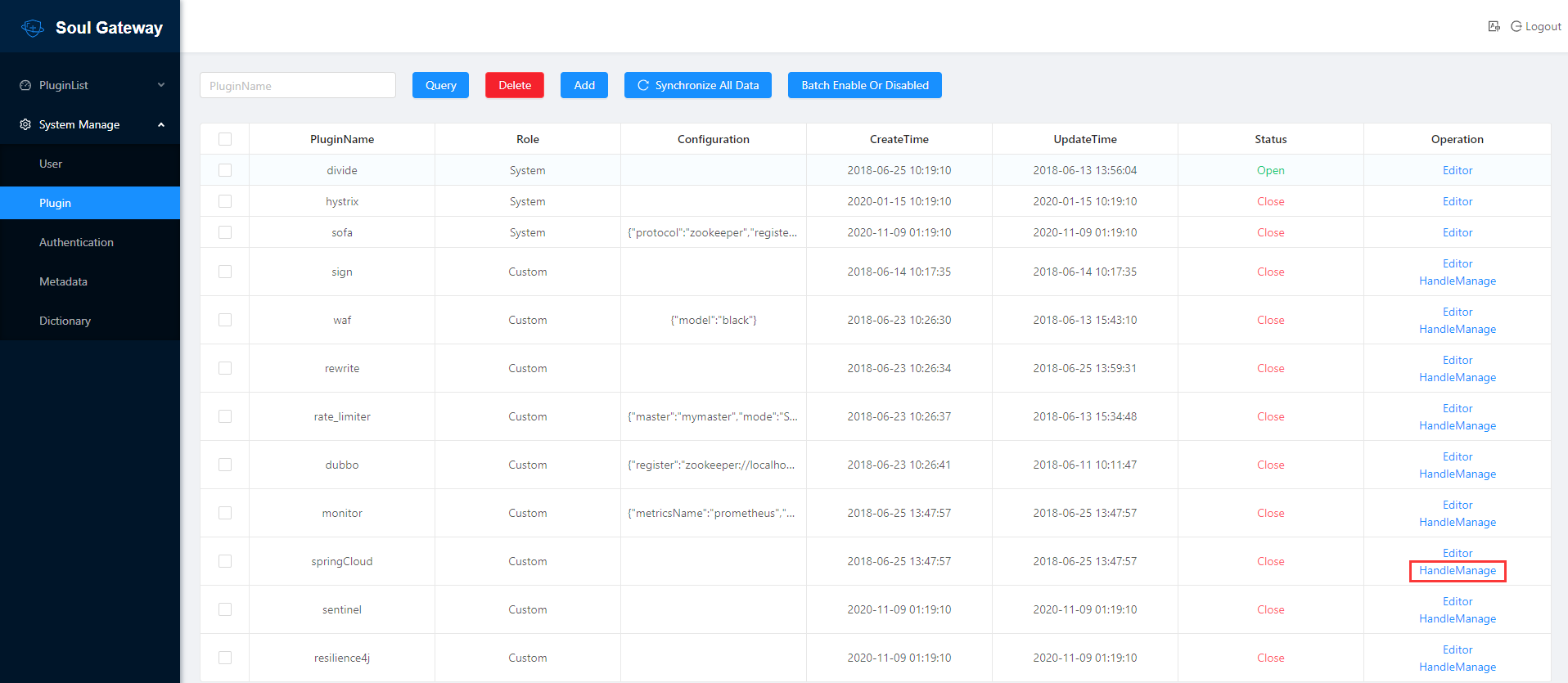
step2. Add a string type field path and a numeric type TIMEOUT
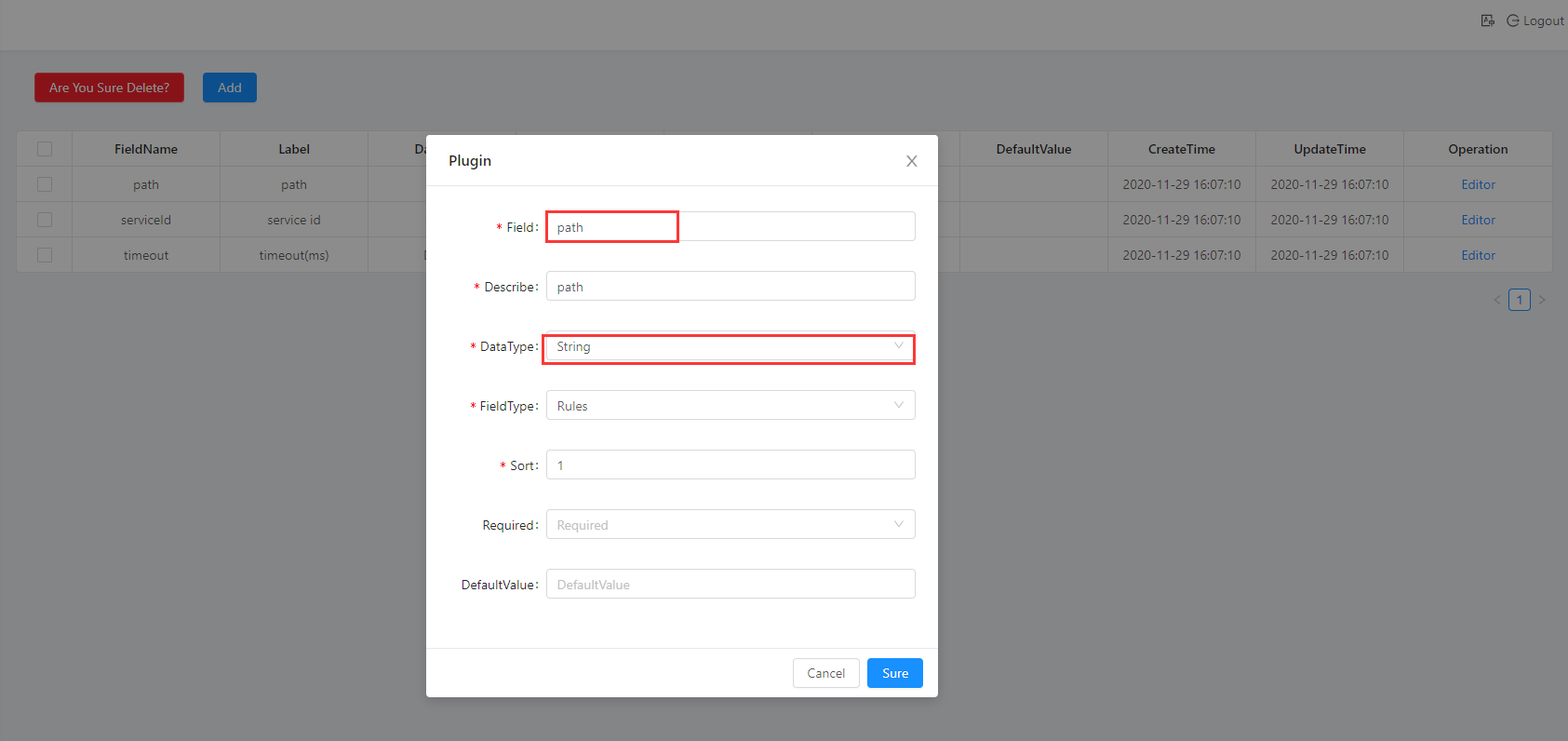
step3. Finally, you can enter path, TIMEOUT and commit to the handle field when you add a rule in the plugin rule configuration page
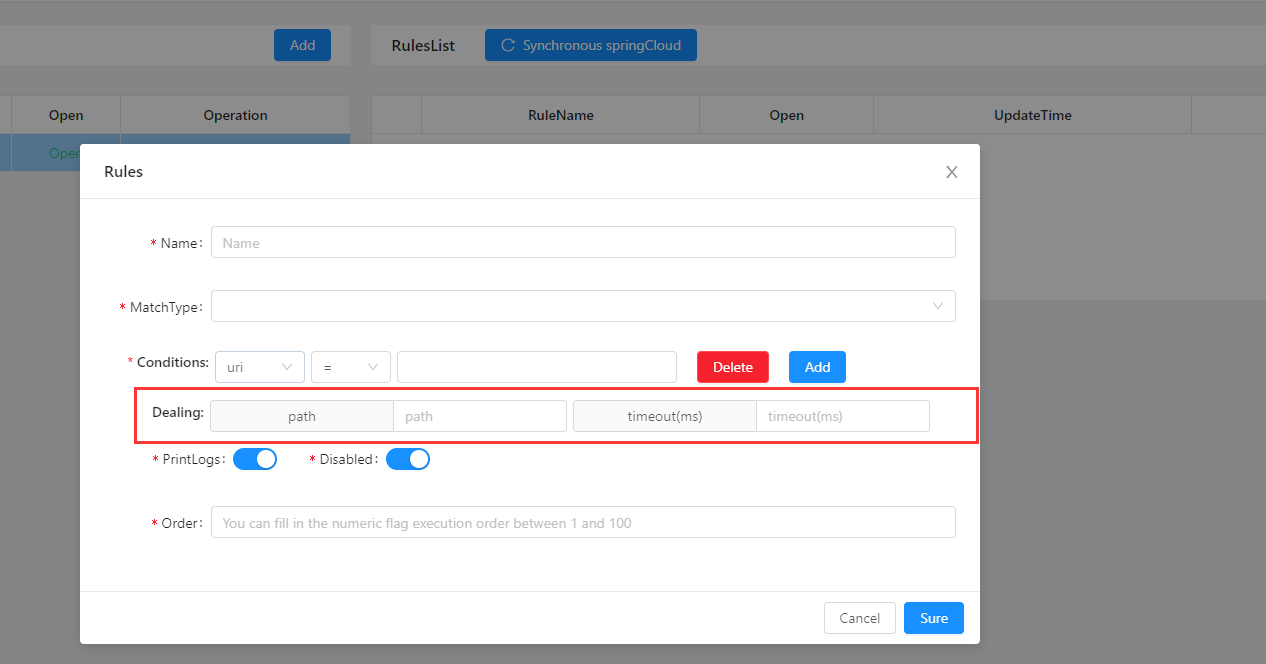
Note: If data_type is configured to be 3 selection box, the input field drop-down selection on the new rule page is displayed by going to the soul_dict) table to find all the options available
- The Sentinel plug-in, for example, is shown below: