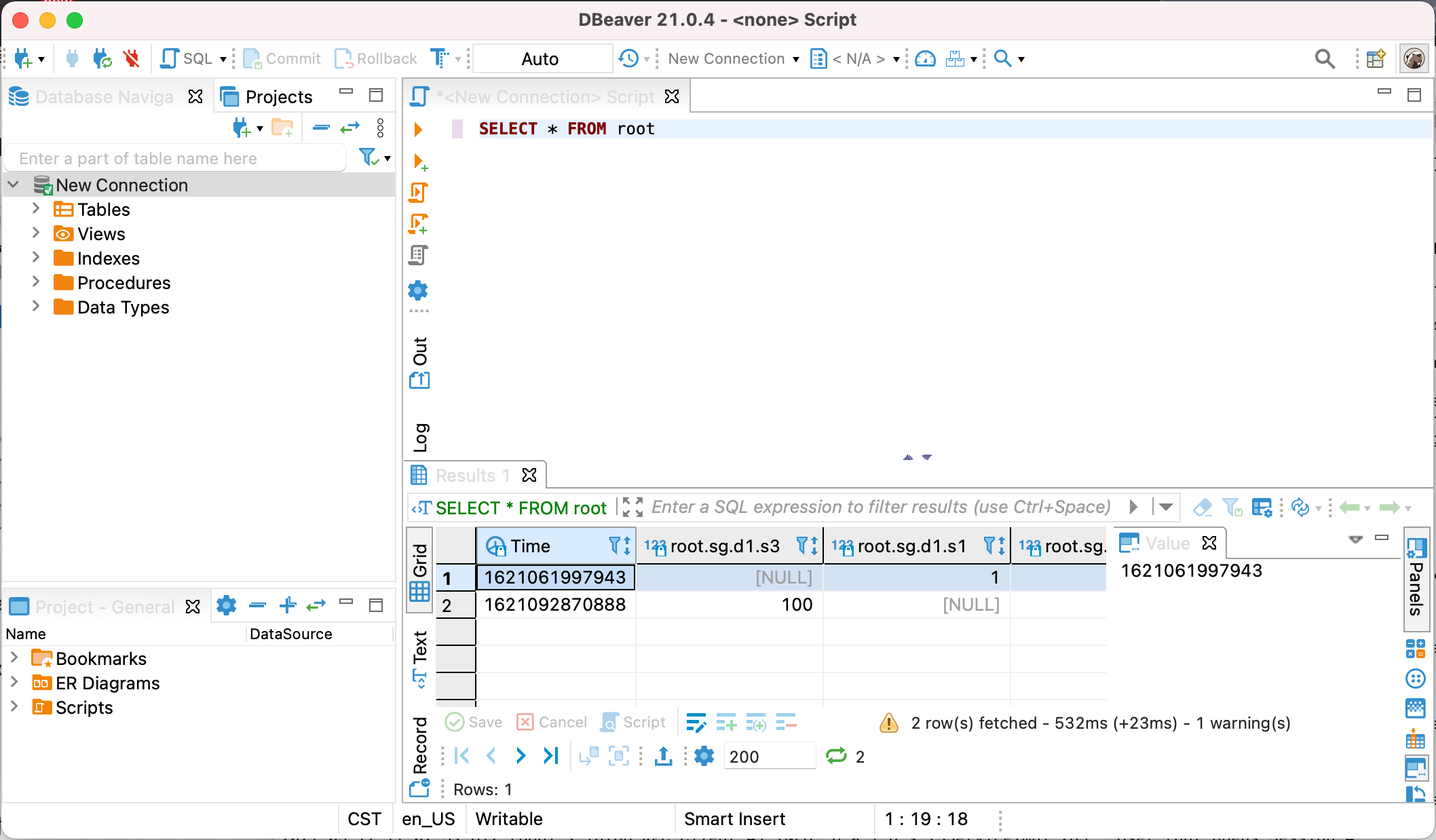DBeaver-IoTDB
DBeaver is a SQL client software application and a database administration tool. It can use the JDBC application programming interface (API) to interact with IoTDB via the JDBC driver.
DBeaver Installation
- From DBeaver site: https://dbeaver.io/download/
IoTDB Installation
- Download binary version
- From IoTDB site: https://iotdb.apache.org/Download/
- Version >= 0.13.0
- Or compile from source code
Connect IoTDB and DBeaver
Start IoTDB server
./sbin/start-server.sh
Start DBeaver
Open Driver Manager
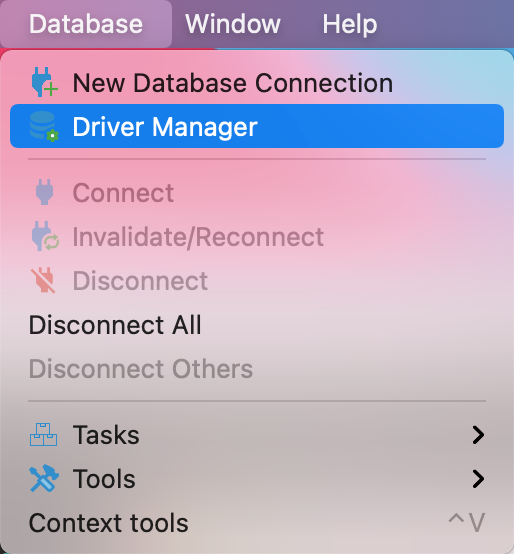
Create a new driver type for IoTDB
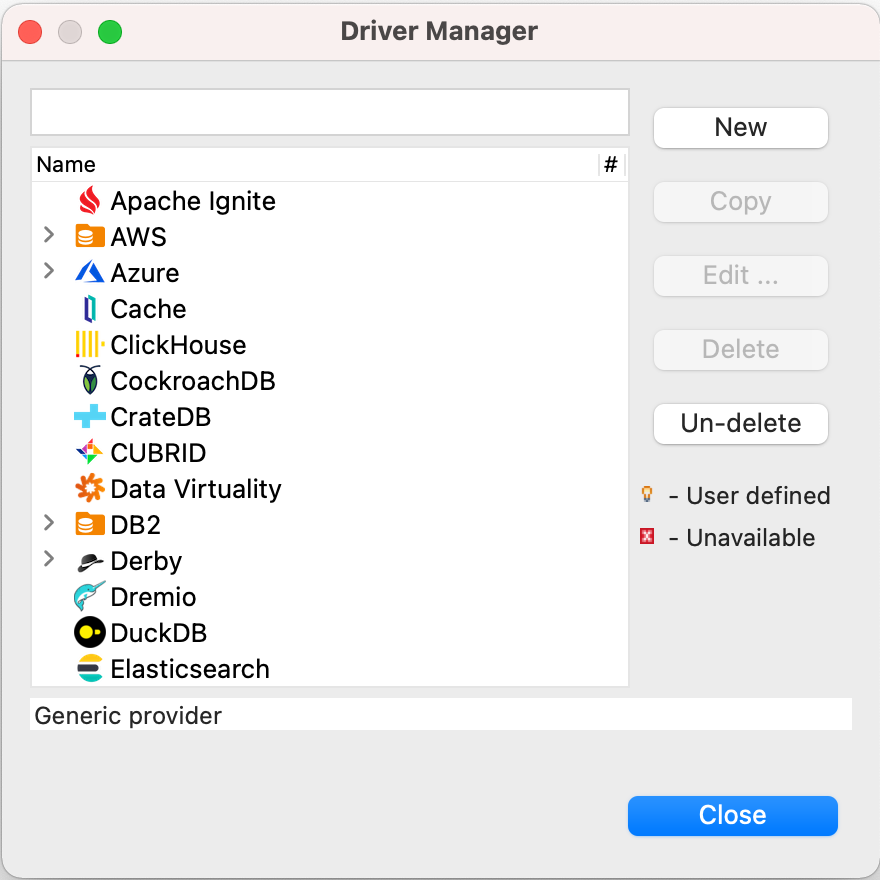
Download Sources,unzip it and compile jdbc driver by the following command
mvn clean package -pl jdbc -am -DskipTests -P get-jar-with-dependencies
Find and add a lib named
apache-iotdb-jdbc-{version}-jar-with-dependencies.jar, which should be underjdbc/target/, then selectFind Class.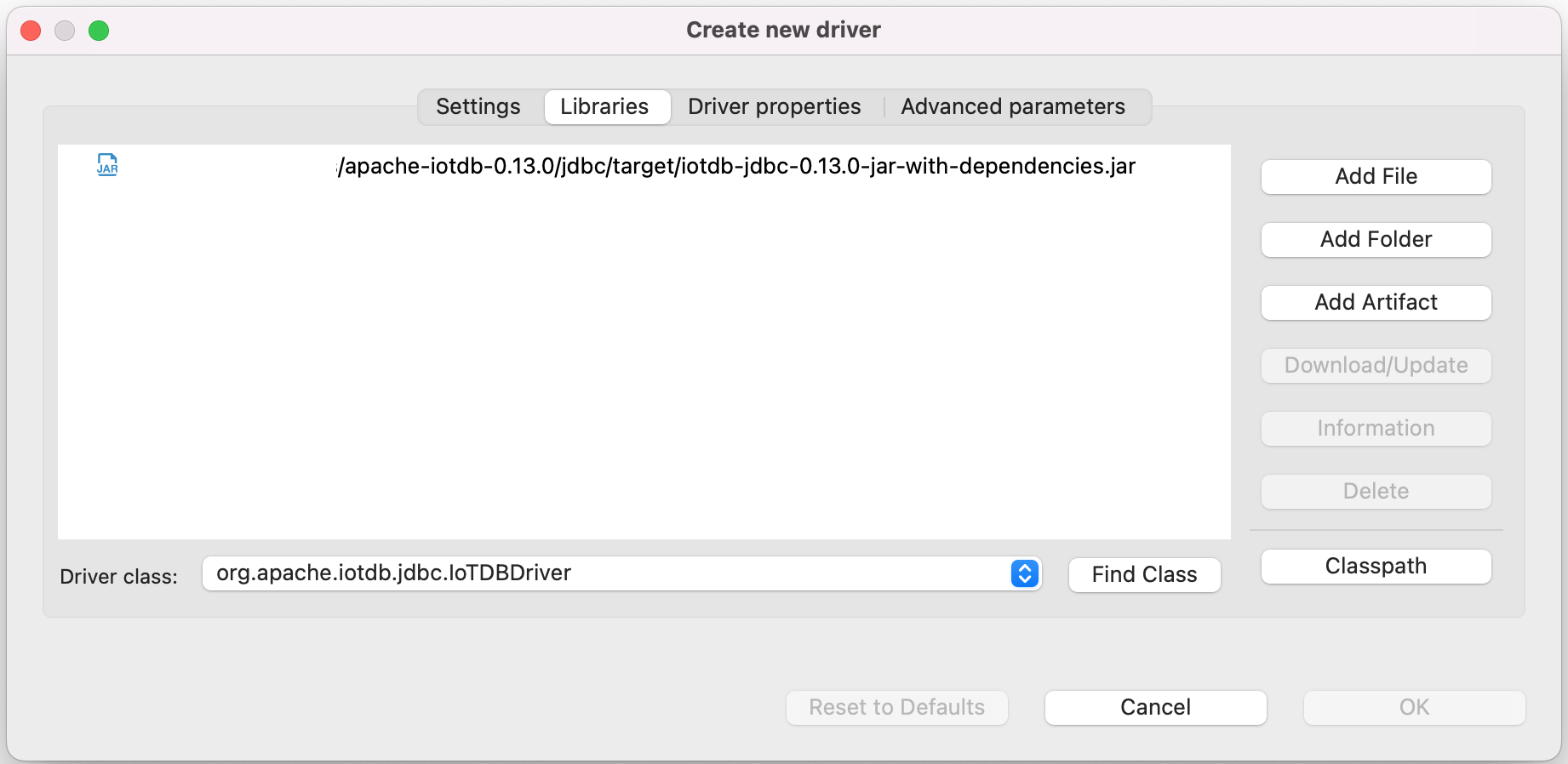
Edit the driver Settings

Open New DataBase Connection and select iotdb
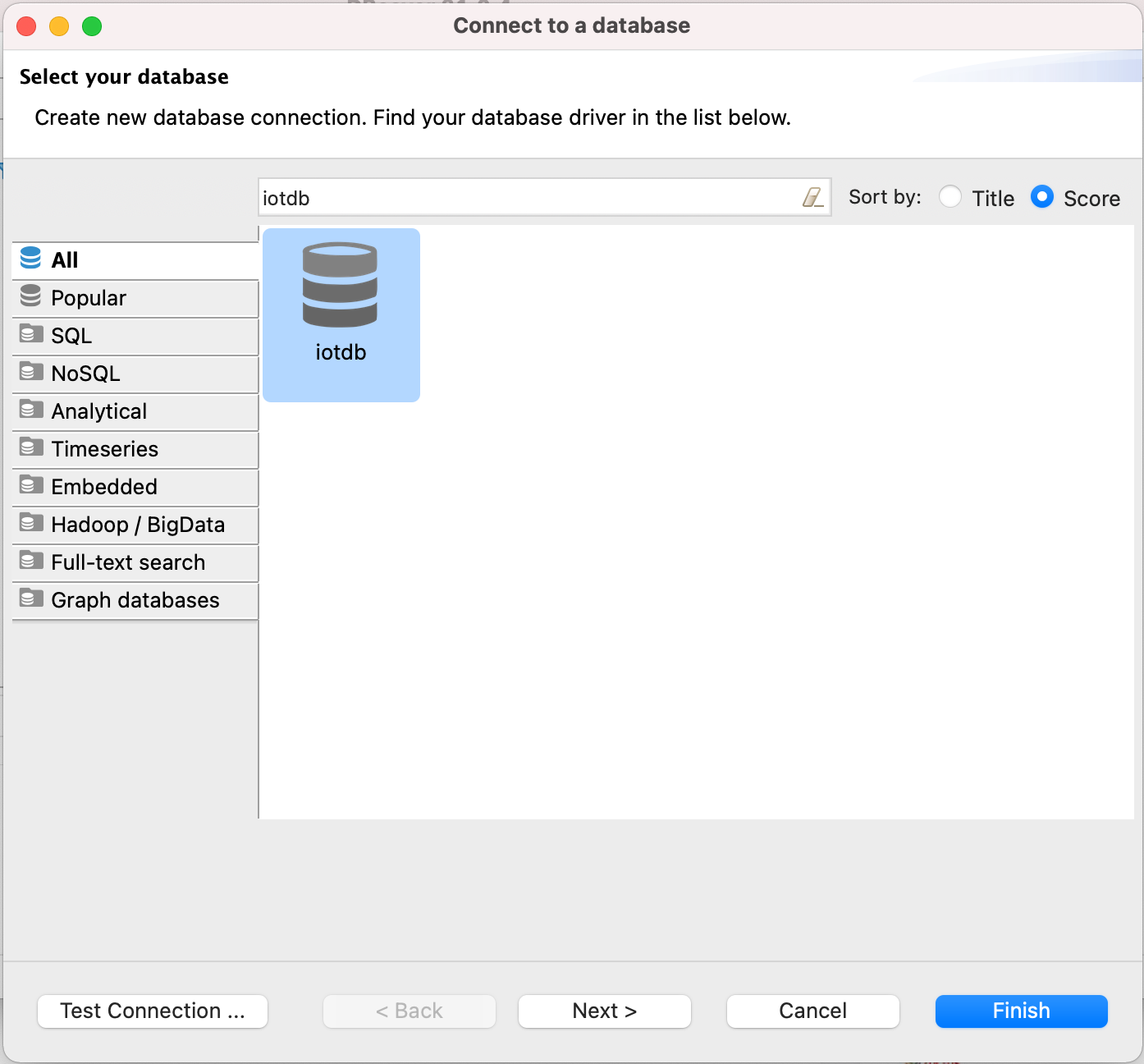
Edit JDBC Connection Settings
JDBC URL: jdbc:iotdb://127.0.0.1:6667/ Username: root Password: root
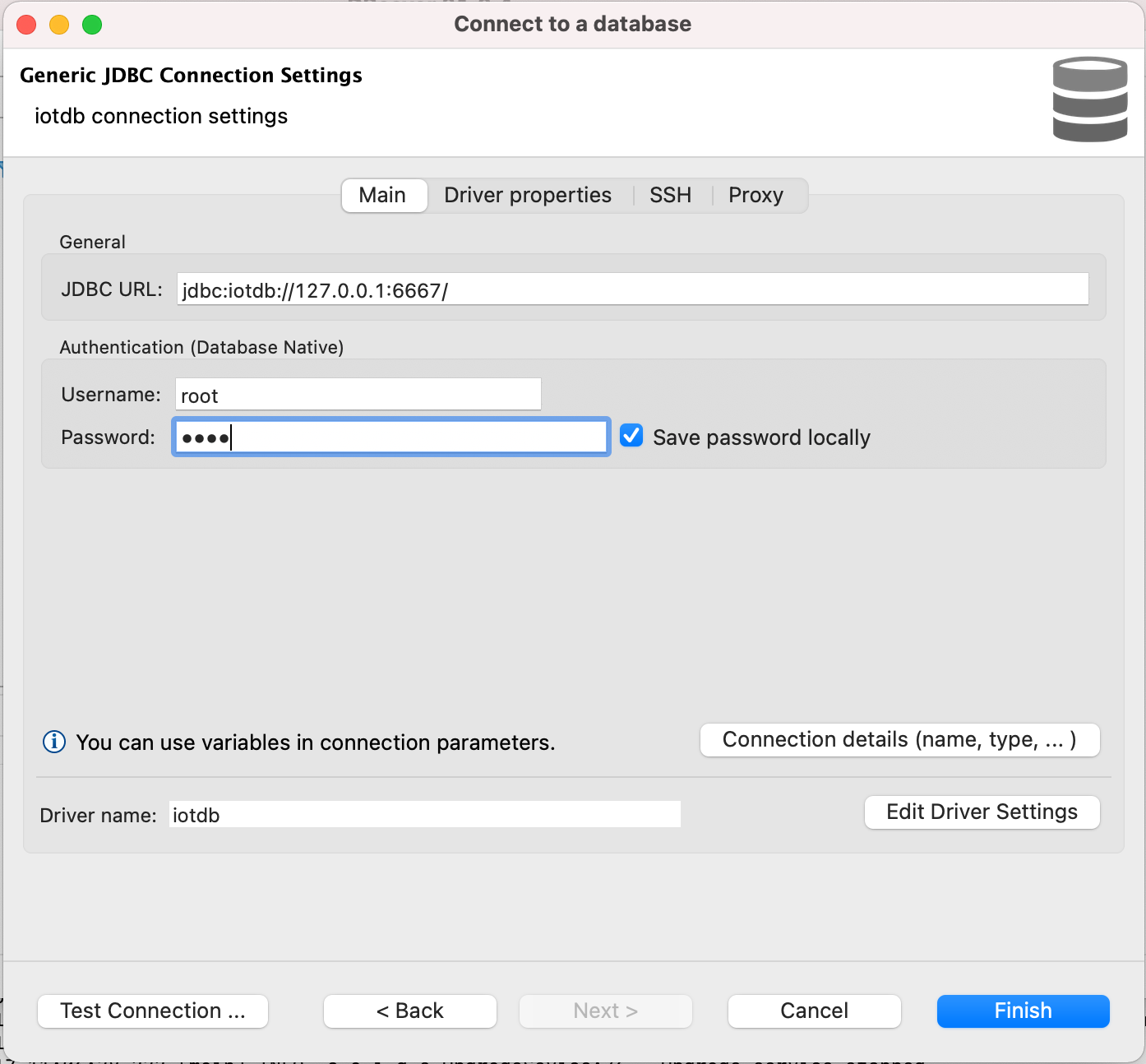
- Test Connection

- Enjoy IoTDB with DBeaver