title: Setup Development Environment type: guide order: 1.1 version: 2.1 has_chapter_content: true
Setup Development Environment
Using dotWe is a good choice, but if you want to develop locally on your own machine, you will need to set up your development environment.
You will need Node.js and the Weex CLI.
Install Node.js using nvm (Simple bash script to manage multiple active Node.js versions). Run the following commands in a terminal after installing nvm:
$ nvm install 6.10.0 $ nvm use 6.10.0
And npm comes with Node.js, with witch you can install the Weex command line tools.
**NOTE: ** After upgrading the weex-toolkit to v1.0.8, the npm-shrinkwrap.json npm 5 specification has been added to lock the package dependencies, it is needed to upgrade your npm version to 5 above by command: npm install npm @latest -g if your version is lower than this, please check your npm version before using it.
Run the following commands in a terminal:
$ npm install -g weex-toolkit $ weex -v
You can use ‘weex update @x.x.x’ to update weex-devtool, weex-previewer, weex-builder and weexpack to a specific version.
weex update weex-devtool@latest // Here latest means to install the latest version
**NOTE: ** If you receive an error like “permission error”, try another time with sudo.
Then you can use the Weex command to verify if the installation is successful:
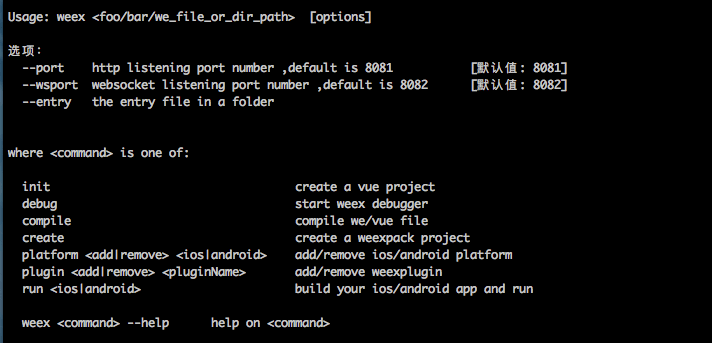
Generate a new Weex project
Use the command line tool to generate a Weex project called “awesome-project”. Run the following command in a terminal:
$ weex create awesome-project
Then enter the awesome-project folder, you will see a standard project skeleton has been generated.
Usage
In the awesome-project folder, install dependencies with the following command:
npm install
Then run npm run serve in root directory to start watching mode and static server.
Finally, you can access the Weex page in http://localhost:8080/index.html.
This page can be modified in src/index.vue. The codes are shown below:
<template> <div class="wrapper" @click="update"> <image :src="logoUrl" class="logo"></image> <text class="title">Hello {{target}}</text> <text class="desc">Now, let's use vue to build your weex app.</text> </div> </template> <style> .wrapper { align-items: center; margin-top: 120px; } .title { padding-top:40px; padding-bottom: 40px; font-size: 48px; } .logo { width: 360px; height: 156px; } .desc { padding-top: 20px; color:#888; font-size: 24px;} </style> <script> export default { data: { logoUrl: 'http://img1.vued.vanthink.cn/vued08aa73a9ab65dcbd360ec54659ada97c.png', target: 'World' }, methods: { update: function (e) { this.target = 'Weex' console.log('target:', this.target) } } } </script>
For more technical details, please continue to read the next section. And don't forget to write and preview your codes at dotWe.