title: 扩展 iOS 的功能 type: guide group: 扩展 order: 6.3 version: 2.1
注意:Weex 所有暴露给 JS 的内置 module 或 component API 都是安全和可控的,它们不会去访问系统的私有 API ,也不会去做任何 runtime 上的 hack 更不会去改变应用原有的功能定位。
如果需要扩展自定义的 module 或者 component ,一定注意不要将 OC 的 runtime 暴露给 JS , 不要将一些诸如
dlopen(),dlsym(),respondsToSelector:,performSelector:,method_exchangeImplementations()的动态和不可控的方法暴露给JS,也不要将系统的私有API暴露给JS
Weex SDK 只提供渲染,提供了一些默认的组件和能力,如果你需要一些特性但 Weex 并未提供,可以通过扩展自定义的一些插件来实现,通过 WeexSDK 加载。这些插件包括 component, module 和 handler。
本文都以 Objective-C 为例子书写,如果需要 swift 请参考 使用 swift 扩展 Weex
自定义 module
自定义 module, 需要让自己的 class 遵循 WXModuleProtocol 这个protocol, 通过 WX_EXPORT_METHOD 这个宏暴露出需要透出到 JavaScript 调用的方法,注册 module,就可以完成一个简单 module 的自定义。
module 自定义初阶
下面完成一个
module, 该module暴露一个打印输入参数的方法新建一个 基类为 NSObject 的 class
WXCustomEventModule,让该类遵循WXModuleProtocol的协议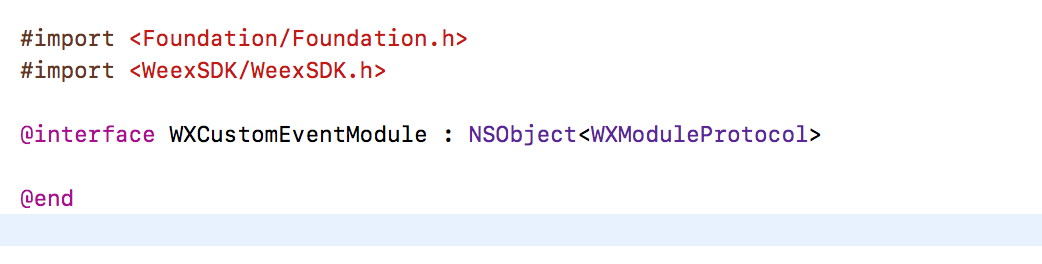
添加打印的方法,通过
WX_EXPORT_METHOD暴露该方法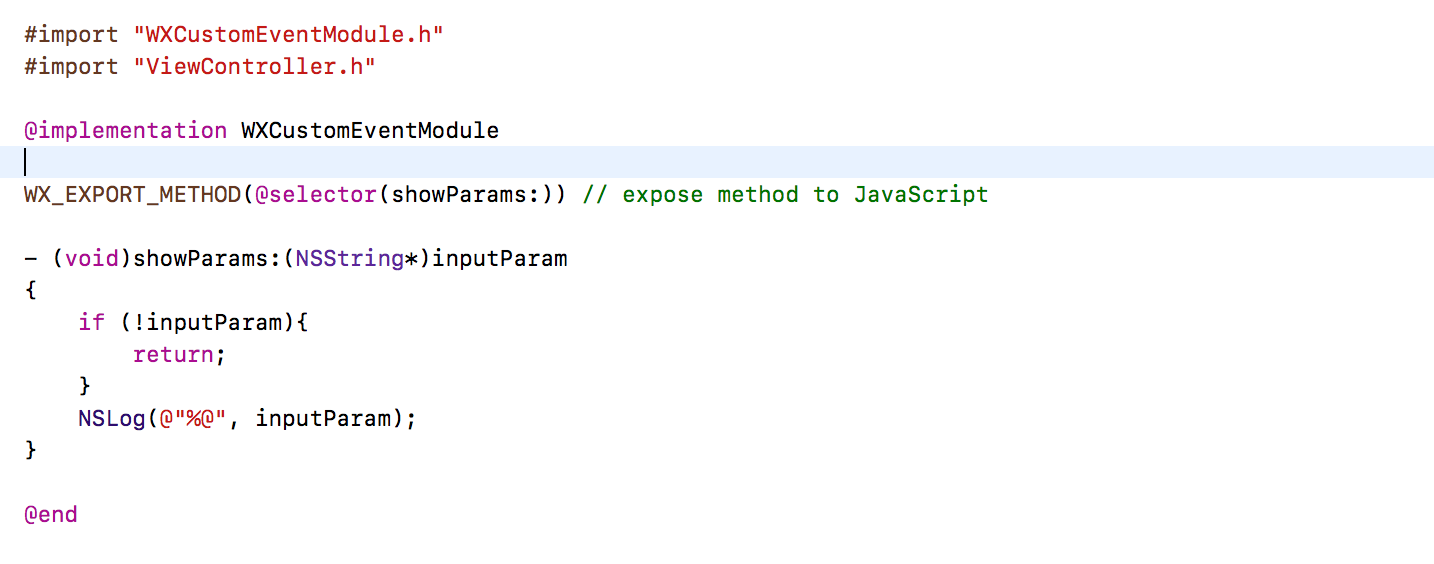
在初始化完成 Weex SDK 之后注册该 module
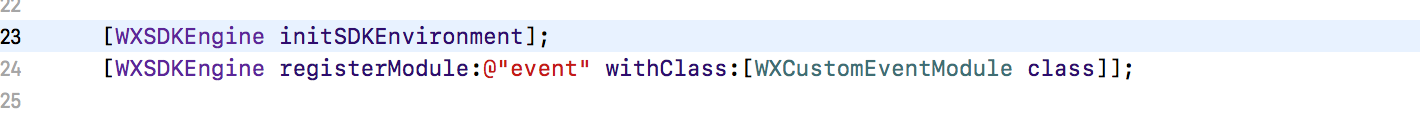
到此,我们已经完成了一个简单的 module 方法的封装,javaScript 端的使用如下:
weex.requireModule("event").showParams("hello Weex")
module 高阶用法
weexInstance在一个 Weex 页面中,默认 WXSDKInstance 的 Object 持有 多个 module 的 Object, 而 module 的 object 是没有对 WXSDKInstance 做持有的, 在自定义的module 中添加@synthesize weexInstance, module Object 可以对 持有它本身的 WXSDKInstance Object 做一个 弱引用, 通过 weexInstance 可以拿到调用该 module 的页面的一些信息。targetExecuteThreadModule 方法默认会在UI线程中被调用,建议不要在这做太多耗时的任务,如果要在其他线程执行整个module 方法,需要实现WXModuleProtocol中- (NSThread *)的方法,这样,分发到这个module的任务会在指定的线程中运行WXModuleKeepAliveCallback
Module 支持返回值给 JavaScript中的回调,回调的类型是WXModuleKeepAliveCallback,回调的参数可以是String或者Map, 该 block 第一个参数为回调给 JavaScript 的数据,第二参数是一个 BOOL 值,表示该回调执行完成之后是否要被清除,JavaScript 每次调用都会产生一个回调,但是对于单独一次调用,是否要在完成该调用之后清除掉回调函数 id 就由这个选项控制,如非特殊场景,建议传 NO。WX_EXPORT_METHOD_SYNC
WeexSDK 0.10 版本后才支持,暴露的同步方法只能在 JS 线程执行,请不要做太多同步的工作导致JS执行阻塞。
使用
WX_EXPORT_METHOD暴露到前端的方法都是异步方法(获得结果需要通过回调函数获得), 如果期望获得同步调用结果,可以使用WX_EXPORT_METHOD_SYNC暴露module 方法。
Component 扩展
可能 WeexSDK 内置提供的组件并不能满足你的开发需求,比如需要期望使用地图这样一个复杂的组件,可以通过自定义一个组件,注册到 WeexSDK engine 中,可以很方便的使用起来。
component 基础生命周期
新建一个基类为
WXComponent的 class 如果此时我们什么都不做,将改组件注册进 WeexSDK engine,它的功能就跟内置的div组件功能是一致的。覆盖
WXComponent中的生命周期方法loadView
一个 component 默认对应于一个 view,如果未覆盖loadView提供自定义view,会使用WXComponent基类中的WXView,WXView是继承自 UIView 的一个派生 view。 要实现地图功能,我们需要对应的地图 view,比如系统的MKMapView。``` - (UIView *)loadView { return [MKMapView new]; } ```viewDidLoad
对组件 view 需要做一些配置,比如设置 delegate,可以在viewDidLoad生命周期做,如果当前 view 没有添加 subview 的话,不要设置 view 的 frame,WeexSDK 会根据 style 设置。``` - (void)viewDidLoad { ((MKMapView*)self.view).delegate = self; } ```
注册 component
[WXSDKEngine registerComponent:@"map" withClass:[WXMapComponent class]];
在前端页面直接可以使用 map 标签,如下所示
<template> <div> <map style="width:200px;height:200px"></map> </div> </template>
支持自定义事件
给 map 组件支持
mapLoaded事件<template> <div> <map style="width:200px;height:200px" @mapLoaded="onMapLoaded"></map> </div> </template> <script> export default { methods: { onMapLoaded:function(e) { console.log("map loaded"+JSON.stringify(e)) } } } </script>
给当前组件添加
BOOL成员 mapLoaded,记录当前事件是否被添加,当地图加载完成时候,我们可以根据这个判断是否应该发送事件。- 覆盖组件生命周期方法添加和移除事件
覆盖
addEvent和removeEvent方法- (void)addEvent:(NSString *)eventName { if ([eventName isEqualToString:@"mapLoaded"]) { _mapLoaded = YES; } } - (void)removeEvent:(NSString *)eventName { if ([eventName isEqualToString:@"mapLoaded"]) { _mapLoaded = NO; } }
- 在适宜的时间发事件通知
在 MKMapView 加载完成的 delegate 方法中,发事件通知自定义事件
不要忘记设置 MKMapView 的 delegate.
- (void)mapViewDidFinishLoadingMap:(MKMapView *)mapView { if (_mapLoaded) { [self fireEvent:@"mapLoaded" params:@{@"customKey":@"customValue"} domChanges:nil] } }
支持自定义属性
添加自定义属性
showTraffic<template> <div> <map style="width:200px;height:200px" showTraffic="true"></map> </div> </template>
- 覆盖组件初始化方法
initWithRef...
当前component 添加
BOOL成员 showsTraffic,接受保存用户输入值,添加到当前组件上的所有属性都会在初始化方法中attributes中传过来,此处我们处理我们感兴趣的属性即可。- (instancetype)initWithRef:(NSString *)ref type:(NSString *)type styles:(NSDictionary *)styles attributes:(NSDictionary *)attributes events:(NSArray *)events weexInstance:(WXSDKInstance *)weexInstance { if(self = [super initWithRef:ref type:type styles:styles attributes:attributes events:events weexInstance:weexInstance]) { if (attributes[@"showsTraffic"]) { _showsTraffic = [WXConvert BOOL: attributes[@"showsTraffic"]]; } } return self; }
- 在
viewDidLoad中设置该属性
- (void)viewDidLoad { ((MKMapView*)self.view).showsTraffic = _showsTraffic; }
- 支持属性更新
- (void)updateAttributes:(NSDictionary *)attributes { if (attributes[@"showsTraffic"]) { _showsTraffic = [WXConvert BOOL: attributes[@"showsTraffic"]]; ((MKMapView*)self.view).showsTraffic = _showsTraffic; } }
- 覆盖组件初始化方法
更多 component 生命周期
native 的 component 是由 Weex 管理的,Weex 创建,布局,渲染,销毁。Weex 的 component 生命周期都是可以 hook 的,你可以在这些生命周期中去做自己的事情。
| 方法 | 描述 |
|---|---|
| initWithRef:type:... | 用给定的属性初始化一个component. |
| layoutDidFinish | 在component完成布局时候会调用. |
| loadView | 创建component管理的view. |
| viewWillLoad | 在component的view加载之前会调用. |
| viewDidLoad | 在component的view加载完之后调用. |
| viewWillUnload | 在component的view被释放之前调用. |
| viewDidUnload | 在component的view被释放之后调用. |
| updateStyles: | 在component的style更新时候调用. |
| updateAttributes: | 在component的attribute更新时候调用. |
| addEvent: | 给component添加event的时候调用. |
| removeEvent: | 在event移除的时候调用. |
或许你需要考虑更多的生命周期方法去 Hook,当布局完成时候,像 layoutDidFinish,如果你想了解更多,可以参考一下WXComponent.h 声明的方法。
component 方法
WeexSDK 0.9.5 之后支持了在 js 中直接调用 component 的方法,自定义完组件后,下面的例子可以指引你完成 component 方法。
自定义一个 WXMyCompoenent 的组件
@implementation WXMyComponent WX_EXPORT_METHOD(@selector(focus)) // 暴露该方法给js - (instancetype)initWithRef:(NSString *)ref type:(NSString *)type styles:(NSDictionary *)styles attributes:(NSDictionary *)attributes events:(NSArray *)events weexInstance:(WXSDKInstance *)weexInstance { if (self = [super initWithRef:ref type:type styles:styles attributes:attributes events:events weexInstance:weexInstance]) { // handle your attributes // handle your styles } return self; } - (void)focus { NSLog(@"you got it"); } @end
注册组件
[WXSDKEngine registerComponent:@"mycomponent" withClass:[WXMyComponent class]]在 weex 文件中调用
<template> <mycomponent ref='mycomponent'></mycomponent> </template> <script> module.exports = { created:function() { this.$refs.mycomponent.focus(); } } </script>
获取组件的 CSS 样式信息
在 0.19 版本之前,Weex 使用 Yoga 排版引擎,可以通过访问 WXComponent 的 cssNode 属性获取。例如:
self.cssNode->style.flex = 1.0; float height = self.cssNode->style.dimensions[CSS_HEIGHT]);
从 0.19 版本开始,Weex 使用自已的排版引擎,是 C++ 代码。获取 CSS 属性可以从 WXComponent 的 styles 字典(NSDictionary)里获取,也可以访问 WXComponent 的 flexCssNode 属性,其类型为 C++ 类 WeexCore::WXCoreLayoutNode。注意,需要源文件为 .mm 类型。
从 0.20 版本开始,iOS 接入 WeexCore,排版引擎也沉入 WeexCore层,并且 CSS 相关属性不再上传给 WXComponent 对象,WXComponent 对象的 styles 字典里只有非 CSS 样式。我们的目的是上层 UI 组件只需要关心排版引擎生成的最终坐标即可,不需要关心前端标记的 CSS 属性。如果仍然需要获取 CSS 样式,可以在 .mm 文件中直接访问 flexCssNode,或通过 WXComponent+Layout.h 文件中提供的扩展方法。
/* 通过 key 获取 CSS 样式,可以在 ObjC 文件中调用。这个方法在 Component 线程调用是最安全的, 比如通过WXPerformBlockOnComponentThread调用。不过 WXComponent 的 init 方法总是在 Component 线程执行的, 所以在 init 方法里完成 CSS 样式获取,可以直接调用。 当前支持的 Key 如下: width, height, min-width, min-height, max-width, max-height, margin-(left/right/top/bottom) padding-(left/right/top/bottom) border-(left/right/top/bottom)-width left, right, top, bottom flex-grow */ - (float)getCssStyleValueForKey:(NSString *)key; // 其它方法,功能如其名,也需要在 Component 线程调用 - (WXCoreFlexDirection)getCssStyleFlexDirection; - (WXCoreFlexWrap)getCssStyleFlexWrap; - (WXCoreJustifyContent)getCssStyleJustifyContent; - (WXCoreAlignItems)getCssStyleAlignItems; - (WXCoreAlignSelf)getCssStyleAlignSelf; - (WXCorePositionType)getCssStylePositionType; - (NSString*)convertLayoutValueToStyleValue:(NSString*)valueName;
自定义 handler
weexSDK 目前没有提供图片下载的能力,在WXImgLoaderProtocol 定义了一些获取图片的接口,image 组件正是通过 WXImgLoaderProtocol 获得并展示图片,开发者可以实现该 protocol 中的接口方法,这样 image 标签才能正常展示图片。
开发者也可以定义自己的 protocol 和对应的实现来使用 handler 机制
- 新建基类为 NSObject 的 class 实现
WXImgLoaderProtocol协议, 实现WXImgLoaderProtocol的方法
下面加载图片的逻辑需要依赖 SDWebImage,你也可以不依赖 SDWebimage 使用自己的方式加载对应 URL 图片。
```object-c
@implementation WXImgLoaderDefaultImpl
- (id<WXImageOperationProtocol>)downloadImageWithURL:(NSString *)url imageFrame:(CGRect)imageFrame userInfo:(NSDictionary *)userInfo completed:(void(^)(UIImage *image, NSError *error, BOOL finished))completedBlock
{
if ([url hasPrefix:@"//"]) {
url = [@"http:" stringByAppendingString:url];
}
return (id<WXImageOperationProtocol>)[[SDWebImageManager sharedManager] downloadImageWithURL:[NSURL URLWithString:url] options:0 progress:^(NSInteger receivedSize, NSInteger expectedSize) {
} completed:^(UIImage *image, NSError *error, SDImageCacheType cacheType, BOOL finished, NSURL *imageURL) {
if (completedBlock) {
completedBlock(image, error, finished);
}
}];
}
@end
```
注册 handler
你可以通过WXSDKEngine 中的
registerHandler:withProtocol注册handlerWXSDKEngine.h /** * @abstract Registers a handler for a given handler instance and specific protocol * @param handler The handler instance to register * @param protocol The protocol to confirm */ + (void)registerHandler:(id)handler withProtocol:(Protocol *)protocol; [WXSDKEngine registerHandler:[WXImgLoaderDefaultImpl new] withProtocol:@protocol(WXImgLoaderProtocol)]
使用 handler
handler 可以在 native 的 module 或者 component 实现中使用
id<WXImgLoaderProtocol> imageLoader = [WXSDKEngine handlerForProtocol:@protocol(WXImgLoaderProtocol)]; [iamgeLoader downloadImageWithURL:imageURl imageFrame:frame userInfo:customParam completed:^(UIImage *image, NSError *error, BOOL finished){ }];