title: How it works type: advanced order: 1 has_chapter_content: true version: 0.10
How it works
0.4
Overview
Weex is a extendable cross-platform solution for dynamic programming and publishing projects. In the source code you can write pages or components with <template>, <style> and <script> tags, and then transform them into bundles for deploying. In server-side we can use these JS bundles for client request. When client get a bundle from server, it will be processed by client-side JavaScript engine and manages the native view rendering, the native API invoking and user interactions.
Whole Workflow
Weex file --------------frontend(source code) ↓ (transform) --------- frontend(build tool) JS bundle ------------- frontend(bundle code) ↓ (deploy) ------------ server JS bundle in server --- server ↓ (compile) ----------- client(js-engine) Virtual DOM tree ------ client(weex-jsframework) ↓ (render) ------------ client(render-engine) Native view ----------- client(render-engine)
According to the workflow above, you need:
- Transformer: A nodejs tool to transform the source code into the bundle code.
- JS Framework: A JavaScript framework runing in the client which manage Weex instance. The instance which created from a JS bundle builds virtual DOM tree. Also it sends/receives native calls for native view rendering, native APIs and user interactions.
- Native Engine: There are many different ports for different platforms: iOS/Android/HTML5. They have the same components design, module APIs design and rendering effect. So they can work with the one and the same JS Framework and JS bundles.
Transformer
The transformer transforms a source code into a bundle code. The whole work could be divided into three parts:
- Transform
<template>into a JSON-like tree and transform data-binding attribute into a function prop which return the correct data value. For example:{% raw %}<foo a="{{x}}" b="1" />{% endraw %}will be transformed into{type: "foo", attr: {a: function () {return this.x}, b: 1}}. - Transform
<style>into a JSON tree. For example:.classname {name: value;}will be transformed into{classname: {name: value}}. - Join the two above with
<script>content. The three parts will be joined together and wrapped into a JavaScript AMD module.
A whole example (main.we):
<template> <foo a="{{x}}" b="1" class="bar"></foo> </template> <style> .bar {width: 200; height: 200} </style> <script> module.exports = { data: function () { return {x: 100} } } </script>
will transformed into:
define('@weex-component/main', function () {
module.exports = {
data: function () {
return {x: 100}
}
}
module.template = {
type: "foo",
attr: {
a: function () {return this.x},
b: 1,
classname: ['bar']
}
}
module.style = {
bar: {width: 200, height: 200}
}
}
bootstrap('@weex-component/main')
Additionally, the transformer could also do more things: combo the bundles, bootstrap with config and external data. For more information, please see the syntax specs.
NOTICE
Most of Weex utility output JS Bundle after Webpack re-bundle. So the eventual format of Weex JSBundle is webpack packed .
JS Framework
JS Framework will run in native JavaScript engine at the beginning preparation phase. It has define() and bootstrap() functions for each the bunlde code. Once a JS bundle requested from server, the code will be executed. define() will register all modules first, then bootstrap() will start compiling main component into virtual DOM and send rendering calls to native.
There are two key methods for the bridge between JS and native:
callNativesends commands from JavaScript to native. So it's called from JavaScript and implemented with native code. All commands are native APIs organized by modules, for examplerendering,networking,authorizing, and other client-side features liketoastetc.callJSsends commands from native to JavaScript. So it's called from native and implemented by JS Framework. All commands are user interactions or native callbacks.
Native RenderEngine
Native RenderEngine will supplies many native components and modules for call.
Component is an element in the screen which have a certain view and behavior. It could be configured with some attributes and style properties, and could response user interactions. There are some common components like <div>, <text>, <image> etc.
Module is a set of APIs which could be called from JS Framework. Some of them also have to make async callbacks to JS Framework, for example: send HTTP request.
During a Weex instance works, Native RenderEngine receives all kinds of module API calls from JS Framework. These calls will create or update components for view and use client-side features like toast. When a user interaction or module API callback happens, It will call callJS() from JS Framework. These jobs could walk through the Weex instance lifecycle till the instance is destroyed. As is shown in the architecture figure, H5 RenderEngine is a special RenderEngine with almost the same functions as native RenderEngines.
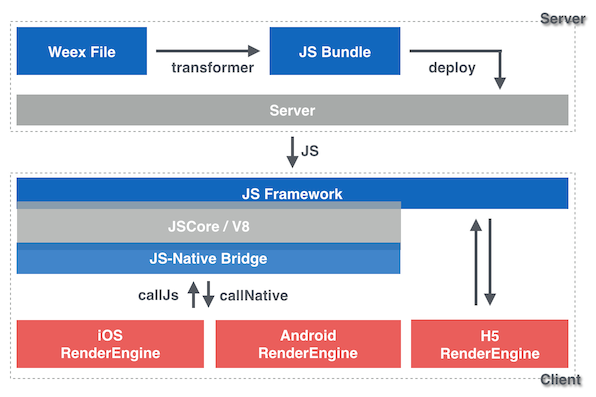
Weex Architecture
call native from javascript
[JS Framework] ↓ callNative module APIs rendering -> components display other features [Native RenderEngine]
call javascript from native
[Native RenderEngine] module APIs callbacks user interactions ↓ callJS [JS Framework]
Render Flow
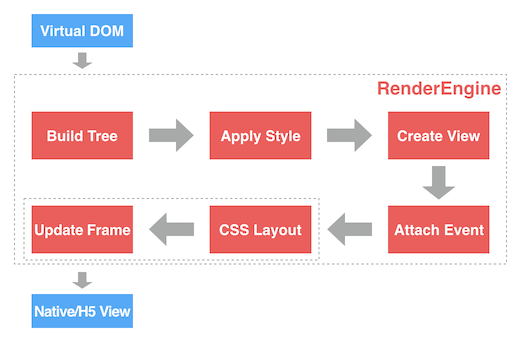
Weex Render Flow
- Input is virtual dom.
- Build Tree. Parse JSON data (virtual dom) to a Render Tree (RT).
- Apply Style. Attach css style to RT nodes.
- Create View. Create native views for each RT node.
- Attach Event. Attach events for each view.
- CSS Layout. Use css-layout to calculate the layout of each view.
- Update Frame. Update layout parameters of each view.
- Output is Native or H5 Views.
In H5 Render Flow, CSS Layout and Update Frame are implemented by browser engine like webkit.