[log] add docs for FE and BE log management (#781)
Add:
- admin-manual/log-management/fe-log.md
- admin-manual/log-management/be-log.md
Removed:
- admin-manual/maint-monitor/debug-log.md
For both master and version-2.1 branch
diff --git a/docs/admin-manual/log-management/be-log.md b/docs/admin-manual/log-management/be-log.md
new file mode 100644
index 0000000..16397a3
--- /dev/null
+++ b/docs/admin-manual/log-management/be-log.md
@@ -0,0 +1,133 @@
+---
+{
+ "title": "BE Log Management",
+ "language": "en"
+}
+---
+
+<!--
+Licensed to the Apache Software Foundation (ASF) under one
+or more contributor license agreements. See the NOTICE file
+distributed with this work for additional information
+regarding copyright ownership. The ASF licenses this file
+to you under the Apache License, Version 2.0 (the
+"License"); you may not use this file except in compliance
+with the License. You may obtain a copy of the License at
+
+ http://www.apache.org/licenses/LICENSE-2.0
+
+Unless required by applicable law or agreed to in writing,
+software distributed under the License is distributed on an
+"AS IS" BASIS, WITHOUT WARRANTIES OR CONDITIONS OF ANY
+KIND, either express or implied. See the License for the
+specific language governing permissions and limitations
+under the License.
+-->
+
+This document mainly introduces the log management of the Backend (BE) process.
+
+This document is applicable to Doris versions 2.1.4 and later.
+
+## Log Categories
+
+When starting the BE process using `sh bin/start_be.sh --daemon`, the following types of log files will be generated in the BE log directory:
+
+- be.INFO
+
+ BE process running log. The main log file for BE. All levels of BE process running logs (DEBUG, INFO, WARN, ERROR, etc.) will be printed to this log file.
+
+ Note that this file is a symbolic link pointing to the current latest BE running log file.
+
+- be.WARNING
+
+ BE process running log. However, only WARN level and above running logs will be printed. The content in be.WARNING is a subset of the be.INFO log content. It is mainly used for quickly viewing warning or error level logs.
+
+ Note that this file is a symbolic link pointing to the current latest BE warning log file.
+
+- be.out
+
+ Used to receive standard output streams and error data streams. For example, output from `echo` commands in start scripts, or other log information not captured by the glog framework. Usually used as a supplement to running logs.
+
+ Typically, in the event of a BE crash, you need to check this log to obtain the stack trace of the exception.
+
+- jni.log
+
+ Logs printed by Java programs when the BE process calls Java programs through JNI.
+
+ TODO: In future versions, this part of the logs will be unified into the be.INFO log.
+
+- be.gc.log
+
+ BE JVM's GC log. The behavior of this log is controlled by the JVM startup option `JAVA_OPTS` in be.conf.
+
+## Log Configuration
+
+Includes configuring log storage paths, retention time, retention count, size, etc.
+
+The following configuration items are configured in the `be.conf` file.
+
+| Configuration Item | Default Value | Options | Description |
+| --- | --- | --- | --- |
+| `LOG_DIR` | `ENV(DORIS_HOME)/log` | | Storage path for all logs. By default, it is the `log/` directory under the BE deployment path. Note that this is an environment variable, and the configuration name needs to be in uppercase. |
+| `sys_log_level` | `INFO` | `INFO`, `WARNING`, `ERROR`, `FATAL` | Log level for `be.INFO`. Default is INFO. Not recommended to change, as INFO level contains many critical log information. |
+| `sys_log_roll_num` | 10 | | Controls the maximum number of files for `be.INFO` and `be.WARNING`. Default is 10. When the number of log files exceeds this threshold due to log rolling or splitting, older log files will be deleted. |
+| `sys_log_verbose_modules`| | | Can set specific code directories to enable DEBUG level logs. See the "Enable DEBUG Logs" section for details. |
+| `sys_log_verbose_level`| | | See the "Enable DEBUG Logs" section for details. |
+| `sys_log_verbose_flags_v`| | | See the "Enable DEBUG Logs" section for details. |
+| `sys_log_roll_mode` | `SIZE-MB-1024` | `TIME-DAY`, `TIME-HOUR`, `SIZE-MB-nnn` | Rolling strategy for `be.INFO` and `be.WARNING` logs. Default is `SIZE-MB-1024`, meaning a new log file is generated after each log reaches 1024MB in size. Can also set to roll by day or hour. |
+| `log_buffer_level` | Empty | Empty or `-1` | BE log output mode. By default, BE logs are asynchronously flushed to disk log files. If set to -1, log content will be flushed in real-time. Real-time flushing affects log performance but can retain the latest logs as much as possible. This allows viewing the last log information in the event of a BE crash. |
+| `disable_compaction_trace_log` | true | true, false | Default is true, meaning tracing logs for compaction operations are disabled. If set to false, tracing logs related to Compaction operations will be printed for troubleshooting. |
+| `aws_log_level` | 0 | | Controls the log level for the AWS SDK. Default is 0, indicating AWS SDK logs are turned off. By default, AWS SDK logs are actively captured by glog and will be printed normally. In some cases, you may need to enable AWS SDK logs to view more uncaptured logs. Different numbers represent different log levels: Off = 0, Fatal = 1, Error = 2, Warn = 3, Info = 4, Debug = 5, Trace = 6. |
+| `s3_file_writer_log_interval_second` | 60 | | When performing S3 Upload operations, the progress of operations is printed every 60 seconds by default. |
+| `enable_debug_log_timeout_secs` | 0 | | When the value is greater than 0, some detailed execution logs of the pipeline execution engine will be printed. Mainly used for troubleshooting. By default, this is turned off. |
+
+
+## Enable DEBUG Log
+
+BE's Debug log currently only supports modification through configuration files and restarting the BE node to take effect.
+
+```text
+sys_log_verbose_modules=plan_fragment_executor,olap_scan_node
+sys_log_verbose_level=3
+```
+
+`sys_log_verbose_modules` specifies the file names to be enabled, and wildcards (*) can be used. For example:
+
+```text
+sys_log_verbose_modules=*
+```
+
+indicates enabling all DEBUG logs.
+
+`sys_log_verbose_level` indicates the level of DEBUG. The larger the number, the more detailed the DEBUG log. The value range is from 1 to 10.
+
+## Container Environment Log Configuration
+
+In some cases, the FE process is deployed through container environments (such as k8s). All logs need to be output through standard output streams instead of files.
+
+At this time, you can start the BE process in the foreground and output all logs to the standard output stream by using the command `sh bin/start_be.sh --console`.
+
+To distinguish different types of logs in the same standard output stream, a different prefix will be added before each log. For example:
+
+```
+RuntimeLogger W20240624 00:36:46.325274 1460943 olap_server.cpp:710] Have not get FE Master heartbeat yet
+RuntimeLogger I20240624 00:36:46.325999 1459644 olap_server.cpp:208] tablet checkpoint tasks producer thread started
+RuntimeLogger I20240624 00:36:46.326066 1460954 olap_server.cpp:448] begin to produce tablet meta checkpoint tasks.
+RuntimeLogger I20240624 00:36:46.326093 1459644 olap_server.cpp:213] tablet path check thread started
+RuntimeLogger I20240624 00:36:46.326190 1459644 olap_server.cpp:219] cache clean thread started
+RuntimeLogger I20240624 00:36:46.326336 1459644 olap_server.cpp:231] path gc threads started. number:1
+RuntimeLogger I20240624 00:36:46.326643 1460958 olap_server.cpp:424] try to start path gc thread!
+```
+
+The meanings of different prefixes are as follows:
+
+- `RuntimeLogger`: corresponds to the logs in `fe.log`.
+
+> Support for `jni.log` will be added in future versions.
+
+In addition, there is an additional configuration parameter for container environments:
+
+| Configuration Item | Default Value | Options | Description |
+| --- | --- | --- | --- |
+| `enable_file_logger` | true | true, false | Whether to enable file logging. The default is `true`. When starting the BE process with the `--console` command, logs will be output to both the standard output stream and the normal log file. When set to `false`, logs will only be output to the standard output stream and will not generate log files. |
+
diff --git a/docs/admin-manual/log-management/fe-log.md b/docs/admin-manual/log-management/fe-log.md
new file mode 100644
index 0000000..bb5807b
--- /dev/null
+++ b/docs/admin-manual/log-management/fe-log.md
@@ -0,0 +1,183 @@
+---
+{
+ "title": "FE Log Management",
+ "language": "en"
+}
+---
+
+<!--
+Licensed to the Apache Software Foundation (ASF) under one
+or more contributor license agreements. See the NOTICE file
+distributed with this work for additional information
+regarding copyright ownership. The ASF licenses this file
+to you under the Apache License, Version 2.0 (the
+"License"); you may not use this file except in compliance
+with the License. You may obtain a copy of the License at
+
+ http://www.apache.org/licenses/LICENSE-2.0
+
+Unless required by applicable law or agreed to in writing,
+software distributed under the License is distributed on an
+"AS IS" BASIS, WITHOUT WARRANTIES OR CONDITIONS OF ANY
+KIND, either express or implied. See the License for the
+specific language governing permissions and limitations
+under the License.
+-->
+
+This document mainly introduces the log management of the Frontend (FE) process.
+
+This document is applicable to Doris versions 2.1.4 and later.
+
+## Log Categories
+
+When starting the FE process using `sh bin/start_fe.sh --daemon`, the following types of log files will be generated in the FE log directory:
+
+- fe.log
+
+ FE process running log. The main log file for FE. All levels of FE process logs (DEBUG, INFO, WARN, ERROR, etc.) will be printed to this log file.
+
+- fe.warn.log
+
+ FE process running log. Only prints logs at WARN level and above. The content in fe.warn.log is a subset of the fe.log log content. It is mainly used to quickly view warning or error level logs.
+
+- fe.audit.log
+
+ Audit log. Used to record all database operation records executed through this FE node. This includes SQL, DDL, DML statements, etc.
+
+- fe.out
+
+ Used to receive standard output stream and error data stream logs. For example, output from `echo` commands in start scripts, or other log information not captured by the log4j framework. Usually serves as a supplement to the running log. In rare cases, you may need to check the content of fe.out for more information.
+
+- fe.gc.log
+
+ GC log of the FE JVM. The behavior of this log is controlled by the JVM startup option `JAVA_OPTS` in fe.conf.
+
+## Log Configuration
+
+Includes configuring the log storage path, retention time, retention count, size, etc.
+
+The following configuration items are configured in the `fe.conf` file.
+
+| Configuration Item | Default Value | Options | Description |
+| --- | --- | --- | --- |
+| `LOG_DIR` | `ENV(DORIS_HOME)/log` | | Storage path for all logs. By default, it is the `log/` directory under the FE deployment path. Note that this is an environment variable, and the configuration name should be in uppercase. |
+| `sys_log_level` | `INFO` | `INFO`, `WARN`, `ERROR`, `FATAL` | Log level of `fe.log`. Default is INFO. Not recommended to change, as INFO level contains many critical log information. |
+| `sys_log_roll_num` | 10 | | Controls the maximum number of files for `fe.log` and `fe.warn.log`. Default is 10. When the number of log files exceeds this threshold due to log rolling or splitting, older log files will be deleted. |
+| `sys_log_verbose_modules` | | | Can set specific Java package files to enable DEBUG level logging. See the "Enable DEBUG Log" section for details. |
+| `sys_log_enable_compress` | false | true, false | Whether to enable compression for historical `fe.log` and `fe.warn.log` logs. Default is off. When enabled, historical audit logs will be archived using gzip compression. |
+| `log_rollover_strategy` | `age` | `age`, `size` | Log retention strategy, default is `age`, which retains historical logs based on time. `size` retains historical logs based on log size. |
+| `sys_log_delete_age` | 7d | Supports formats like 7d, 10h, 60m, 120s | Only effective when `log_rollover_strategy` is `age`. Controls the number of days to retain `fe.log` and `fe.warn.log` files. Default is 7 days. Logs older than 7 days will be automatically deleted. |
+| `audit_log_delete_age` | 7d | Supports formats like 7d, 10h, 60m, 120s | Only effective when `log_rollover_strategy` is `age`. Controls the number of days to retain `fe.audit.log` files. Default is 30 days. Logs older than 30 days will be automatically deleted. |
+| `info_sys_accumulated_file_size` | 4 | | Only effective when `log_rollover_strategy` is `size`. Controls the cumulative size of `fe.log` files. Default is 4GB. When the cumulative log size exceeds this threshold, historical log files will be deleted. |
+| `warn_sys_accumulated_file_size` | 2 | | Only effective when `log_rollover_strategy` is `size`. Controls the cumulative size of `fe.warn.log` files. Default is 2GB. When the cumulative log size exceeds this threshold, historical log files will be deleted. |
+| `audit_sys_accumulated_file_size` | 4 | | Only effective when `log_rollover_strategy` is `size`. Controls the cumulative size of `fe.audit.log` files. Default is 4GB. When the cumulative log size exceeds this threshold, historical log files will be deleted. |
+| `log_roll_size_mb` | 1024 | | Controls the maximum size of individual files for `fe.log`, `fe.warn.log`, `fe.audit.log`. Default is 1024MB. When a single log file exceeds this threshold, a new file will be created automatically. |
+| `sys_log_roll_interval` | `DAY` | `DAY`, `HOUR` | Controls the rolling interval of `fe.log` and `fe.warn.log`. Default is 1 day, generating a new log file every day. |
+| `audit_log_roll_num` | 90 | | Controls the maximum number of files for `fe.audit.log`. Default is 90. When the number of log files exceeds this threshold due to log rolling or splitting, older log files will be deleted. |
+| `audit_log_roll_interval` | `DAY` | `DAY`, `HOUR` | Controls the rolling interval of `fe.audit.log`. Default is 1 day, generating a new log file every day. |
+| `audit_log_dir` | `ENV(DORIS_HOME)/log` | | Can specify a separate storage path for `fe.audit.log`. Default is the `log/` directory under the FE deployment path. |
+| `audit_log_modules` | `{"slow_query", "query", "load", "stream_load"}` | | Module types in `fe.audit.log`. Default includes slow query, query, load, stream load. "Query" includes all DDL, DML, SQL operations. "Slow query" refers to operations that exceed the `qe_slow_log_ms` threshold. "Load" refers to Broker Load. "Stream load" refers to stream load operations. |
+| `qe_slow_log_ms` | 5000 | | When the execution time of DDL, DML, SQL statements exceeds this threshold, it will be separately recorded in the `slow_query` module of `fe.audit.log`. Default is 5000 ms. |
+| `audit_log_enable_compress` | false | true, false | Whether to enable compression for historical `fe.audit.log` logs. Default is off. When enabled, historical audit logs will be archived using gzip compression. |
+| `sys_log_mode` | `NORMAL` | `NORMAL`, `BRIEF`, `ASYNC` | Output mode of FE logs. `NORMAL` is the default output mode, with synchronous output and location information. `BRIEF` mode is synchronous output without location information. `ASYNC` mode is asynchronous output without location information, with performance increasing in that order. |
+
+
+## Enable DEBUG Log
+
+The Debug level log of FE can be enabled by modifying the configuration file or through the interface or API during runtime.
+
+- Enable through configuration file
+
+ Add the configuration item `sys_log_verbose_modules` in fe.conf. For example:
+
+ ```text
+ # 仅开启类 org.apache.doris.catalog.Catalog 的 Debug 日志
+ sys_log_verbose_modules=org.apache.doris.catalog.Catalog
+
+ # 开启包 org.apache.doris.catalog 下所有类的 Debug 日志
+ sys_log_verbose_modules=org.apache.doris.catalog
+
+ # 开启包 org 下所有类的 Debug 日志
+ sys_log_verbose_modules=org
+ ```
+
+ Add the configuration item and restart the FE node to take effect.
+
+- Enable through FE UI interface
+
+ You can modify the log level at runtime through the UI interface. No need to restart the FE node. Open the FE node's http port in the browser (default is 8030) and log in to the UI interface. Then click on the `Log` tab in the top navigation bar.
+
+ 
+
+ In the Add input box, you can enter the package name or specific class name to open the corresponding Debug log. For example, entering `org.apache.doris.catalog.Catalog` will open the Debug log of the Catalog class:
+
+ 
+
+ You can also enter the package name or specific class name in the Delete input box to close the corresponding Debug log.
+
+ :::note
+ The modification here will only affect the log level of the corresponding FE node. It will not affect the log level of other FE nodes.
+ :::
+
+- Modify through API
+
+ You can also modify the log level at runtime through the following API. No need to restart the FE node.
+
+ ```bash
+ curl -X POST -uuser:passwd fe_host:http_port/rest/v1/log?add_verbose=org.apache.doris.catalog.Catalog
+ ```
+
+ Where the username and password are the root or admin users logged into Doris. The `add_verbose` parameter specifies the package name or class name for enabling Debug log. If successful, it will return:
+
+ ```json
+ {
+ "msg": "success",
+ "code": 0,
+ "data": {
+ "LogConfiguration": {
+ "VerboseNames": "org,org.apache.doris.catalog.Catalog",
+ "AuditNames": "slow_query,query,load",
+ "Level": "INFO"
+ }
+ },
+ "count": 0
+ }
+ ```
+
+ You can also close Debug log through the following API:
+
+ ```bash
+ curl -X POST -uuser:passwd fe_host:http_port/rest/v1/log?del_verbose=org.apache.doris.catalog.Catalog
+ ```
+
+ The `del_verbose` parameter specifies the package name or class name for closing Debug log.
+
+## Container Environment Log Configuration
+
+In some cases, the FE process is deployed through a container environment (such as k8s). All logs need to be output through standard output stream instead of files.
+
+In this case, you can start the FE process in the foreground and output all logs to the standard output stream by using the command `sh bin/start_fe.sh --console`.
+
+To distinguish different types of logs in the same standard output stream, a different prefix will be added before each log. For example:
+
+```
+RuntimeLogger 2024-06-24 00:05:21,522 INFO (main|1) [DorisFE.start():158] Doris FE starting...
+RuntimeLogger 2024-06-24 00:05:21,530 INFO (main|1) [FrontendOptions.analyzePriorityCidrs():194] configured prior_cidrs value: 172.20.32.136/24
+RuntimeLogger 2024-06-24 00:05:21,535 INFO (main|1) [FrontendOptions.initAddrUseIp():101] local address: /172.20.32.136.
+RuntimeLogger 2024-06-24 00:05:21,740 INFO (main|1) [ConsistencyChecker.initWorkTime():106] consistency checker will work from 23:00 to 23:00
+RuntimeLogger 2024-06-24 00:05:21,889 ERROR (main|1) [Util.report():128] SLF4J: Class path contains multiple SLF4J bindings.
+```
+
+The meanings of different prefixes are as follows:
+
+- `StdoutLogger`: Logs in the standard output stream, corresponding to the content in `fe.out`.
+- `StderrLogger`: Logs in the standard error stream, corresponding to the content in `fe.out`.
+- `RuntimeLogger`: Logs in `fe.log`.
+- `AuditLogger`: Logs in `fe.audit.log`.
+- No prefix: Logs in `fe.gc.log`.
+
+Additionally, there is an additional configuration parameter for the container environment:
+
+| Configuration Item | Default Value | Options | Description |
+| --- | --- | --- | --- |
+| `enable_file_logger` | true | true, false | Whether to enable file logging. Default is `true`. When starting the FE process with the `--console` command, logs will be output to both the standard output stream and the normal log file. When set to `false`, logs will only be output to the standard output stream and will not generate log files. |
diff --git a/docs/admin-manual/maint-monitor/debug-log.md b/docs/admin-manual/maint-monitor/debug-log.md
deleted file mode 100644
index 7ad9935..0000000
--- a/docs/admin-manual/maint-monitor/debug-log.md
+++ /dev/null
@@ -1,121 +0,0 @@
----
-{
- "title": "Debug Log",
- "language": "en"
-}
----
-
-<!--
-Licensed to the Apache Software Foundation (ASF) under one
-or more contributor license agreements. See the NOTICE file
-distributed with this work for additional information
-regarding copyright ownership. The ASF licenses this file
-to you under the Apache License, Version 2.0 (the
-"License"); you may not use this file except in compliance
-with the License. You may obtain a copy of the License at
-
- http://www.apache.org/licenses/LICENSE-2.0
-
-Unless required by applicable law or agreed to in writing,
-software distributed under the License is distributed on an
-"AS IS" BASIS, WITHOUT WARRANTIES OR CONDITIONS OF ANY
-KIND, either express or implied. See the License for the
-specific language governing permissions and limitations
-under the License.
--->
-
-
-# Debug Log
-
-The system operation logs of Doris's FE and BE nodes are at INFO level by default. It can usually satisfy the analysis of system behavior and the localization of basic problems. However, in some cases, it may be necessary to enable DEBUG level logs to further troubleshoot the problem. This document mainly introduces how to enable the DEBUG log level of FE and BE nodes.
-
-> It is not recommended to adjust the log level to WARN or higher, which is not conducive to the analysis of system behavior and the location of problems.
-
->Enable DEBUG log may cause a large number of logs to be generated, **Please be careful to open it in production environment**.
-
-## Enable FE Debug Log
-
-The Debug level log of FE can be turned on by modifying the configuration file, or it can be turned on at runtime through the interface or API.
-
-1. Open via configuration file
-
- Add the configuration item `sys_log_verbose_modules` to fe.conf. An example is as follows:
-
- ````text
- # Only enable Debug log for class org.apache.doris.catalog.Catalog
- sys_log_verbose_modules=org.apache.doris.catalog.Catalog
-
- # Open the Debug log of all classes under the package org.apache.doris.catalog
- sys_log_verbose_modules=org.apache.doris.catalog
-
- # Enable Debug logs for all classes under package org
- sys_log_verbose_modules=org
- ````
-
- Add configuration items and restart the FE node to take effect.
-
-2. Via FE UI interface
-
- The log level can be modified at runtime through the UI interface. There is no need to restart the FE node. Open the http port of the FE node (8030 by default) in the browser, and log in to the UI interface. Then click on the `Log` tab in the upper navigation bar.
-
- 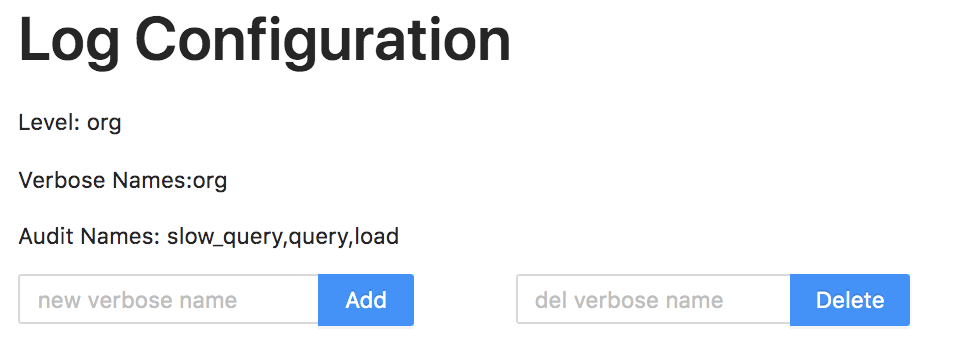
-
- We can enter the package name or specific class name in the Add input box to open the corresponding Debug log. For example, enter `org.apache.doris.catalog.Catalog` to open the Debug log of the Catalog class:
-
- 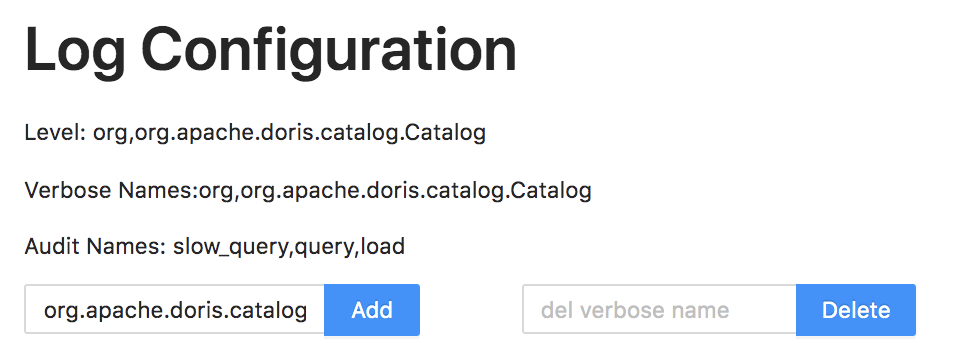
-
- You can also enter the package name or specific class name in the Delete input box to close the corresponding Debug log.
-
- > The modification here will only affect the log level of the corresponding FE node. Does not affect the log level of other FE nodes.
-
-3. Modification via API
-
- The log level can also be modified at runtime via the following API. There is no need to restart the FE node.
-
- ```bash
- curl -X POST -uuser:passwd fe_host:http_port/rest/v1/log?add_verbose=org.apache.doris.catalog.Catalog
- ````
-
- The username and password are the root or admin users who log in to Doris. The `add_verbose` parameter specifies the package or class name to enable Debug logging. Returns if successful:
-
- ````json
- {
- "msg": "success",
- "code": 0,
- "data": {
- "LogConfiguration": {
- "VerboseNames": "org,org.apache.doris.catalog.Catalog",
- "AuditNames": "slow_query,query,load",
- "Level": "INFO"
- }
- },
- "count": 0
- }
- ````
-
- Debug logging can also be turned off via the following API:
-
- ```bash
- curl -X POST -uuser:passwd fe_host:http_port/rest/v1/log?del_verbose=org.apache.doris.catalog.Catalog
- ````
-
- The `del_verbose` parameter specifies the package or class name for which to turn off Debug logging.
-
-## Enable BE Debug Log
-
-BE's Debug log currently only supports modifying and restarting the BE node through the configuration file to take effect.
-
-````text
-sys_log_verbose_modules=plan_fragment_executor,olap_scan_node
-sys_log_verbose_level=3
-````
-
-`sys_log_verbose_modules` specifies the file name to be opened, which can be specified by the wildcard *. for example:
-
-````text
-sys_log_verbose_modules=*
-````
-
-Indicates that all DEBUG logs are enabled.
-
-`sys_log_verbose_level` indicates the level of DEBUG. The higher the number, the more detailed the DEBUG log. The value range is 1-10.
\ No newline at end of file
diff --git a/i18n/zh-CN/docusaurus-plugin-content-docs/current.json b/i18n/zh-CN/docusaurus-plugin-content-docs/current.json
index 900518b..8199531 100644
--- a/i18n/zh-CN/docusaurus-plugin-content-docs/current.json
+++ b/i18n/zh-CN/docusaurus-plugin-content-docs/current.json
@@ -171,6 +171,10 @@
"message": "内存管理",
"description": "The label for category Managing Memory in sidebar docs"
},
+ "sidebar.docs.category.Log Management": {
+ "message": "日志管理",
+ "description": "The label for category Log Management in sidebar docs"
+ },
"sidebar.docs.category.Maintenance": {
"message": "运维监控",
"description": "The label for category Maintenance in sidebar docs"
diff --git a/i18n/zh-CN/docusaurus-plugin-content-docs/current/admin-manual/log-management/be-log.md b/i18n/zh-CN/docusaurus-plugin-content-docs/current/admin-manual/log-management/be-log.md
new file mode 100644
index 0000000..4be04f0
--- /dev/null
+++ b/i18n/zh-CN/docusaurus-plugin-content-docs/current/admin-manual/log-management/be-log.md
@@ -0,0 +1,131 @@
+---
+{
+ "title": "BE 日志管理",
+ "language": "zh-CN"
+}
+---
+
+<!--
+Licensed to the Apache Software Foundation (ASF) under one
+or more contributor license agreements. See the NOTICE file
+distributed with this work for additional information
+regarding copyright ownership. The ASF licenses this file
+to you under the Apache License, Version 2.0 (the
+"License"); you may not use this file except in compliance
+with the License. You may obtain a copy of the License at
+
+ http://www.apache.org/licenses/LICENSE-2.0
+
+Unless required by applicable law or agreed to in writing,
+software distributed under the License is distributed on an
+"AS IS" BASIS, WITHOUT WARRANTIES OR CONDITIONS OF ANY
+KIND, either express or implied. See the License for the
+specific language governing permissions and limitations
+under the License.
+-->
+
+本文主要介绍 Backend(BE) 进程的日志管理。
+
+该文档适用于 2.1.4 及之后的 Doris 版本。
+
+## 日志分类
+
+当使用 `sh bin/start_be.sh --daemon` 方式启动 BE 进程后,BE 日志目录下会产生以下类型的日志文件:
+
+- be.INFO
+
+ BE 进程运行日志。BE 的主日志文件。BE 进程所有等级(DEBUG、INFO、WARN、ERROR 等)的运行日志都会打印到这个日志文件中。
+
+ 注意这个文件是一个软链,他指向的是当前最新的 BE 运行日志文件。
+
+- be.WARNING
+
+ BE 进程运行日志。但只会打印 WARN 级别以上的运行日志。be.WARNING 中的内容是 be.INFO 日志内容的子集。主要用于快速查看告警或错误级别日志。
+
+ 注意这个文件是一个软链,他指向的是当前最新的 BE 告警日志文件。
+
+- be.out
+
+ 用于接收标准输出流和错误数据流的日志。比如 start 脚本中的 `echo` 命令输出等,或其他未被 glog 框架捕获到的日志信息。通常作为运行日志的补充。
+
+ 通常在 BE 异常宕机情况下,需要查看这个日志来获取异常堆栈。
+
+- jni.log
+
+ BE 进程通过 JNI 调用 Java 程序时,Java 程序打印的日志。
+
+ TODO:未来版本中,这部分日志会统一到 be.INFO 日志中。
+
+- be.gc.log
+
+ BE JVM 的 GC 日志。该日志的行为由 be.conf 中的 JVM 启动项 `JAVA_OPTS` 控制。
+
+## 日志配置
+
+包括配置日志的存放路径、保留时间、保留数目、大小等。
+
+以下配置项均在 `be.conf` 文件中配置。
+
+| 配置项 | 默认值 | 可选项 | 说明 |
+| --- | --- | --- | --- |
+| `LOG_DIR` | `ENV(DORIS_HOME)/log` | | 所有日志的存放路径。默认为 BE 部署路径的 `log/` 目录下。注意这是一个环境变量,配置名需大写。 |
+| `sys_log_level` | `INFO` | `INFO`, `WARNING`, `ERROR`, `FATAL` | `be.INFO` 的日志等级。默认为 INFO。不建议修改,INFO 等级包含许多关键日志信息。|
+| `sys_log_roll_num` | 10 | | 控制 `be.INFO` 和 `be.WARNING` 最大文件数量。默认 10。当因为日志滚动或切分后,日志文件数量大于这个阈值后,老的日志文件将被删除 |
+|`sys_log_verbose_modules`| | | 可以设置指定代码目录下的文件开启 DEBUG 级别日志。请参阅 "开启 DEBUG 日志" 章节 |
+|`sys_log_verbose_level`| | | 请参阅 "开启 DEBUG 日志" 章节 |
+|`sys_log_verbose_flags_v`| | | 请参阅 "开启 DEBUG 日志" 章节 |
+| `sys_log_roll_mode` | `SIZE-MB-1024` | `TIME-DAY`, `TIME-HOUR`, `SIZE-MB-nnn` | `be.INFO` 和 `be.WARNING` 日志的滚动策略。默认为 `SIZE-MB-1024`,即每个日志达到 1024MB 大小后,生成一个新的日志文件。也可以设置按天或按小时滚动 |
+| `log_buffer_level` | 空 | 空 或 `-1` | BE 日志输出模式。默认情况下,BE 日志会异步下刷到磁盘日志文件中。如果设置为 -1,则日志内容会实时下刷。实时下刷会影响日志性能,但可以尽可能多的保留最新的日志。如在 BE 异常宕机情况下,可以看到最后的日志信息。|
+| `disable_compaction_trace_log` | true | true, false | 默认为 true,即关闭 compaction 操作的 tracing 日志。如果为 false,则会打印和 Compaction 操作相关的 tracing 日志,用于排查问题。|
+| `aws_log_level` | 0 | | 用于控制 aws sdk 的日志等级。默认为 0,表示关闭 aws sdk 日志。默认情况下,aws sdk 日志已经被 glog 主动捕获,并会正常打印主动捕获的日志。个别情况下,需要开启 aws sdk 日志以查看更多未被捕获的日志。不同数字代表不同日志等级:Off = 0, Fatal = 1, Error = 2, Warn = 3, Info = 4, Debug = 5, Trace = 6 |
+| `s3_file_writer_log_interval_second` | 60 | | 当执行 S3 Upload 操作时,会每隔 60 秒(默认)打印操作进度。 |
+| `enable_debug_log_timeout_secs` | 0 | | 当值大于 0 时,会打印 pipeline 执行引擎的一些详细执行日志。主要用于排查问题。默认情况下关闭 |
+
+## 开启 DEBUG 日志
+
+BE 的 Debug 日志目前仅支持通过配置文件修改并重启 BE 节点以生效。
+
+```text
+sys_log_verbose_modules=plan_fragment_executor,olap_scan_node
+sys_log_verbose_level=3
+```
+
+`sys_log_verbose_modules` 指定要开启的文件名,可以通过通配符 * 指定。比如:
+
+```text
+sys_log_verbose_modules=*
+```
+
+表示开启所有 DEBUG 日志。
+
+`sys_log_verbose_level` 表示 DEBUG 的级别。数字越大,则 DEBUG 日志越详细。取值范围在 1-10。
+
+## 容器环境日志配置
+
+在某些情况下,通过容器环境(如 k8s)部署 FE 进程。所有日志需要通过标准输出流而不是文件进行输出。
+
+此时,可以通过 `sh bin/start_be.sh --console` 命令前台启动 BE 进程,并将所有日志输出到标准输出流。
+
+为了在同一标准输出流中区分不同日志类型,会在每条日志前添加不同的前缀以示区分。如:
+
+```
+RuntimeLogger W20240624 00:36:46.325274 1460943 olap_server.cpp:710] Have not get FE Master heartbeat yet
+RuntimeLogger I20240624 00:36:46.325999 1459644 olap_server.cpp:208] tablet checkpoint tasks producer thread started
+RuntimeLogger I20240624 00:36:46.326066 1460954 olap_server.cpp:448] begin to produce tablet meta checkpoint tasks.
+RuntimeLogger I20240624 00:36:46.326093 1459644 olap_server.cpp:213] tablet path check thread started
+RuntimeLogger I20240624 00:36:46.326190 1459644 olap_server.cpp:219] cache clean thread started
+RuntimeLogger I20240624 00:36:46.326336 1459644 olap_server.cpp:231] path gc threads started. number:1
+RuntimeLogger I20240624 00:36:46.326643 1460958 olap_server.cpp:424] try to start path gc thread!
+```
+
+不同的前缀说明如下:
+
+- `RuntimeLogger`:对应 `fe.log` 中的日志。
+
+> 后续版本会增加对 jni.log 的支持。
+
+此外,针对容器环境还有一个额外配置参数:
+
+| 配置项 | 默认值 | 可选项 | 说明 |
+| --- | --- | --- | --- |
+| `enable_file_logger` | true | true, false | 是否启用文件日志。默认为 `true`。当使用 `--console` 命令启动 BE 进程时,日志会同时输出到标准输出流,以及正常的日志文件中。当为 `false` 时,日志只会输出到标准输出流,不会再产生日志文件 |
diff --git a/i18n/zh-CN/docusaurus-plugin-content-docs/current/admin-manual/log-management/fe-log.md b/i18n/zh-CN/docusaurus-plugin-content-docs/current/admin-manual/log-management/fe-log.md
new file mode 100644
index 0000000..e740e4e
--- /dev/null
+++ b/i18n/zh-CN/docusaurus-plugin-content-docs/current/admin-manual/log-management/fe-log.md
@@ -0,0 +1,182 @@
+---
+{
+ "title": "FE 日志管理",
+ "language": "zh-CN"
+}
+---
+
+<!--
+Licensed to the Apache Software Foundation (ASF) under one
+or more contributor license agreements. See the NOTICE file
+distributed with this work for additional information
+regarding copyright ownership. The ASF licenses this file
+to you under the Apache License, Version 2.0 (the
+"License"); you may not use this file except in compliance
+with the License. You may obtain a copy of the License at
+
+ http://www.apache.org/licenses/LICENSE-2.0
+
+Unless required by applicable law or agreed to in writing,
+software distributed under the License is distributed on an
+"AS IS" BASIS, WITHOUT WARRANTIES OR CONDITIONS OF ANY
+KIND, either express or implied. See the License for the
+specific language governing permissions and limitations
+under the License.
+-->
+
+本文主要介绍 Frontend(FE) 进程的日志管理。
+
+该文档适用于 2.1.4 及之后的 Doris 版本。
+
+## 日志分类
+
+当使用 `sh bin/start_fe.sh --daemon` 方式启动 FE 进程后,FE 日志目录下会产生以下类型的日志文件:
+
+- fe.log
+
+ FE 进程运行日志。FE 的主日志文件。FE 进程所有等级(DEBUG、INFO、WARN、ERROR 等)的运行日志都会打印到这个日志文件中。
+
+- fe.warn.log
+
+ FE 进程运行日志。但只会打印 WARN 级别以上的运行日志。fe.warn.log 中的内容是 fe.log 日志内容的子集。主要用于快速查看告警或错误级别日志。
+
+- fe.audit.log
+
+ 审计日志。用于记录通过这个 FE 节点执行的所有数据库操作记录。包括 SQL、DDL、DML 语句等。
+
+- fe.out
+
+ 用于接收标准输出流和错误数据流的日志。比如 start 脚本中的 `echo` 命令输出等,或其他未被 log4j 框架捕获到的日志信息。通常作为运行日志的补充。少数情况下,需要查看 fe.out 的内容以获取更多信息。
+
+- fe.gc.log
+
+ FE JVM 的 GC 日志。该日志的行为由 fe.conf 中的 JVM 启动项 `JAVA_OPTS` 控制。
+
+## 日志配置
+
+包括配置日志的存放路径、保留时间、保留数目、大小等。
+
+以下配置项均在 `fe.conf` 文件中配置。
+
+| 配置项 | 默认值 | 可选项 | 说明 |
+| --- | --- | --- | --- |
+| `LOG_DIR` | `ENV(DORIS_HOME)/log` | | 所有日志的存放路径。默认为 FE 部署路径的 `log/` 目录下。注意这是一个环境变量,配置名需大写。 |
+| `sys_log_level` | `INFO` | `INFO`, `WARN`, `ERROR`, `FATAL` | `fe.log` 的日志等级。默认为 INFO。不建议修改,INFO 等级包含许多关键日志信息。|
+| `sys_log_roll_num` | 10 | | 控制 `fe.log` 和 `fe.warn.log` 最大文件数量。默认 10。当因为日志滚动或切分后,日志文件数量大于这个阈值后,老的日志文件将被删除 |
+|`sys_log_verbose_modules`| | | 可以设置指定的 Java package 下的文件开启 DEBUG 级别日志。请参阅 "开启 DEBUG 日志" 章节 |
+| `sys_log_enable_compress` | false | true, false | 是否开启历史 `fe.log` 和 `fe.warn.log` 日志压缩。默认关闭。开启后,历史审计日志会使用 gzip 压缩归档 |
+| `log_rollover_strategy` | `age` | `age`, `size` | 日志保留策略,默认为 `age`,即根据时间策略保留历史日志。`size` 为按日志大小保留历史日志 |
+| `sys_log_delete_age` | 7d | 支持格式如 7d, 10h, 60m, 120s | 仅当 `log_rollover_strategy` 为 `age` 时生效。控制 `fe.log` 和 `fe.warn.log` 文件的保留天数。默认 7 天。会自动删除 7 天前的日志 |
+| `audit_log_delete_age` | 7d | 支持格式如 7d, 10h, 60m, 120s | 仅当 `log_rollover_strategy` 为 `age` 时生效。控制 `fe.audit.log` 文件的保留天数。默认 30 天。会自动删除 30 天前的日志 |
+| `info_sys_accumulated_file_size` | 4 | | 仅当 `log_rollover_strategy` 为 `size` 时生效。控制 `fe.log` 文件的累计大小。默认为 4GB。当累计日志大小超过这个阈值后,会删除历史日志文件 |
+| `warn_sys_accumulated_file_size` | 2 | | 仅当 `log_rollover_strategy` 为 `size` 时生效。控制 `fe.warn.log` 文件的累计大小。默认为 2GB。当累计日志大小超过这个阈值后,会删除历史日志文件 |
+| `audit_sys_accumulated_file_size` | 4 | | 仅当 `log_rollover_strategy` 为 `size` 时生效。控制 `fe.audit.log` 文件的累计大小。默认为 4GB。当累计日志大小超过这个阈值后,会删除历史日志文件 |
+| `log_roll_size_mb` | 1024 | | 控制 `fe.log`, `fe.warn.log`, `fe.audit.log` 单个文件最大大小。默认 1024MB。单个日志文件超过这个阈值后,会自动切分新的文件 |
+| `sys_log_roll_interval` | `DAY` | `DAY`, `HOUR` | 控制 `fe.log` 和 `fe.warn.log` 的滚动间隔。默认为 1 天。即每天生成一个新日志文件 |
+| `audit_log_roll_num` | 90 | | 控制 `fe.audit.log` 最大文件数量。默认 90。当因为日志滚动或切分后,日志文件数量大于这个阈值后,老的日志文件将被删除 |
+| `audit_log_roll_interval` | `DAY` | `DAY`, `HOUR` | 控制 `fe.audit.log` 的滚动间隔。默认为 1 天。即每天生成一个新日志文件 |
+| `audit_log_dir` | `ENV(DORIS_HOME)/log` | 可以单独指定 `fe.audit.log` 的存放路径。默认为 FE 部署路径的 `log/` 目录下。 |
+| `audit_log_modules` | `{"slow_query", "query", "load", "stream_load"}` | | `fe.audit.log` 中的模块类型。默认包括慢查询、查询、导入、stream load。其中“查询”只所有 DDL、DML、SQL 操作。“慢查询”指这些操作执行时间超过 `qe_slow_log_ms` 阈值的操作。“导入”指 Broker Load。“stream load”指 stream load 操作。 |
+| `qe_slow_log_ms` | 5000 | | 当 DDL、DML、SQL 语句的执行时间超过这个阈值后,会在 `fe.audit.log` 的 `slow_query` 模块中单独记录。默认 5000 ms |
+| `audit_log_enable_compress` | false | true, false | 是否开启历史 `fe.audit.log` 日志压缩。默认关闭。开启后,历史审计日志会使用 gzip 压缩归档 |
+| `sys_log_mode` | `NORMAL` | `NORMAL`, `BRIEF`, `ASYNC` | FE 日志的输出模式,其中 `NORMAL` 为默认的输出模式,日志同步输出且包含位置信息。`BRIEF` 模式是日志同步输出但不包含位置信息。`ASYNC` 模式是日志异步输出且不包含位置信息,三种日志输出模式的性能依次递增 |
+
+## 开启 DEBUG 日志
+
+FE 的 Debug 级别日志可以通过修改配置文件开启,也可以通过界面或 API 在运行时打开。
+
+- 通过配置文件开启
+
+ 在 fe.conf 中添加配置项 `sys_log_verbose_modules`。举例如下:
+
+ ```text
+ # 仅开启类 org.apache.doris.catalog.Catalog 的 Debug 日志
+ sys_log_verbose_modules=org.apache.doris.catalog.Catalog
+
+ # 开启包 org.apache.doris.catalog 下所有类的 Debug 日志
+ sys_log_verbose_modules=org.apache.doris.catalog
+
+ # 开启包 org 下所有类的 Debug 日志
+ sys_log_verbose_modules=org
+ ```
+
+ 添加配置项并重启 FE 节点,即可生效。
+
+- 通过 FE UI 界面
+
+ 通过 UI 界面可以在运行时修改日志级别。无需重启 FE 节点。在浏览器打开 FE 节点的 http 端口(默认为 8030),并登陆 UI 界面。之后点击上方导航栏的 `Log` 标签。
+
+ 
+
+ 我们在 Add 输入框中可以输入包名或者具体的类名,可以打开对应的 Debug 日志。如输入 `org.apache.doris.catalog.Catalog` 则可以打开 Catalog 类的 Debug 日志:
+
+ 
+
+ 你也可以在 Delete 输入框中输入包名或者具体的类名,来关闭对应的 Debug 日志。
+
+ :::note
+ 这里的修改只会影响对应的 FE 节点的日志级别。不会影响其他 FE 节点的日志级别。
+ :::
+
+- 通过 API 修改
+
+ 通过以下 API 也可以在运行时修改日志级别。无需重启 FE 节点。
+
+ ```bash
+ curl -X POST -uuser:passwd fe_host:http_port/rest/v1/log?add_verbose=org.apache.doris.catalog.Catalog
+ ```
+
+ 其中用户名密码为登陆 Doris 的 root 或 admin 用户。`add_verbose` 参数指定要开启 Debug 日志的包名或类名。若成功则返回:
+
+ ```json
+ {
+ "msg": "success",
+ "code": 0,
+ "data": {
+ "LogConfiguration": {
+ "VerboseNames": "org,org.apache.doris.catalog.Catalog",
+ "AuditNames": "slow_query,query,load",
+ "Level": "INFO"
+ }
+ },
+ "count": 0
+ }
+ ```
+
+ 也可以通过以下 API 关闭 Debug 日志:
+
+ ```bash
+ curl -X POST -uuser:passwd fe_host:http_port/rest/v1/log?del_verbose=org.apache.doris.catalog.Catalog
+ ```
+
+ `del_verbose` 参数指定要关闭 Debug 日志的包名或类名。
+
+## 容器环境日志配置
+
+在某些情况下,通过容器环境(如 k8s)部署 FE 进程。所有日志需要通过标准输出流而不是文件进行输出。
+
+此时,可以通过 `sh bin/start_fe.sh --console` 命令前台启动 FE 进程,并将所有日志输出到标准输出流。
+
+为了在同一标准输出流中区分不同日志类型,会在每条日志前添加不同的前缀以示区分。如:
+
+```
+RuntimeLogger 2024-06-24 00:05:21,522 INFO (main|1) [DorisFE.start():158] Doris FE starting...
+RuntimeLogger 2024-06-24 00:05:21,530 INFO (main|1) [FrontendOptions.analyzePriorityCidrs():194] configured prior_cidrs value: 172.20.32.136/24
+RuntimeLogger 2024-06-24 00:05:21,535 INFO (main|1) [FrontendOptions.initAddrUseIp():101] local address: /172.20.32.136.
+RuntimeLogger 2024-06-24 00:05:21,740 INFO (main|1) [ConsistencyChecker.initWorkTime():106] consistency checker will work from 23:00 to 23:00
+RuntimeLogger 2024-06-24 00:05:21,889 ERROR (main|1) [Util.report():128] SLF4J: Class path contains multiple SLF4J bindings.
+```
+
+不同的前缀说明如下:
+
+- `StdoutLogger`:标准输出流中的日志,对应 `fe.out` 中的内容。
+- `StderrLogger`:标准错误流中的日志,对应 `fe.out` 中的内容。
+- `RuntimeLogger`:对应 `fe.log` 中的日志。
+- `AuditLogger`:对应 `fe.audit.log` 中的日志。
+- 无前缀:对应 `fe.gc.log` 中的日志。
+
+此外,针对容器环境还有一个额外配置参数:
+
+| 配置项 | 默认值 | 可选项 | 说明 |
+| --- | --- | --- | --- |
+| `enable_file_logger` | true | true, false | 是否启用文件日志。默认为 `true`。当使用 `--console` 命令启动 FE 进程时,日志会同时输出到标准输出流,以及正常的日志文件中。当为 `false` 时,日志只会输出到标准输出流,不会再产生日志文件 |
diff --git a/i18n/zh-CN/docusaurus-plugin-content-docs/current/admin-manual/maint-monitor/debug-log.md b/i18n/zh-CN/docusaurus-plugin-content-docs/current/admin-manual/maint-monitor/debug-log.md
deleted file mode 100644
index 4112aec..0000000
--- a/i18n/zh-CN/docusaurus-plugin-content-docs/current/admin-manual/maint-monitor/debug-log.md
+++ /dev/null
@@ -1,124 +0,0 @@
----
-{
- "title": "如何开启 Debug 日志",
- "language": "zh-CN"
-}
----
-
-<!--
-Licensed to the Apache Software Foundation (ASF) under one
-or more contributor license agreements. See the NOTICE file
-distributed with this work for additional information
-regarding copyright ownership. The ASF licenses this file
-to you under the Apache License, Version 2.0 (the
-"License"); you may not use this file except in compliance
-with the License. You may obtain a copy of the License at
-
- http://www.apache.org/licenses/LICENSE-2.0
-
-Unless required by applicable law or agreed to in writing,
-software distributed under the License is distributed on an
-"AS IS" BASIS, WITHOUT WARRANTIES OR CONDITIONS OF ANY
-KIND, either express or implied. See the License for the
-specific language governing permissions and limitations
-under the License.
--->
-
-
-
-Doris 的 FE 和 BE 节点的系统运行日志默认为 INFO 级别。通常可以满足对系统行为的分析和基本问题的定位。但是某些情况下,可能需要开启 DEBUG 级别的日志来进一步排查问题。本文档主要介绍如何开启 FE、BE 节点的 DEBUG 日志级别。
-
-:::tip
-- 不建议将日志级别调整为 WARN 或更高级别,这不利于系统行为的分析和问题的定位。
-
-- 开启 DEBUG 日志可能会导致大量日志产生,**生产环境请谨慎开启**。
-:::
-
-## 开启 FE Debug 日志
-
-FE 的 Debug 级别日志可以通过修改配置文件开启,也可以通过界面或 API 在运行时打开。
-
-1. 通过配置文件开启
-
- 在 fe.conf 中添加配置项 `sys_log_verbose_modules`。举例如下:
-
- ```text
- # 仅开启类 org.apache.doris.catalog.Catalog 的 Debug 日志
- sys_log_verbose_modules=org.apache.doris.catalog.Catalog
-
- # 开启包 org.apache.doris.catalog 下所有类的 Debug 日志
- sys_log_verbose_modules=org.apache.doris.catalog
-
- # 开启包 org 下所有类的 Debug 日志
- sys_log_verbose_modules=org
- ```
-
- 添加配置项并重启 FE 节点,即可生效。
-
-2. 通过 FE UI 界面
-
- 通过 UI 界面可以在运行时修改日志级别。无需重启 FE 节点。在浏览器打开 FE 节点的 http 端口(默认为 8030),并登陆 UI 界面。之后点击上方导航栏的 `Log` 标签。
-
- 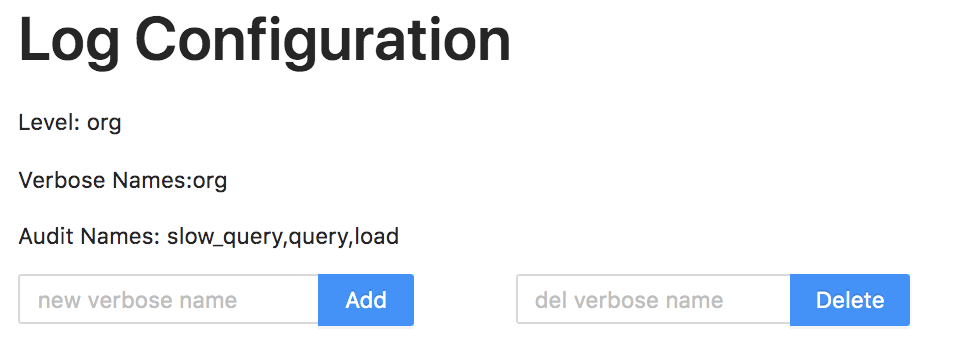
-
- 我们在 Add 输入框中可以输入包名或者具体的类名,可以打开对应的 Debug 日志。如输入 `org.apache.doris.catalog.Catalog` 则可以打开 Catalog 类的 Debug 日志:
-
- 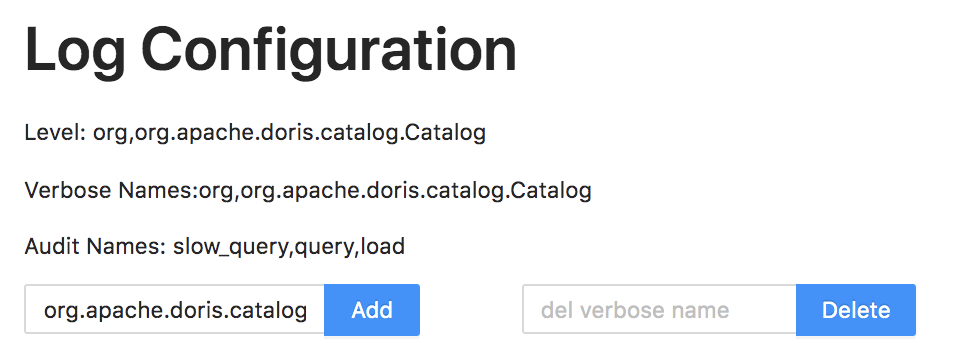
-
- 你也可以在 Delete 输入框中输入包名或者具体的类名,来关闭对应的 Debug 日志。
-
- :::note
- 这里的修改只会影响对应的 FE 节点的日志级别。不会影响其他 FE 节点的日志级别。
- :::
-
-3. 通过 API 修改
-
- 通过以下 API 也可以在运行时修改日志级别。无需重启 FE 节点。
-
- ```bash
- curl -X POST -uuser:passwd fe_host:http_port/rest/v1/log?add_verbose=org.apache.doris.catalog.Catalog
- ```
-
- 其中用户名密码为登陆 Doris 的 root 或 admin 用户。`add_verbose` 参数指定要开启 Debug 日志的包名或类名。若成功则返回:
-
- ```json
- {
- "msg": "success",
- "code": 0,
- "data": {
- "LogConfiguration": {
- "VerboseNames": "org,org.apache.doris.catalog.Catalog",
- "AuditNames": "slow_query,query,load",
- "Level": "INFO"
- }
- },
- "count": 0
- }
- ```
-
- 也可以通过以下 API 关闭 Debug 日志:
-
- ```bash
- curl -X POST -uuser:passwd fe_host:http_port/rest/v1/log?del_verbose=org.apache.doris.catalog.Catalog
- ```
-
- `del_verbose` 参数指定要关闭 Debug 日志的包名或类名。
-
-## 开启 BE Debug 日志
-
-BE 的 Debug 日志目前仅支持通过配置文件修改并重启 BE 节点以生效。
-
-```text
-sys_log_verbose_modules=plan_fragment_executor,olap_scan_node
-sys_log_verbose_level=3
-```
-
-`sys_log_verbose_modules` 指定要开启的文件名,可以通过通配符 * 指定。比如:
-
-```text
-sys_log_verbose_modules=*
-```
-
-表示开启所有 DEBUG 日志。
-
-`sys_log_verbose_level` 表示 DEBUG 的级别。数字越大,则 DEBUG 日志越详细。取值范围在 1-10。
\ No newline at end of file
diff --git a/i18n/zh-CN/docusaurus-plugin-content-docs/version-2.1.json b/i18n/zh-CN/docusaurus-plugin-content-docs/version-2.1.json
index 5070d92..6115db4 100644
--- a/i18n/zh-CN/docusaurus-plugin-content-docs/version-2.1.json
+++ b/i18n/zh-CN/docusaurus-plugin-content-docs/version-2.1.json
@@ -175,6 +175,10 @@
"message": "运维监控",
"description": "The label for category Maintenance and Monitor in sidebar docs"
},
+ "sidebar.docs.category.Log Management": {
+ "message": "日志管理",
+ "description": "The label for category Log Management in sidebar docs"
+ },
"sidebar.docs.category.Managing Configuration": {
"message": "配置管理",
"description": "The label for category Config in sidebar docs"
@@ -363,4 +367,4 @@
"message": "外部表",
"description": "The label for category Lakehouse.External Table in sidebar docs"
}
-}
\ No newline at end of file
+}
diff --git a/i18n/zh-CN/docusaurus-plugin-content-docs/version-2.1/admin-manual/log-management/be-log.md b/i18n/zh-CN/docusaurus-plugin-content-docs/version-2.1/admin-manual/log-management/be-log.md
new file mode 100644
index 0000000..4be04f0
--- /dev/null
+++ b/i18n/zh-CN/docusaurus-plugin-content-docs/version-2.1/admin-manual/log-management/be-log.md
@@ -0,0 +1,131 @@
+---
+{
+ "title": "BE 日志管理",
+ "language": "zh-CN"
+}
+---
+
+<!--
+Licensed to the Apache Software Foundation (ASF) under one
+or more contributor license agreements. See the NOTICE file
+distributed with this work for additional information
+regarding copyright ownership. The ASF licenses this file
+to you under the Apache License, Version 2.0 (the
+"License"); you may not use this file except in compliance
+with the License. You may obtain a copy of the License at
+
+ http://www.apache.org/licenses/LICENSE-2.0
+
+Unless required by applicable law or agreed to in writing,
+software distributed under the License is distributed on an
+"AS IS" BASIS, WITHOUT WARRANTIES OR CONDITIONS OF ANY
+KIND, either express or implied. See the License for the
+specific language governing permissions and limitations
+under the License.
+-->
+
+本文主要介绍 Backend(BE) 进程的日志管理。
+
+该文档适用于 2.1.4 及之后的 Doris 版本。
+
+## 日志分类
+
+当使用 `sh bin/start_be.sh --daemon` 方式启动 BE 进程后,BE 日志目录下会产生以下类型的日志文件:
+
+- be.INFO
+
+ BE 进程运行日志。BE 的主日志文件。BE 进程所有等级(DEBUG、INFO、WARN、ERROR 等)的运行日志都会打印到这个日志文件中。
+
+ 注意这个文件是一个软链,他指向的是当前最新的 BE 运行日志文件。
+
+- be.WARNING
+
+ BE 进程运行日志。但只会打印 WARN 级别以上的运行日志。be.WARNING 中的内容是 be.INFO 日志内容的子集。主要用于快速查看告警或错误级别日志。
+
+ 注意这个文件是一个软链,他指向的是当前最新的 BE 告警日志文件。
+
+- be.out
+
+ 用于接收标准输出流和错误数据流的日志。比如 start 脚本中的 `echo` 命令输出等,或其他未被 glog 框架捕获到的日志信息。通常作为运行日志的补充。
+
+ 通常在 BE 异常宕机情况下,需要查看这个日志来获取异常堆栈。
+
+- jni.log
+
+ BE 进程通过 JNI 调用 Java 程序时,Java 程序打印的日志。
+
+ TODO:未来版本中,这部分日志会统一到 be.INFO 日志中。
+
+- be.gc.log
+
+ BE JVM 的 GC 日志。该日志的行为由 be.conf 中的 JVM 启动项 `JAVA_OPTS` 控制。
+
+## 日志配置
+
+包括配置日志的存放路径、保留时间、保留数目、大小等。
+
+以下配置项均在 `be.conf` 文件中配置。
+
+| 配置项 | 默认值 | 可选项 | 说明 |
+| --- | --- | --- | --- |
+| `LOG_DIR` | `ENV(DORIS_HOME)/log` | | 所有日志的存放路径。默认为 BE 部署路径的 `log/` 目录下。注意这是一个环境变量,配置名需大写。 |
+| `sys_log_level` | `INFO` | `INFO`, `WARNING`, `ERROR`, `FATAL` | `be.INFO` 的日志等级。默认为 INFO。不建议修改,INFO 等级包含许多关键日志信息。|
+| `sys_log_roll_num` | 10 | | 控制 `be.INFO` 和 `be.WARNING` 最大文件数量。默认 10。当因为日志滚动或切分后,日志文件数量大于这个阈值后,老的日志文件将被删除 |
+|`sys_log_verbose_modules`| | | 可以设置指定代码目录下的文件开启 DEBUG 级别日志。请参阅 "开启 DEBUG 日志" 章节 |
+|`sys_log_verbose_level`| | | 请参阅 "开启 DEBUG 日志" 章节 |
+|`sys_log_verbose_flags_v`| | | 请参阅 "开启 DEBUG 日志" 章节 |
+| `sys_log_roll_mode` | `SIZE-MB-1024` | `TIME-DAY`, `TIME-HOUR`, `SIZE-MB-nnn` | `be.INFO` 和 `be.WARNING` 日志的滚动策略。默认为 `SIZE-MB-1024`,即每个日志达到 1024MB 大小后,生成一个新的日志文件。也可以设置按天或按小时滚动 |
+| `log_buffer_level` | 空 | 空 或 `-1` | BE 日志输出模式。默认情况下,BE 日志会异步下刷到磁盘日志文件中。如果设置为 -1,则日志内容会实时下刷。实时下刷会影响日志性能,但可以尽可能多的保留最新的日志。如在 BE 异常宕机情况下,可以看到最后的日志信息。|
+| `disable_compaction_trace_log` | true | true, false | 默认为 true,即关闭 compaction 操作的 tracing 日志。如果为 false,则会打印和 Compaction 操作相关的 tracing 日志,用于排查问题。|
+| `aws_log_level` | 0 | | 用于控制 aws sdk 的日志等级。默认为 0,表示关闭 aws sdk 日志。默认情况下,aws sdk 日志已经被 glog 主动捕获,并会正常打印主动捕获的日志。个别情况下,需要开启 aws sdk 日志以查看更多未被捕获的日志。不同数字代表不同日志等级:Off = 0, Fatal = 1, Error = 2, Warn = 3, Info = 4, Debug = 5, Trace = 6 |
+| `s3_file_writer_log_interval_second` | 60 | | 当执行 S3 Upload 操作时,会每隔 60 秒(默认)打印操作进度。 |
+| `enable_debug_log_timeout_secs` | 0 | | 当值大于 0 时,会打印 pipeline 执行引擎的一些详细执行日志。主要用于排查问题。默认情况下关闭 |
+
+## 开启 DEBUG 日志
+
+BE 的 Debug 日志目前仅支持通过配置文件修改并重启 BE 节点以生效。
+
+```text
+sys_log_verbose_modules=plan_fragment_executor,olap_scan_node
+sys_log_verbose_level=3
+```
+
+`sys_log_verbose_modules` 指定要开启的文件名,可以通过通配符 * 指定。比如:
+
+```text
+sys_log_verbose_modules=*
+```
+
+表示开启所有 DEBUG 日志。
+
+`sys_log_verbose_level` 表示 DEBUG 的级别。数字越大,则 DEBUG 日志越详细。取值范围在 1-10。
+
+## 容器环境日志配置
+
+在某些情况下,通过容器环境(如 k8s)部署 FE 进程。所有日志需要通过标准输出流而不是文件进行输出。
+
+此时,可以通过 `sh bin/start_be.sh --console` 命令前台启动 BE 进程,并将所有日志输出到标准输出流。
+
+为了在同一标准输出流中区分不同日志类型,会在每条日志前添加不同的前缀以示区分。如:
+
+```
+RuntimeLogger W20240624 00:36:46.325274 1460943 olap_server.cpp:710] Have not get FE Master heartbeat yet
+RuntimeLogger I20240624 00:36:46.325999 1459644 olap_server.cpp:208] tablet checkpoint tasks producer thread started
+RuntimeLogger I20240624 00:36:46.326066 1460954 olap_server.cpp:448] begin to produce tablet meta checkpoint tasks.
+RuntimeLogger I20240624 00:36:46.326093 1459644 olap_server.cpp:213] tablet path check thread started
+RuntimeLogger I20240624 00:36:46.326190 1459644 olap_server.cpp:219] cache clean thread started
+RuntimeLogger I20240624 00:36:46.326336 1459644 olap_server.cpp:231] path gc threads started. number:1
+RuntimeLogger I20240624 00:36:46.326643 1460958 olap_server.cpp:424] try to start path gc thread!
+```
+
+不同的前缀说明如下:
+
+- `RuntimeLogger`:对应 `fe.log` 中的日志。
+
+> 后续版本会增加对 jni.log 的支持。
+
+此外,针对容器环境还有一个额外配置参数:
+
+| 配置项 | 默认值 | 可选项 | 说明 |
+| --- | --- | --- | --- |
+| `enable_file_logger` | true | true, false | 是否启用文件日志。默认为 `true`。当使用 `--console` 命令启动 BE 进程时,日志会同时输出到标准输出流,以及正常的日志文件中。当为 `false` 时,日志只会输出到标准输出流,不会再产生日志文件 |
diff --git a/i18n/zh-CN/docusaurus-plugin-content-docs/version-2.1/admin-manual/log-management/fe-log.md b/i18n/zh-CN/docusaurus-plugin-content-docs/version-2.1/admin-manual/log-management/fe-log.md
new file mode 100644
index 0000000..e740e4e
--- /dev/null
+++ b/i18n/zh-CN/docusaurus-plugin-content-docs/version-2.1/admin-manual/log-management/fe-log.md
@@ -0,0 +1,182 @@
+---
+{
+ "title": "FE 日志管理",
+ "language": "zh-CN"
+}
+---
+
+<!--
+Licensed to the Apache Software Foundation (ASF) under one
+or more contributor license agreements. See the NOTICE file
+distributed with this work for additional information
+regarding copyright ownership. The ASF licenses this file
+to you under the Apache License, Version 2.0 (the
+"License"); you may not use this file except in compliance
+with the License. You may obtain a copy of the License at
+
+ http://www.apache.org/licenses/LICENSE-2.0
+
+Unless required by applicable law or agreed to in writing,
+software distributed under the License is distributed on an
+"AS IS" BASIS, WITHOUT WARRANTIES OR CONDITIONS OF ANY
+KIND, either express or implied. See the License for the
+specific language governing permissions and limitations
+under the License.
+-->
+
+本文主要介绍 Frontend(FE) 进程的日志管理。
+
+该文档适用于 2.1.4 及之后的 Doris 版本。
+
+## 日志分类
+
+当使用 `sh bin/start_fe.sh --daemon` 方式启动 FE 进程后,FE 日志目录下会产生以下类型的日志文件:
+
+- fe.log
+
+ FE 进程运行日志。FE 的主日志文件。FE 进程所有等级(DEBUG、INFO、WARN、ERROR 等)的运行日志都会打印到这个日志文件中。
+
+- fe.warn.log
+
+ FE 进程运行日志。但只会打印 WARN 级别以上的运行日志。fe.warn.log 中的内容是 fe.log 日志内容的子集。主要用于快速查看告警或错误级别日志。
+
+- fe.audit.log
+
+ 审计日志。用于记录通过这个 FE 节点执行的所有数据库操作记录。包括 SQL、DDL、DML 语句等。
+
+- fe.out
+
+ 用于接收标准输出流和错误数据流的日志。比如 start 脚本中的 `echo` 命令输出等,或其他未被 log4j 框架捕获到的日志信息。通常作为运行日志的补充。少数情况下,需要查看 fe.out 的内容以获取更多信息。
+
+- fe.gc.log
+
+ FE JVM 的 GC 日志。该日志的行为由 fe.conf 中的 JVM 启动项 `JAVA_OPTS` 控制。
+
+## 日志配置
+
+包括配置日志的存放路径、保留时间、保留数目、大小等。
+
+以下配置项均在 `fe.conf` 文件中配置。
+
+| 配置项 | 默认值 | 可选项 | 说明 |
+| --- | --- | --- | --- |
+| `LOG_DIR` | `ENV(DORIS_HOME)/log` | | 所有日志的存放路径。默认为 FE 部署路径的 `log/` 目录下。注意这是一个环境变量,配置名需大写。 |
+| `sys_log_level` | `INFO` | `INFO`, `WARN`, `ERROR`, `FATAL` | `fe.log` 的日志等级。默认为 INFO。不建议修改,INFO 等级包含许多关键日志信息。|
+| `sys_log_roll_num` | 10 | | 控制 `fe.log` 和 `fe.warn.log` 最大文件数量。默认 10。当因为日志滚动或切分后,日志文件数量大于这个阈值后,老的日志文件将被删除 |
+|`sys_log_verbose_modules`| | | 可以设置指定的 Java package 下的文件开启 DEBUG 级别日志。请参阅 "开启 DEBUG 日志" 章节 |
+| `sys_log_enable_compress` | false | true, false | 是否开启历史 `fe.log` 和 `fe.warn.log` 日志压缩。默认关闭。开启后,历史审计日志会使用 gzip 压缩归档 |
+| `log_rollover_strategy` | `age` | `age`, `size` | 日志保留策略,默认为 `age`,即根据时间策略保留历史日志。`size` 为按日志大小保留历史日志 |
+| `sys_log_delete_age` | 7d | 支持格式如 7d, 10h, 60m, 120s | 仅当 `log_rollover_strategy` 为 `age` 时生效。控制 `fe.log` 和 `fe.warn.log` 文件的保留天数。默认 7 天。会自动删除 7 天前的日志 |
+| `audit_log_delete_age` | 7d | 支持格式如 7d, 10h, 60m, 120s | 仅当 `log_rollover_strategy` 为 `age` 时生效。控制 `fe.audit.log` 文件的保留天数。默认 30 天。会自动删除 30 天前的日志 |
+| `info_sys_accumulated_file_size` | 4 | | 仅当 `log_rollover_strategy` 为 `size` 时生效。控制 `fe.log` 文件的累计大小。默认为 4GB。当累计日志大小超过这个阈值后,会删除历史日志文件 |
+| `warn_sys_accumulated_file_size` | 2 | | 仅当 `log_rollover_strategy` 为 `size` 时生效。控制 `fe.warn.log` 文件的累计大小。默认为 2GB。当累计日志大小超过这个阈值后,会删除历史日志文件 |
+| `audit_sys_accumulated_file_size` | 4 | | 仅当 `log_rollover_strategy` 为 `size` 时生效。控制 `fe.audit.log` 文件的累计大小。默认为 4GB。当累计日志大小超过这个阈值后,会删除历史日志文件 |
+| `log_roll_size_mb` | 1024 | | 控制 `fe.log`, `fe.warn.log`, `fe.audit.log` 单个文件最大大小。默认 1024MB。单个日志文件超过这个阈值后,会自动切分新的文件 |
+| `sys_log_roll_interval` | `DAY` | `DAY`, `HOUR` | 控制 `fe.log` 和 `fe.warn.log` 的滚动间隔。默认为 1 天。即每天生成一个新日志文件 |
+| `audit_log_roll_num` | 90 | | 控制 `fe.audit.log` 最大文件数量。默认 90。当因为日志滚动或切分后,日志文件数量大于这个阈值后,老的日志文件将被删除 |
+| `audit_log_roll_interval` | `DAY` | `DAY`, `HOUR` | 控制 `fe.audit.log` 的滚动间隔。默认为 1 天。即每天生成一个新日志文件 |
+| `audit_log_dir` | `ENV(DORIS_HOME)/log` | 可以单独指定 `fe.audit.log` 的存放路径。默认为 FE 部署路径的 `log/` 目录下。 |
+| `audit_log_modules` | `{"slow_query", "query", "load", "stream_load"}` | | `fe.audit.log` 中的模块类型。默认包括慢查询、查询、导入、stream load。其中“查询”只所有 DDL、DML、SQL 操作。“慢查询”指这些操作执行时间超过 `qe_slow_log_ms` 阈值的操作。“导入”指 Broker Load。“stream load”指 stream load 操作。 |
+| `qe_slow_log_ms` | 5000 | | 当 DDL、DML、SQL 语句的执行时间超过这个阈值后,会在 `fe.audit.log` 的 `slow_query` 模块中单独记录。默认 5000 ms |
+| `audit_log_enable_compress` | false | true, false | 是否开启历史 `fe.audit.log` 日志压缩。默认关闭。开启后,历史审计日志会使用 gzip 压缩归档 |
+| `sys_log_mode` | `NORMAL` | `NORMAL`, `BRIEF`, `ASYNC` | FE 日志的输出模式,其中 `NORMAL` 为默认的输出模式,日志同步输出且包含位置信息。`BRIEF` 模式是日志同步输出但不包含位置信息。`ASYNC` 模式是日志异步输出且不包含位置信息,三种日志输出模式的性能依次递增 |
+
+## 开启 DEBUG 日志
+
+FE 的 Debug 级别日志可以通过修改配置文件开启,也可以通过界面或 API 在运行时打开。
+
+- 通过配置文件开启
+
+ 在 fe.conf 中添加配置项 `sys_log_verbose_modules`。举例如下:
+
+ ```text
+ # 仅开启类 org.apache.doris.catalog.Catalog 的 Debug 日志
+ sys_log_verbose_modules=org.apache.doris.catalog.Catalog
+
+ # 开启包 org.apache.doris.catalog 下所有类的 Debug 日志
+ sys_log_verbose_modules=org.apache.doris.catalog
+
+ # 开启包 org 下所有类的 Debug 日志
+ sys_log_verbose_modules=org
+ ```
+
+ 添加配置项并重启 FE 节点,即可生效。
+
+- 通过 FE UI 界面
+
+ 通过 UI 界面可以在运行时修改日志级别。无需重启 FE 节点。在浏览器打开 FE 节点的 http 端口(默认为 8030),并登陆 UI 界面。之后点击上方导航栏的 `Log` 标签。
+
+ 
+
+ 我们在 Add 输入框中可以输入包名或者具体的类名,可以打开对应的 Debug 日志。如输入 `org.apache.doris.catalog.Catalog` 则可以打开 Catalog 类的 Debug 日志:
+
+ 
+
+ 你也可以在 Delete 输入框中输入包名或者具体的类名,来关闭对应的 Debug 日志。
+
+ :::note
+ 这里的修改只会影响对应的 FE 节点的日志级别。不会影响其他 FE 节点的日志级别。
+ :::
+
+- 通过 API 修改
+
+ 通过以下 API 也可以在运行时修改日志级别。无需重启 FE 节点。
+
+ ```bash
+ curl -X POST -uuser:passwd fe_host:http_port/rest/v1/log?add_verbose=org.apache.doris.catalog.Catalog
+ ```
+
+ 其中用户名密码为登陆 Doris 的 root 或 admin 用户。`add_verbose` 参数指定要开启 Debug 日志的包名或类名。若成功则返回:
+
+ ```json
+ {
+ "msg": "success",
+ "code": 0,
+ "data": {
+ "LogConfiguration": {
+ "VerboseNames": "org,org.apache.doris.catalog.Catalog",
+ "AuditNames": "slow_query,query,load",
+ "Level": "INFO"
+ }
+ },
+ "count": 0
+ }
+ ```
+
+ 也可以通过以下 API 关闭 Debug 日志:
+
+ ```bash
+ curl -X POST -uuser:passwd fe_host:http_port/rest/v1/log?del_verbose=org.apache.doris.catalog.Catalog
+ ```
+
+ `del_verbose` 参数指定要关闭 Debug 日志的包名或类名。
+
+## 容器环境日志配置
+
+在某些情况下,通过容器环境(如 k8s)部署 FE 进程。所有日志需要通过标准输出流而不是文件进行输出。
+
+此时,可以通过 `sh bin/start_fe.sh --console` 命令前台启动 FE 进程,并将所有日志输出到标准输出流。
+
+为了在同一标准输出流中区分不同日志类型,会在每条日志前添加不同的前缀以示区分。如:
+
+```
+RuntimeLogger 2024-06-24 00:05:21,522 INFO (main|1) [DorisFE.start():158] Doris FE starting...
+RuntimeLogger 2024-06-24 00:05:21,530 INFO (main|1) [FrontendOptions.analyzePriorityCidrs():194] configured prior_cidrs value: 172.20.32.136/24
+RuntimeLogger 2024-06-24 00:05:21,535 INFO (main|1) [FrontendOptions.initAddrUseIp():101] local address: /172.20.32.136.
+RuntimeLogger 2024-06-24 00:05:21,740 INFO (main|1) [ConsistencyChecker.initWorkTime():106] consistency checker will work from 23:00 to 23:00
+RuntimeLogger 2024-06-24 00:05:21,889 ERROR (main|1) [Util.report():128] SLF4J: Class path contains multiple SLF4J bindings.
+```
+
+不同的前缀说明如下:
+
+- `StdoutLogger`:标准输出流中的日志,对应 `fe.out` 中的内容。
+- `StderrLogger`:标准错误流中的日志,对应 `fe.out` 中的内容。
+- `RuntimeLogger`:对应 `fe.log` 中的日志。
+- `AuditLogger`:对应 `fe.audit.log` 中的日志。
+- 无前缀:对应 `fe.gc.log` 中的日志。
+
+此外,针对容器环境还有一个额外配置参数:
+
+| 配置项 | 默认值 | 可选项 | 说明 |
+| --- | --- | --- | --- |
+| `enable_file_logger` | true | true, false | 是否启用文件日志。默认为 `true`。当使用 `--console` 命令启动 FE 进程时,日志会同时输出到标准输出流,以及正常的日志文件中。当为 `false` 时,日志只会输出到标准输出流,不会再产生日志文件 |
diff --git a/i18n/zh-CN/docusaurus-plugin-content-docs/version-2.1/admin-manual/maint-monitor/debug-log.md b/i18n/zh-CN/docusaurus-plugin-content-docs/version-2.1/admin-manual/maint-monitor/debug-log.md
deleted file mode 100644
index 4112aec..0000000
--- a/i18n/zh-CN/docusaurus-plugin-content-docs/version-2.1/admin-manual/maint-monitor/debug-log.md
+++ /dev/null
@@ -1,124 +0,0 @@
----
-{
- "title": "如何开启 Debug 日志",
- "language": "zh-CN"
-}
----
-
-<!--
-Licensed to the Apache Software Foundation (ASF) under one
-or more contributor license agreements. See the NOTICE file
-distributed with this work for additional information
-regarding copyright ownership. The ASF licenses this file
-to you under the Apache License, Version 2.0 (the
-"License"); you may not use this file except in compliance
-with the License. You may obtain a copy of the License at
-
- http://www.apache.org/licenses/LICENSE-2.0
-
-Unless required by applicable law or agreed to in writing,
-software distributed under the License is distributed on an
-"AS IS" BASIS, WITHOUT WARRANTIES OR CONDITIONS OF ANY
-KIND, either express or implied. See the License for the
-specific language governing permissions and limitations
-under the License.
--->
-
-
-
-Doris 的 FE 和 BE 节点的系统运行日志默认为 INFO 级别。通常可以满足对系统行为的分析和基本问题的定位。但是某些情况下,可能需要开启 DEBUG 级别的日志来进一步排查问题。本文档主要介绍如何开启 FE、BE 节点的 DEBUG 日志级别。
-
-:::tip
-- 不建议将日志级别调整为 WARN 或更高级别,这不利于系统行为的分析和问题的定位。
-
-- 开启 DEBUG 日志可能会导致大量日志产生,**生产环境请谨慎开启**。
-:::
-
-## 开启 FE Debug 日志
-
-FE 的 Debug 级别日志可以通过修改配置文件开启,也可以通过界面或 API 在运行时打开。
-
-1. 通过配置文件开启
-
- 在 fe.conf 中添加配置项 `sys_log_verbose_modules`。举例如下:
-
- ```text
- # 仅开启类 org.apache.doris.catalog.Catalog 的 Debug 日志
- sys_log_verbose_modules=org.apache.doris.catalog.Catalog
-
- # 开启包 org.apache.doris.catalog 下所有类的 Debug 日志
- sys_log_verbose_modules=org.apache.doris.catalog
-
- # 开启包 org 下所有类的 Debug 日志
- sys_log_verbose_modules=org
- ```
-
- 添加配置项并重启 FE 节点,即可生效。
-
-2. 通过 FE UI 界面
-
- 通过 UI 界面可以在运行时修改日志级别。无需重启 FE 节点。在浏览器打开 FE 节点的 http 端口(默认为 8030),并登陆 UI 界面。之后点击上方导航栏的 `Log` 标签。
-
- 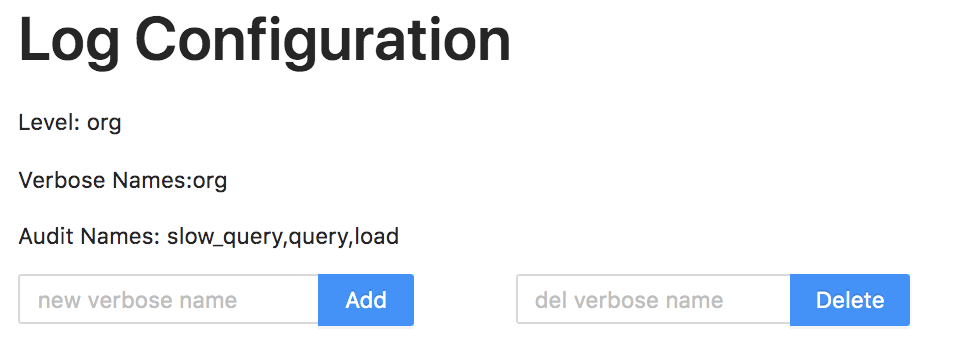
-
- 我们在 Add 输入框中可以输入包名或者具体的类名,可以打开对应的 Debug 日志。如输入 `org.apache.doris.catalog.Catalog` 则可以打开 Catalog 类的 Debug 日志:
-
- 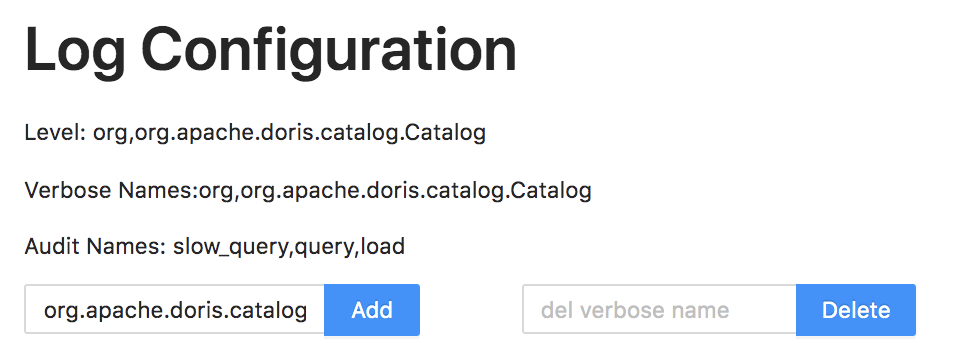
-
- 你也可以在 Delete 输入框中输入包名或者具体的类名,来关闭对应的 Debug 日志。
-
- :::note
- 这里的修改只会影响对应的 FE 节点的日志级别。不会影响其他 FE 节点的日志级别。
- :::
-
-3. 通过 API 修改
-
- 通过以下 API 也可以在运行时修改日志级别。无需重启 FE 节点。
-
- ```bash
- curl -X POST -uuser:passwd fe_host:http_port/rest/v1/log?add_verbose=org.apache.doris.catalog.Catalog
- ```
-
- 其中用户名密码为登陆 Doris 的 root 或 admin 用户。`add_verbose` 参数指定要开启 Debug 日志的包名或类名。若成功则返回:
-
- ```json
- {
- "msg": "success",
- "code": 0,
- "data": {
- "LogConfiguration": {
- "VerboseNames": "org,org.apache.doris.catalog.Catalog",
- "AuditNames": "slow_query,query,load",
- "Level": "INFO"
- }
- },
- "count": 0
- }
- ```
-
- 也可以通过以下 API 关闭 Debug 日志:
-
- ```bash
- curl -X POST -uuser:passwd fe_host:http_port/rest/v1/log?del_verbose=org.apache.doris.catalog.Catalog
- ```
-
- `del_verbose` 参数指定要关闭 Debug 日志的包名或类名。
-
-## 开启 BE Debug 日志
-
-BE 的 Debug 日志目前仅支持通过配置文件修改并重启 BE 节点以生效。
-
-```text
-sys_log_verbose_modules=plan_fragment_executor,olap_scan_node
-sys_log_verbose_level=3
-```
-
-`sys_log_verbose_modules` 指定要开启的文件名,可以通过通配符 * 指定。比如:
-
-```text
-sys_log_verbose_modules=*
-```
-
-表示开启所有 DEBUG 日志。
-
-`sys_log_verbose_level` 表示 DEBUG 的级别。数字越大,则 DEBUG 日志越详细。取值范围在 1-10。
\ No newline at end of file
diff --git a/sidebars.json b/sidebars.json
index 8f010c5..7b478b4 100644
--- a/sidebars.json
+++ b/sidebars.json
@@ -367,6 +367,14 @@
},
{
"type": "category",
+ "label": "Log Management",
+ "items": [
+ "admin-manual/log-management/fe-log",
+ "admin-manual/log-management/be-log"
+ ]
+ },
+ {
+ "type": "category",
"label": "Maintenance",
"items": [
{
@@ -384,8 +392,7 @@
"admin-manual/maint-monitor/monitor-alert",
"admin-manual/maint-monitor/tablet-local-debug",
"admin-manual/maint-monitor/metadata-operation",
- "admin-manual/maint-monitor/automatic-service-start",
- "admin-manual/maint-monitor/debug-log"
+ "admin-manual/maint-monitor/automatic-service-start"
]
},
{
@@ -1542,4 +1549,4 @@
]
}
]
-}
\ No newline at end of file
+}
diff --git a/static/images/log_manage/fe_web_log1.png b/static/images/log_manage/fe_web_log1.png
new file mode 100644
index 0000000..987cc68
--- /dev/null
+++ b/static/images/log_manage/fe_web_log1.png
Binary files differ
diff --git a/static/images/log_manage/fe_web_log2.png b/static/images/log_manage/fe_web_log2.png
new file mode 100644
index 0000000..141f6d8
--- /dev/null
+++ b/static/images/log_manage/fe_web_log2.png
Binary files differ
diff --git a/versioned_docs/version-2.1/admin-manual/log-management/be-log.md b/versioned_docs/version-2.1/admin-manual/log-management/be-log.md
new file mode 100644
index 0000000..16397a3
--- /dev/null
+++ b/versioned_docs/version-2.1/admin-manual/log-management/be-log.md
@@ -0,0 +1,133 @@
+---
+{
+ "title": "BE Log Management",
+ "language": "en"
+}
+---
+
+<!--
+Licensed to the Apache Software Foundation (ASF) under one
+or more contributor license agreements. See the NOTICE file
+distributed with this work for additional information
+regarding copyright ownership. The ASF licenses this file
+to you under the Apache License, Version 2.0 (the
+"License"); you may not use this file except in compliance
+with the License. You may obtain a copy of the License at
+
+ http://www.apache.org/licenses/LICENSE-2.0
+
+Unless required by applicable law or agreed to in writing,
+software distributed under the License is distributed on an
+"AS IS" BASIS, WITHOUT WARRANTIES OR CONDITIONS OF ANY
+KIND, either express or implied. See the License for the
+specific language governing permissions and limitations
+under the License.
+-->
+
+This document mainly introduces the log management of the Backend (BE) process.
+
+This document is applicable to Doris versions 2.1.4 and later.
+
+## Log Categories
+
+When starting the BE process using `sh bin/start_be.sh --daemon`, the following types of log files will be generated in the BE log directory:
+
+- be.INFO
+
+ BE process running log. The main log file for BE. All levels of BE process running logs (DEBUG, INFO, WARN, ERROR, etc.) will be printed to this log file.
+
+ Note that this file is a symbolic link pointing to the current latest BE running log file.
+
+- be.WARNING
+
+ BE process running log. However, only WARN level and above running logs will be printed. The content in be.WARNING is a subset of the be.INFO log content. It is mainly used for quickly viewing warning or error level logs.
+
+ Note that this file is a symbolic link pointing to the current latest BE warning log file.
+
+- be.out
+
+ Used to receive standard output streams and error data streams. For example, output from `echo` commands in start scripts, or other log information not captured by the glog framework. Usually used as a supplement to running logs.
+
+ Typically, in the event of a BE crash, you need to check this log to obtain the stack trace of the exception.
+
+- jni.log
+
+ Logs printed by Java programs when the BE process calls Java programs through JNI.
+
+ TODO: In future versions, this part of the logs will be unified into the be.INFO log.
+
+- be.gc.log
+
+ BE JVM's GC log. The behavior of this log is controlled by the JVM startup option `JAVA_OPTS` in be.conf.
+
+## Log Configuration
+
+Includes configuring log storage paths, retention time, retention count, size, etc.
+
+The following configuration items are configured in the `be.conf` file.
+
+| Configuration Item | Default Value | Options | Description |
+| --- | --- | --- | --- |
+| `LOG_DIR` | `ENV(DORIS_HOME)/log` | | Storage path for all logs. By default, it is the `log/` directory under the BE deployment path. Note that this is an environment variable, and the configuration name needs to be in uppercase. |
+| `sys_log_level` | `INFO` | `INFO`, `WARNING`, `ERROR`, `FATAL` | Log level for `be.INFO`. Default is INFO. Not recommended to change, as INFO level contains many critical log information. |
+| `sys_log_roll_num` | 10 | | Controls the maximum number of files for `be.INFO` and `be.WARNING`. Default is 10. When the number of log files exceeds this threshold due to log rolling or splitting, older log files will be deleted. |
+| `sys_log_verbose_modules`| | | Can set specific code directories to enable DEBUG level logs. See the "Enable DEBUG Logs" section for details. |
+| `sys_log_verbose_level`| | | See the "Enable DEBUG Logs" section for details. |
+| `sys_log_verbose_flags_v`| | | See the "Enable DEBUG Logs" section for details. |
+| `sys_log_roll_mode` | `SIZE-MB-1024` | `TIME-DAY`, `TIME-HOUR`, `SIZE-MB-nnn` | Rolling strategy for `be.INFO` and `be.WARNING` logs. Default is `SIZE-MB-1024`, meaning a new log file is generated after each log reaches 1024MB in size. Can also set to roll by day or hour. |
+| `log_buffer_level` | Empty | Empty or `-1` | BE log output mode. By default, BE logs are asynchronously flushed to disk log files. If set to -1, log content will be flushed in real-time. Real-time flushing affects log performance but can retain the latest logs as much as possible. This allows viewing the last log information in the event of a BE crash. |
+| `disable_compaction_trace_log` | true | true, false | Default is true, meaning tracing logs for compaction operations are disabled. If set to false, tracing logs related to Compaction operations will be printed for troubleshooting. |
+| `aws_log_level` | 0 | | Controls the log level for the AWS SDK. Default is 0, indicating AWS SDK logs are turned off. By default, AWS SDK logs are actively captured by glog and will be printed normally. In some cases, you may need to enable AWS SDK logs to view more uncaptured logs. Different numbers represent different log levels: Off = 0, Fatal = 1, Error = 2, Warn = 3, Info = 4, Debug = 5, Trace = 6. |
+| `s3_file_writer_log_interval_second` | 60 | | When performing S3 Upload operations, the progress of operations is printed every 60 seconds by default. |
+| `enable_debug_log_timeout_secs` | 0 | | When the value is greater than 0, some detailed execution logs of the pipeline execution engine will be printed. Mainly used for troubleshooting. By default, this is turned off. |
+
+
+## Enable DEBUG Log
+
+BE's Debug log currently only supports modification through configuration files and restarting the BE node to take effect.
+
+```text
+sys_log_verbose_modules=plan_fragment_executor,olap_scan_node
+sys_log_verbose_level=3
+```
+
+`sys_log_verbose_modules` specifies the file names to be enabled, and wildcards (*) can be used. For example:
+
+```text
+sys_log_verbose_modules=*
+```
+
+indicates enabling all DEBUG logs.
+
+`sys_log_verbose_level` indicates the level of DEBUG. The larger the number, the more detailed the DEBUG log. The value range is from 1 to 10.
+
+## Container Environment Log Configuration
+
+In some cases, the FE process is deployed through container environments (such as k8s). All logs need to be output through standard output streams instead of files.
+
+At this time, you can start the BE process in the foreground and output all logs to the standard output stream by using the command `sh bin/start_be.sh --console`.
+
+To distinguish different types of logs in the same standard output stream, a different prefix will be added before each log. For example:
+
+```
+RuntimeLogger W20240624 00:36:46.325274 1460943 olap_server.cpp:710] Have not get FE Master heartbeat yet
+RuntimeLogger I20240624 00:36:46.325999 1459644 olap_server.cpp:208] tablet checkpoint tasks producer thread started
+RuntimeLogger I20240624 00:36:46.326066 1460954 olap_server.cpp:448] begin to produce tablet meta checkpoint tasks.
+RuntimeLogger I20240624 00:36:46.326093 1459644 olap_server.cpp:213] tablet path check thread started
+RuntimeLogger I20240624 00:36:46.326190 1459644 olap_server.cpp:219] cache clean thread started
+RuntimeLogger I20240624 00:36:46.326336 1459644 olap_server.cpp:231] path gc threads started. number:1
+RuntimeLogger I20240624 00:36:46.326643 1460958 olap_server.cpp:424] try to start path gc thread!
+```
+
+The meanings of different prefixes are as follows:
+
+- `RuntimeLogger`: corresponds to the logs in `fe.log`.
+
+> Support for `jni.log` will be added in future versions.
+
+In addition, there is an additional configuration parameter for container environments:
+
+| Configuration Item | Default Value | Options | Description |
+| --- | --- | --- | --- |
+| `enable_file_logger` | true | true, false | Whether to enable file logging. The default is `true`. When starting the BE process with the `--console` command, logs will be output to both the standard output stream and the normal log file. When set to `false`, logs will only be output to the standard output stream and will not generate log files. |
+
diff --git a/versioned_docs/version-2.1/admin-manual/log-management/fe-log.md b/versioned_docs/version-2.1/admin-manual/log-management/fe-log.md
new file mode 100644
index 0000000..bb5807b
--- /dev/null
+++ b/versioned_docs/version-2.1/admin-manual/log-management/fe-log.md
@@ -0,0 +1,183 @@
+---
+{
+ "title": "FE Log Management",
+ "language": "en"
+}
+---
+
+<!--
+Licensed to the Apache Software Foundation (ASF) under one
+or more contributor license agreements. See the NOTICE file
+distributed with this work for additional information
+regarding copyright ownership. The ASF licenses this file
+to you under the Apache License, Version 2.0 (the
+"License"); you may not use this file except in compliance
+with the License. You may obtain a copy of the License at
+
+ http://www.apache.org/licenses/LICENSE-2.0
+
+Unless required by applicable law or agreed to in writing,
+software distributed under the License is distributed on an
+"AS IS" BASIS, WITHOUT WARRANTIES OR CONDITIONS OF ANY
+KIND, either express or implied. See the License for the
+specific language governing permissions and limitations
+under the License.
+-->
+
+This document mainly introduces the log management of the Frontend (FE) process.
+
+This document is applicable to Doris versions 2.1.4 and later.
+
+## Log Categories
+
+When starting the FE process using `sh bin/start_fe.sh --daemon`, the following types of log files will be generated in the FE log directory:
+
+- fe.log
+
+ FE process running log. The main log file for FE. All levels of FE process logs (DEBUG, INFO, WARN, ERROR, etc.) will be printed to this log file.
+
+- fe.warn.log
+
+ FE process running log. Only prints logs at WARN level and above. The content in fe.warn.log is a subset of the fe.log log content. It is mainly used to quickly view warning or error level logs.
+
+- fe.audit.log
+
+ Audit log. Used to record all database operation records executed through this FE node. This includes SQL, DDL, DML statements, etc.
+
+- fe.out
+
+ Used to receive standard output stream and error data stream logs. For example, output from `echo` commands in start scripts, or other log information not captured by the log4j framework. Usually serves as a supplement to the running log. In rare cases, you may need to check the content of fe.out for more information.
+
+- fe.gc.log
+
+ GC log of the FE JVM. The behavior of this log is controlled by the JVM startup option `JAVA_OPTS` in fe.conf.
+
+## Log Configuration
+
+Includes configuring the log storage path, retention time, retention count, size, etc.
+
+The following configuration items are configured in the `fe.conf` file.
+
+| Configuration Item | Default Value | Options | Description |
+| --- | --- | --- | --- |
+| `LOG_DIR` | `ENV(DORIS_HOME)/log` | | Storage path for all logs. By default, it is the `log/` directory under the FE deployment path. Note that this is an environment variable, and the configuration name should be in uppercase. |
+| `sys_log_level` | `INFO` | `INFO`, `WARN`, `ERROR`, `FATAL` | Log level of `fe.log`. Default is INFO. Not recommended to change, as INFO level contains many critical log information. |
+| `sys_log_roll_num` | 10 | | Controls the maximum number of files for `fe.log` and `fe.warn.log`. Default is 10. When the number of log files exceeds this threshold due to log rolling or splitting, older log files will be deleted. |
+| `sys_log_verbose_modules` | | | Can set specific Java package files to enable DEBUG level logging. See the "Enable DEBUG Log" section for details. |
+| `sys_log_enable_compress` | false | true, false | Whether to enable compression for historical `fe.log` and `fe.warn.log` logs. Default is off. When enabled, historical audit logs will be archived using gzip compression. |
+| `log_rollover_strategy` | `age` | `age`, `size` | Log retention strategy, default is `age`, which retains historical logs based on time. `size` retains historical logs based on log size. |
+| `sys_log_delete_age` | 7d | Supports formats like 7d, 10h, 60m, 120s | Only effective when `log_rollover_strategy` is `age`. Controls the number of days to retain `fe.log` and `fe.warn.log` files. Default is 7 days. Logs older than 7 days will be automatically deleted. |
+| `audit_log_delete_age` | 7d | Supports formats like 7d, 10h, 60m, 120s | Only effective when `log_rollover_strategy` is `age`. Controls the number of days to retain `fe.audit.log` files. Default is 30 days. Logs older than 30 days will be automatically deleted. |
+| `info_sys_accumulated_file_size` | 4 | | Only effective when `log_rollover_strategy` is `size`. Controls the cumulative size of `fe.log` files. Default is 4GB. When the cumulative log size exceeds this threshold, historical log files will be deleted. |
+| `warn_sys_accumulated_file_size` | 2 | | Only effective when `log_rollover_strategy` is `size`. Controls the cumulative size of `fe.warn.log` files. Default is 2GB. When the cumulative log size exceeds this threshold, historical log files will be deleted. |
+| `audit_sys_accumulated_file_size` | 4 | | Only effective when `log_rollover_strategy` is `size`. Controls the cumulative size of `fe.audit.log` files. Default is 4GB. When the cumulative log size exceeds this threshold, historical log files will be deleted. |
+| `log_roll_size_mb` | 1024 | | Controls the maximum size of individual files for `fe.log`, `fe.warn.log`, `fe.audit.log`. Default is 1024MB. When a single log file exceeds this threshold, a new file will be created automatically. |
+| `sys_log_roll_interval` | `DAY` | `DAY`, `HOUR` | Controls the rolling interval of `fe.log` and `fe.warn.log`. Default is 1 day, generating a new log file every day. |
+| `audit_log_roll_num` | 90 | | Controls the maximum number of files for `fe.audit.log`. Default is 90. When the number of log files exceeds this threshold due to log rolling or splitting, older log files will be deleted. |
+| `audit_log_roll_interval` | `DAY` | `DAY`, `HOUR` | Controls the rolling interval of `fe.audit.log`. Default is 1 day, generating a new log file every day. |
+| `audit_log_dir` | `ENV(DORIS_HOME)/log` | | Can specify a separate storage path for `fe.audit.log`. Default is the `log/` directory under the FE deployment path. |
+| `audit_log_modules` | `{"slow_query", "query", "load", "stream_load"}` | | Module types in `fe.audit.log`. Default includes slow query, query, load, stream load. "Query" includes all DDL, DML, SQL operations. "Slow query" refers to operations that exceed the `qe_slow_log_ms` threshold. "Load" refers to Broker Load. "Stream load" refers to stream load operations. |
+| `qe_slow_log_ms` | 5000 | | When the execution time of DDL, DML, SQL statements exceeds this threshold, it will be separately recorded in the `slow_query` module of `fe.audit.log`. Default is 5000 ms. |
+| `audit_log_enable_compress` | false | true, false | Whether to enable compression for historical `fe.audit.log` logs. Default is off. When enabled, historical audit logs will be archived using gzip compression. |
+| `sys_log_mode` | `NORMAL` | `NORMAL`, `BRIEF`, `ASYNC` | Output mode of FE logs. `NORMAL` is the default output mode, with synchronous output and location information. `BRIEF` mode is synchronous output without location information. `ASYNC` mode is asynchronous output without location information, with performance increasing in that order. |
+
+
+## Enable DEBUG Log
+
+The Debug level log of FE can be enabled by modifying the configuration file or through the interface or API during runtime.
+
+- Enable through configuration file
+
+ Add the configuration item `sys_log_verbose_modules` in fe.conf. For example:
+
+ ```text
+ # 仅开启类 org.apache.doris.catalog.Catalog 的 Debug 日志
+ sys_log_verbose_modules=org.apache.doris.catalog.Catalog
+
+ # 开启包 org.apache.doris.catalog 下所有类的 Debug 日志
+ sys_log_verbose_modules=org.apache.doris.catalog
+
+ # 开启包 org 下所有类的 Debug 日志
+ sys_log_verbose_modules=org
+ ```
+
+ Add the configuration item and restart the FE node to take effect.
+
+- Enable through FE UI interface
+
+ You can modify the log level at runtime through the UI interface. No need to restart the FE node. Open the FE node's http port in the browser (default is 8030) and log in to the UI interface. Then click on the `Log` tab in the top navigation bar.
+
+ 
+
+ In the Add input box, you can enter the package name or specific class name to open the corresponding Debug log. For example, entering `org.apache.doris.catalog.Catalog` will open the Debug log of the Catalog class:
+
+ 
+
+ You can also enter the package name or specific class name in the Delete input box to close the corresponding Debug log.
+
+ :::note
+ The modification here will only affect the log level of the corresponding FE node. It will not affect the log level of other FE nodes.
+ :::
+
+- Modify through API
+
+ You can also modify the log level at runtime through the following API. No need to restart the FE node.
+
+ ```bash
+ curl -X POST -uuser:passwd fe_host:http_port/rest/v1/log?add_verbose=org.apache.doris.catalog.Catalog
+ ```
+
+ Where the username and password are the root or admin users logged into Doris. The `add_verbose` parameter specifies the package name or class name for enabling Debug log. If successful, it will return:
+
+ ```json
+ {
+ "msg": "success",
+ "code": 0,
+ "data": {
+ "LogConfiguration": {
+ "VerboseNames": "org,org.apache.doris.catalog.Catalog",
+ "AuditNames": "slow_query,query,load",
+ "Level": "INFO"
+ }
+ },
+ "count": 0
+ }
+ ```
+
+ You can also close Debug log through the following API:
+
+ ```bash
+ curl -X POST -uuser:passwd fe_host:http_port/rest/v1/log?del_verbose=org.apache.doris.catalog.Catalog
+ ```
+
+ The `del_verbose` parameter specifies the package name or class name for closing Debug log.
+
+## Container Environment Log Configuration
+
+In some cases, the FE process is deployed through a container environment (such as k8s). All logs need to be output through standard output stream instead of files.
+
+In this case, you can start the FE process in the foreground and output all logs to the standard output stream by using the command `sh bin/start_fe.sh --console`.
+
+To distinguish different types of logs in the same standard output stream, a different prefix will be added before each log. For example:
+
+```
+RuntimeLogger 2024-06-24 00:05:21,522 INFO (main|1) [DorisFE.start():158] Doris FE starting...
+RuntimeLogger 2024-06-24 00:05:21,530 INFO (main|1) [FrontendOptions.analyzePriorityCidrs():194] configured prior_cidrs value: 172.20.32.136/24
+RuntimeLogger 2024-06-24 00:05:21,535 INFO (main|1) [FrontendOptions.initAddrUseIp():101] local address: /172.20.32.136.
+RuntimeLogger 2024-06-24 00:05:21,740 INFO (main|1) [ConsistencyChecker.initWorkTime():106] consistency checker will work from 23:00 to 23:00
+RuntimeLogger 2024-06-24 00:05:21,889 ERROR (main|1) [Util.report():128] SLF4J: Class path contains multiple SLF4J bindings.
+```
+
+The meanings of different prefixes are as follows:
+
+- `StdoutLogger`: Logs in the standard output stream, corresponding to the content in `fe.out`.
+- `StderrLogger`: Logs in the standard error stream, corresponding to the content in `fe.out`.
+- `RuntimeLogger`: Logs in `fe.log`.
+- `AuditLogger`: Logs in `fe.audit.log`.
+- No prefix: Logs in `fe.gc.log`.
+
+Additionally, there is an additional configuration parameter for the container environment:
+
+| Configuration Item | Default Value | Options | Description |
+| --- | --- | --- | --- |
+| `enable_file_logger` | true | true, false | Whether to enable file logging. Default is `true`. When starting the FE process with the `--console` command, logs will be output to both the standard output stream and the normal log file. When set to `false`, logs will only be output to the standard output stream and will not generate log files. |
diff --git a/versioned_docs/version-2.1/admin-manual/maint-monitor/debug-log.md b/versioned_docs/version-2.1/admin-manual/maint-monitor/debug-log.md
deleted file mode 100644
index 7ad9935..0000000
--- a/versioned_docs/version-2.1/admin-manual/maint-monitor/debug-log.md
+++ /dev/null
@@ -1,121 +0,0 @@
----
-{
- "title": "Debug Log",
- "language": "en"
-}
----
-
-<!--
-Licensed to the Apache Software Foundation (ASF) under one
-or more contributor license agreements. See the NOTICE file
-distributed with this work for additional information
-regarding copyright ownership. The ASF licenses this file
-to you under the Apache License, Version 2.0 (the
-"License"); you may not use this file except in compliance
-with the License. You may obtain a copy of the License at
-
- http://www.apache.org/licenses/LICENSE-2.0
-
-Unless required by applicable law or agreed to in writing,
-software distributed under the License is distributed on an
-"AS IS" BASIS, WITHOUT WARRANTIES OR CONDITIONS OF ANY
-KIND, either express or implied. See the License for the
-specific language governing permissions and limitations
-under the License.
--->
-
-
-# Debug Log
-
-The system operation logs of Doris's FE and BE nodes are at INFO level by default. It can usually satisfy the analysis of system behavior and the localization of basic problems. However, in some cases, it may be necessary to enable DEBUG level logs to further troubleshoot the problem. This document mainly introduces how to enable the DEBUG log level of FE and BE nodes.
-
-> It is not recommended to adjust the log level to WARN or higher, which is not conducive to the analysis of system behavior and the location of problems.
-
->Enable DEBUG log may cause a large number of logs to be generated, **Please be careful to open it in production environment**.
-
-## Enable FE Debug Log
-
-The Debug level log of FE can be turned on by modifying the configuration file, or it can be turned on at runtime through the interface or API.
-
-1. Open via configuration file
-
- Add the configuration item `sys_log_verbose_modules` to fe.conf. An example is as follows:
-
- ````text
- # Only enable Debug log for class org.apache.doris.catalog.Catalog
- sys_log_verbose_modules=org.apache.doris.catalog.Catalog
-
- # Open the Debug log of all classes under the package org.apache.doris.catalog
- sys_log_verbose_modules=org.apache.doris.catalog
-
- # Enable Debug logs for all classes under package org
- sys_log_verbose_modules=org
- ````
-
- Add configuration items and restart the FE node to take effect.
-
-2. Via FE UI interface
-
- The log level can be modified at runtime through the UI interface. There is no need to restart the FE node. Open the http port of the FE node (8030 by default) in the browser, and log in to the UI interface. Then click on the `Log` tab in the upper navigation bar.
-
- 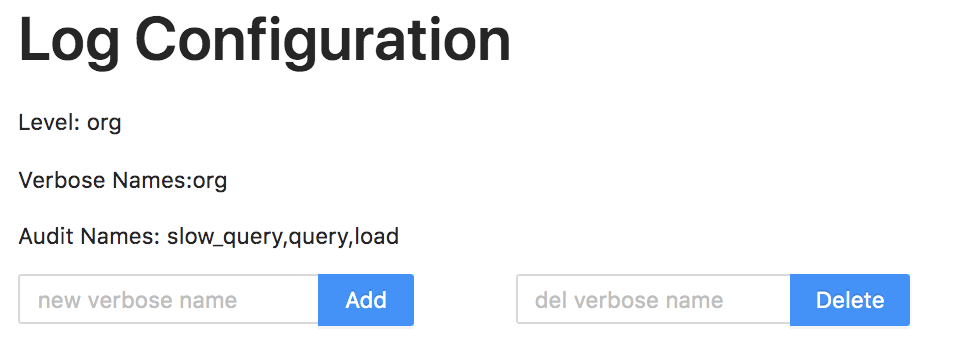
-
- We can enter the package name or specific class name in the Add input box to open the corresponding Debug log. For example, enter `org.apache.doris.catalog.Catalog` to open the Debug log of the Catalog class:
-
- 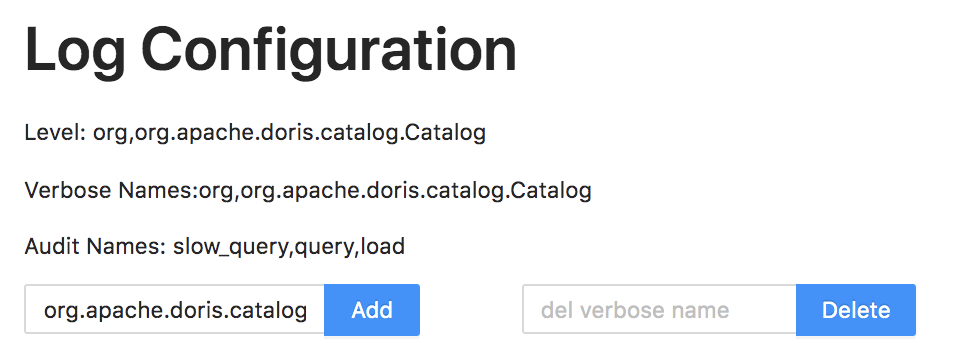
-
- You can also enter the package name or specific class name in the Delete input box to close the corresponding Debug log.
-
- > The modification here will only affect the log level of the corresponding FE node. Does not affect the log level of other FE nodes.
-
-3. Modification via API
-
- The log level can also be modified at runtime via the following API. There is no need to restart the FE node.
-
- ```bash
- curl -X POST -uuser:passwd fe_host:http_port/rest/v1/log?add_verbose=org.apache.doris.catalog.Catalog
- ````
-
- The username and password are the root or admin users who log in to Doris. The `add_verbose` parameter specifies the package or class name to enable Debug logging. Returns if successful:
-
- ````json
- {
- "msg": "success",
- "code": 0,
- "data": {
- "LogConfiguration": {
- "VerboseNames": "org,org.apache.doris.catalog.Catalog",
- "AuditNames": "slow_query,query,load",
- "Level": "INFO"
- }
- },
- "count": 0
- }
- ````
-
- Debug logging can also be turned off via the following API:
-
- ```bash
- curl -X POST -uuser:passwd fe_host:http_port/rest/v1/log?del_verbose=org.apache.doris.catalog.Catalog
- ````
-
- The `del_verbose` parameter specifies the package or class name for which to turn off Debug logging.
-
-## Enable BE Debug Log
-
-BE's Debug log currently only supports modifying and restarting the BE node through the configuration file to take effect.
-
-````text
-sys_log_verbose_modules=plan_fragment_executor,olap_scan_node
-sys_log_verbose_level=3
-````
-
-`sys_log_verbose_modules` specifies the file name to be opened, which can be specified by the wildcard *. for example:
-
-````text
-sys_log_verbose_modules=*
-````
-
-Indicates that all DEBUG logs are enabled.
-
-`sys_log_verbose_level` indicates the level of DEBUG. The higher the number, the more detailed the DEBUG log. The value range is 1-10.
\ No newline at end of file
diff --git a/versioned_sidebars/version-2.1-sidebars.json b/versioned_sidebars/version-2.1-sidebars.json
index d690ca9..2f29a6d 100644
--- a/versioned_sidebars/version-2.1-sidebars.json
+++ b/versioned_sidebars/version-2.1-sidebars.json
@@ -364,6 +364,14 @@
},
{
"type": "category",
+ "label": "Log Management",
+ "items": [
+ "admin-manual/log-management/fe-log",
+ "admin-manual/log-management/be-log"
+ ]
+ },
+ {
+ "type": "category",
"label": "Maintenance",
"items": [
{
@@ -381,8 +389,7 @@
"admin-manual/maint-monitor/monitor-alert",
"admin-manual/maint-monitor/tablet-local-debug",
"admin-manual/maint-monitor/metadata-operation",
- "admin-manual/maint-monitor/automatic-service-start",
- "admin-manual/maint-monitor/debug-log"
+ "admin-manual/maint-monitor/automatic-service-start"
]
},
{