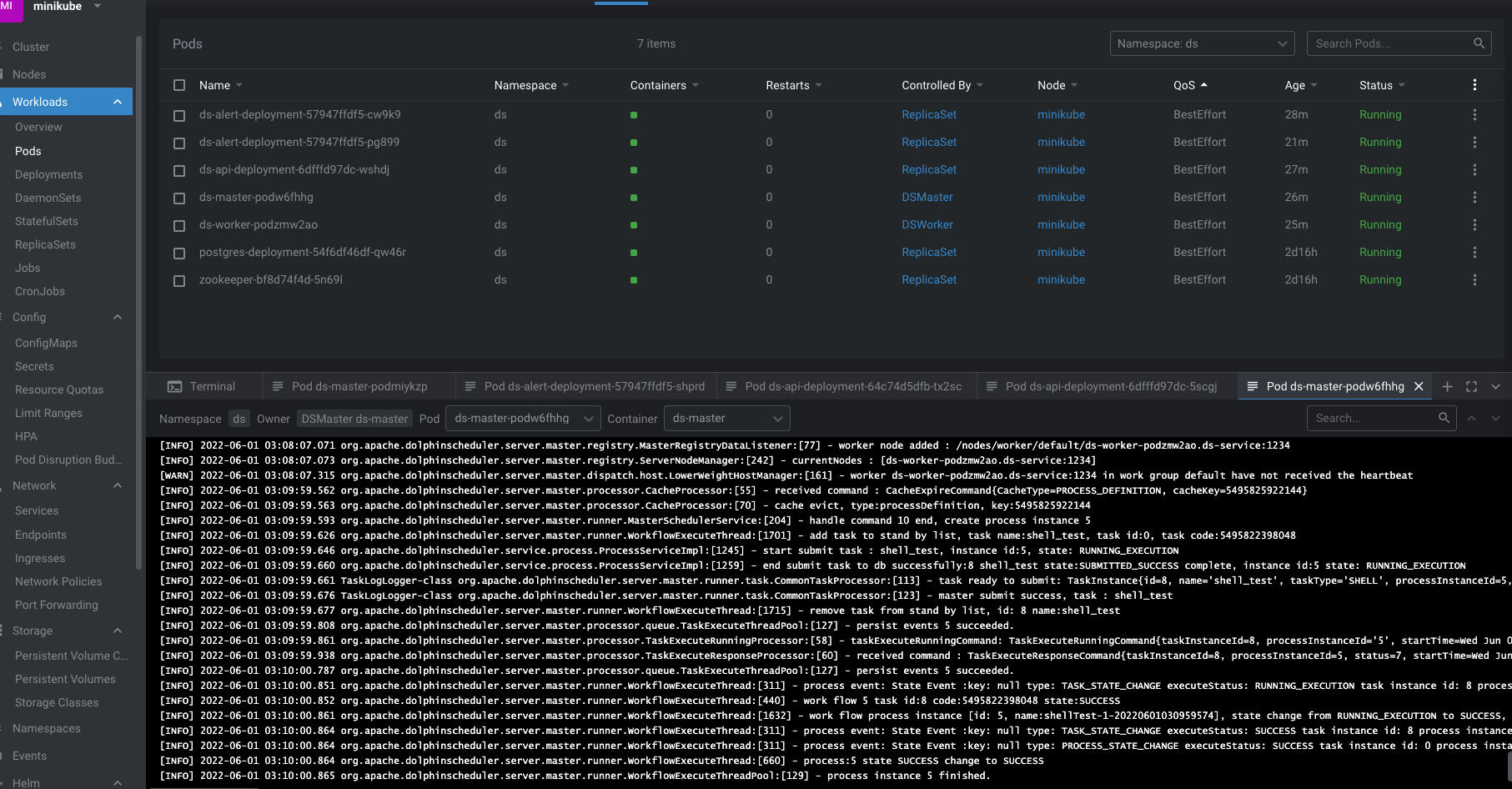| commit | 2bcaee13795c166b3403ad8ba6b30dd2fc226725 | [log] [tgz] |
|---|---|---|
| author | nobolity <nobolity@gmail.com> | Tue Jun 14 14:27:56 2022 +0800 |
| committer | nobolity <nobolity@gmail.com> | Tue Jun 14 14:27:56 2022 +0800 |
| tree | 4f999fdf40d49b9460fb9f94b1512492b448dcb7 | |
| parent | b59100746cf5a8310f7309817b80d6963be55f95 [diff] |
fix(all): merge the version of hpa and update the type of deleteResource
Project status: ‘alpha1’
Current API version: v1alpha1
go version : go1.17.6
minikube version: v1.25.1
kubebuilder version: 3.3.0
kubectl version: 1.23.1
create namespace ds
kubectl create namespace ds
install postgres (not required)
if had no postgressql ,you can turn into config/ds/ and run “kubectl apply -f postgreSQL/” ,but you need to replace your local document to hostPath.path in postgres-pv.yaml first
connect to postgressql and run the sql script in dolphinscheduler/dolphinscheduler-dao/resources/sql
record the deployment ip eg: 172.17.0.3
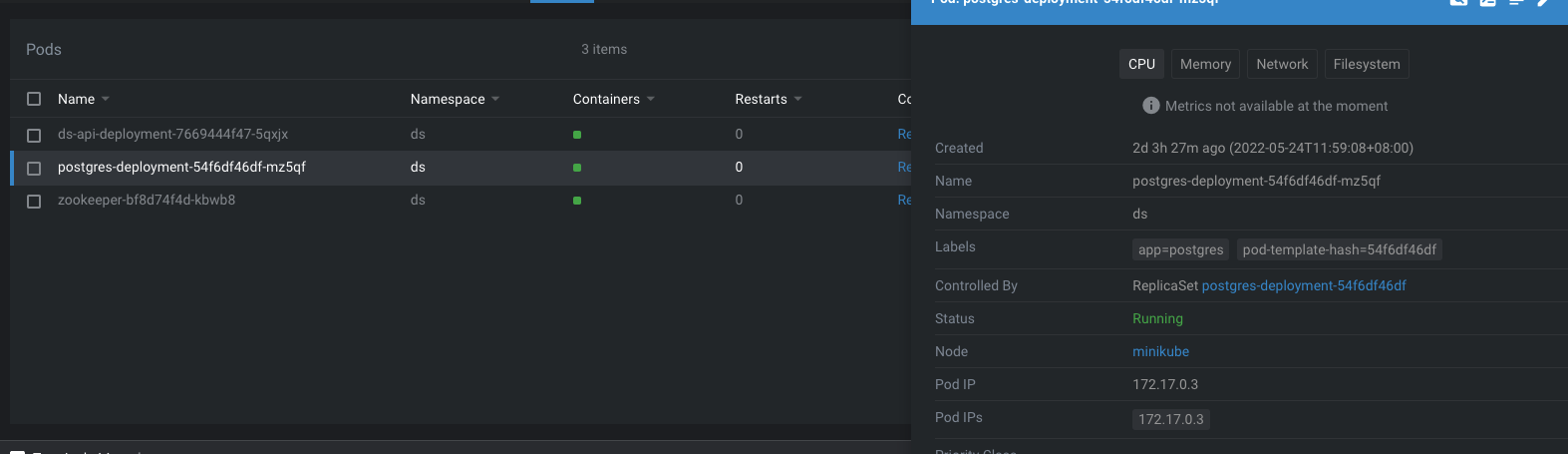
install zookeeper(not required)
if had no zookeeper ,the doployment file is in config/ds/zookeeper ,run “kubectl apply -f zookeeper/” and record the ip ,eg :172.17.0.4
create pv and pvc (not required)
if you had pv and pvc ,you can config it in config/sameples
or you can create it with config/ds/ds-pv.yaml and config/configmap/ds-pvc.yaml .notice to replace your local document address in hostPath.path in ds-pv.yaml
and you can mount the lib in dolphinscheduler /opt/soft in config/samples/ds_v1alpha1_dsworker.yaml with paramter named lib_pvc_name
mount the logs in /opt/dolphinscheduler/logs with the paramters named log_pvc_name with pvcname
replace the database config and zookeeper config paramters in config/samples/*.yaml
replace the nodeport in config/samples/ds_v1alpha1_api.yaml
in current project run “make build&&make manifests && make install && make run”
cd to config/samples
first run "kubectl apply -f ds_v1alpha1_dsalert.yaml "
then run "kubectl apply -f ds_v1alpha1_api.yaml -f ds_v1alpha1_dsmaster.yaml -f ds_v1alpha1_dsworker.yaml "