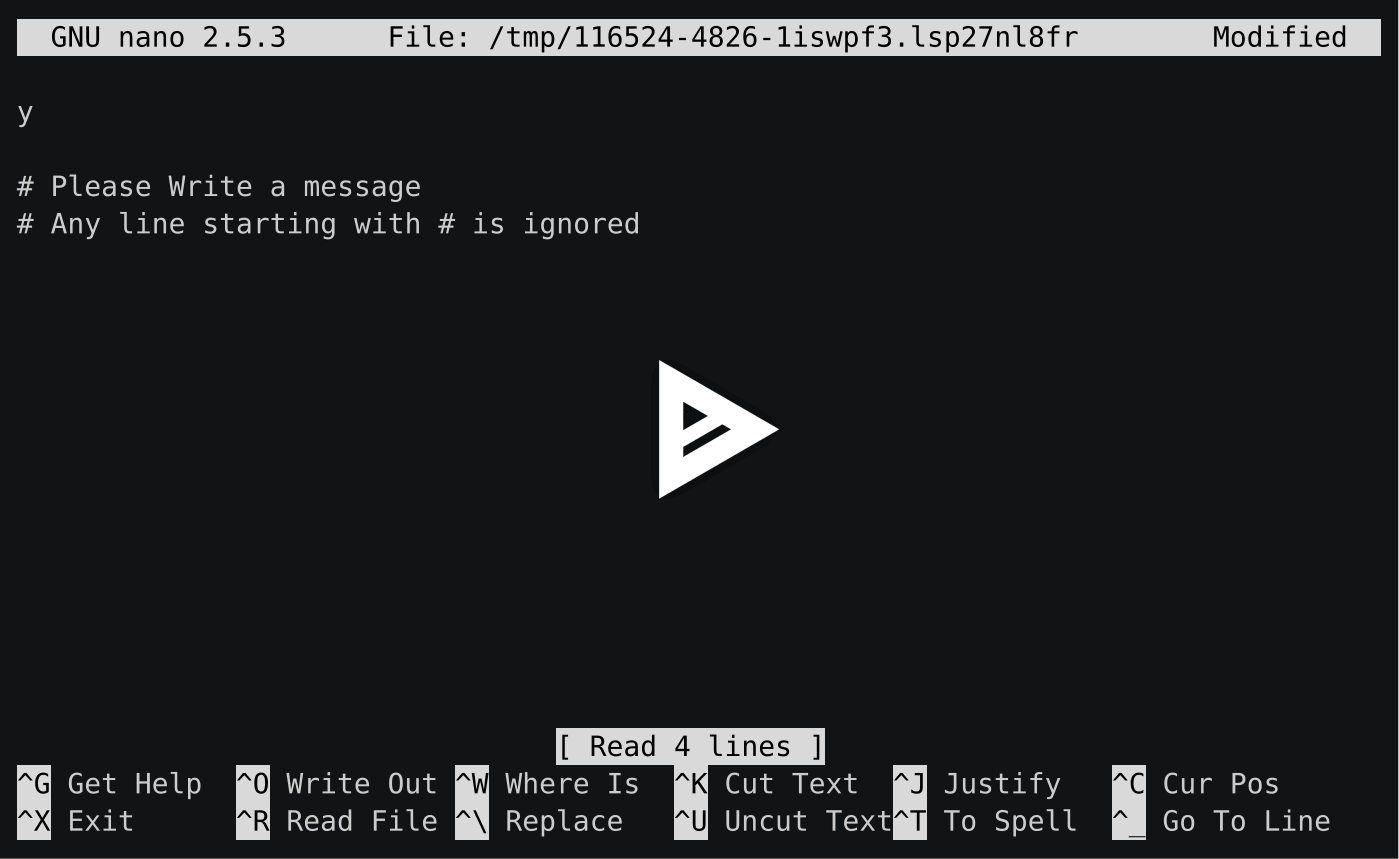External Editor
A node module to edit a string with a users preferred text editor using $VISUAL or $ENVIRONMENT.
Version: 2.2.0
As of version 2.0.0, node 0.10 is no longer support. Minimum node version is now 0.12.
Install
npm install external-editor --save
Usage
A simple example using the .edit convenience method
var ExternalEditor = require('external-editor')
var data = ExternalEditor.edit('\n\n# Please write your text above');
console.log(data);
A full featured example
var ExternalEditor = require('external-editor');
try {
var editor = new ExternalEditor();
var text = editor.run() // the text is also available in editor.text
if (editor.last_exit_status !== 0) {
console.log("The editor exited with a non-zero code");
}
} catch (err) {
if (err instanceOf ExternalEditor.CreateFileError) {
console.log('Failed to create the temporary file');
} else if (err instanceOf ExternalEditor.ReadFileError) {
console.log('Failed to read the temporary file');
} else if (err instanceOf ExternalEditor.LaunchEditorError) {
console.log('Failed to launch your editor');
} else {
throw err;
}
}
// Do things with the text
// Eventually call the cleanup to remove the temporary file
try {
editor.cleanup();
} catch (err) {
if (err instanceOf ExternalEditor.RemoveFileError) {
console.log('Failed to remove the temporary file');
} else {
throw err
}
}
API
Static Methods
edit(text)text(string) Optional Defaults to empty string- Returns (string) The contents of the file
- Could throw
CreateFileError,ReadFileError, orLaunchEditorError, orRemoveFileError
editAsync(text, callback)text(string) Optional Defaults to empty stringcallback(function (error, text))errorcould be of typeCreateFileError,ReadFileError, orLaunchEditorError, orRemoveFileErrortext(string) The contents of the file
Static Properties
CreateFileErrorError thrown if the temporary file could not be created.ReadFileErrorError thrown if the temporary file could not be read.RemoveFileErrorError thrown if the temporary file could not be removed during cleanup.LaunchEditorErrorError thrown if the editor could not be launched.
Public Methods
new ExternalEditor(text)text(string) Optional Defaults to empty string- Could throw
CreateFileError
run()Launches the editor.- Returns (string) The contents of the file
- Could throw
LaunchEditorErrororReadFileError
runAsync(callback)Launches the editor in an async waycallback(function (error, text))errorcould be of typeReadFileErrororLaunchEditorErrortext(string) The contents of the file
cleanup()Removes the temporary file.- Could throw
RemoveFileError
- Could throw
Public Properties
text(string) readonly The text in the temporary file.editor.bin(string) The editor determined from the environment.editor.args(array) Default arguments for the bintemp_file(string) Path to temporary file. Can be changed, but be careful as the temporary file probably already exists and would need be removed manually.last_exit_status(number) The last exit code emitted from the editor.
Errors
All errors have a simple message explaining what went wrong. They all also have an original_error property containing the original error thrown for debugging purposes.
Why Synchronous?
Everything is synchronous to make sure the editor has complete control of the stdin and stdout. Testing has shown async launching of the editor can lead to issues when using readline or other packages which try to read from stdin or write to stdout. Seeing as this will be used in an interactive CLI environment, I made the decision to force the package to be synchronous. If you know a reliable way to force all stdin and stdout to be limited only to the child_process, please submit a PR.
If async is really needed, you can use editAsync or runAsync. If you are using readline or have anything else listening to the stdin or you write to stdout, you will most likely have problem, so make sure to remove any other listeners on stdin, stdout, or stdin.
Demo
License
The MIT License (MIT)
Copyright (c) 2016 Kevin Gravier
Permission is hereby granted, free of charge, to any person obtaining a copy of this software and associated documentation files (the “Software”), to deal in the Software without restriction, including without limitation the rights to use, copy, modify, merge, publish, distribute, sublicense, and/or sell copies of the Software, and to permit persons to whom the Software is furnished to do so, subject to the following conditions:
The above copyright notice and this permission notice shall be included in all copies or substantial portions of the Software.
THE SOFTWARE IS PROVIDED “AS IS”, WITHOUT WARRANTY OF ANY KIND, EXPRESS OR IMPLIED, INCLUDING BUT NOT LIMITED TO THE WARRANTIES OF MERCHANTABILITY, FITNESS FOR A PARTICULAR PURPOSE AND NONINFRINGEMENT. IN NO EVENT SHALL THE AUTHORS OR COPYRIGHT HOLDERS BE LIABLE FOR ANY CLAIM, DAMAGES OR OTHER LIABILITY, WHETHER IN AN ACTION OF CONTRACT, TORT OR OTHERWISE, ARISING FROM, OUT OF OR IN CONNECTION WITH THE SOFTWARE OR THE USE OR OTHER DEALINGS IN THE SOFTWARE.